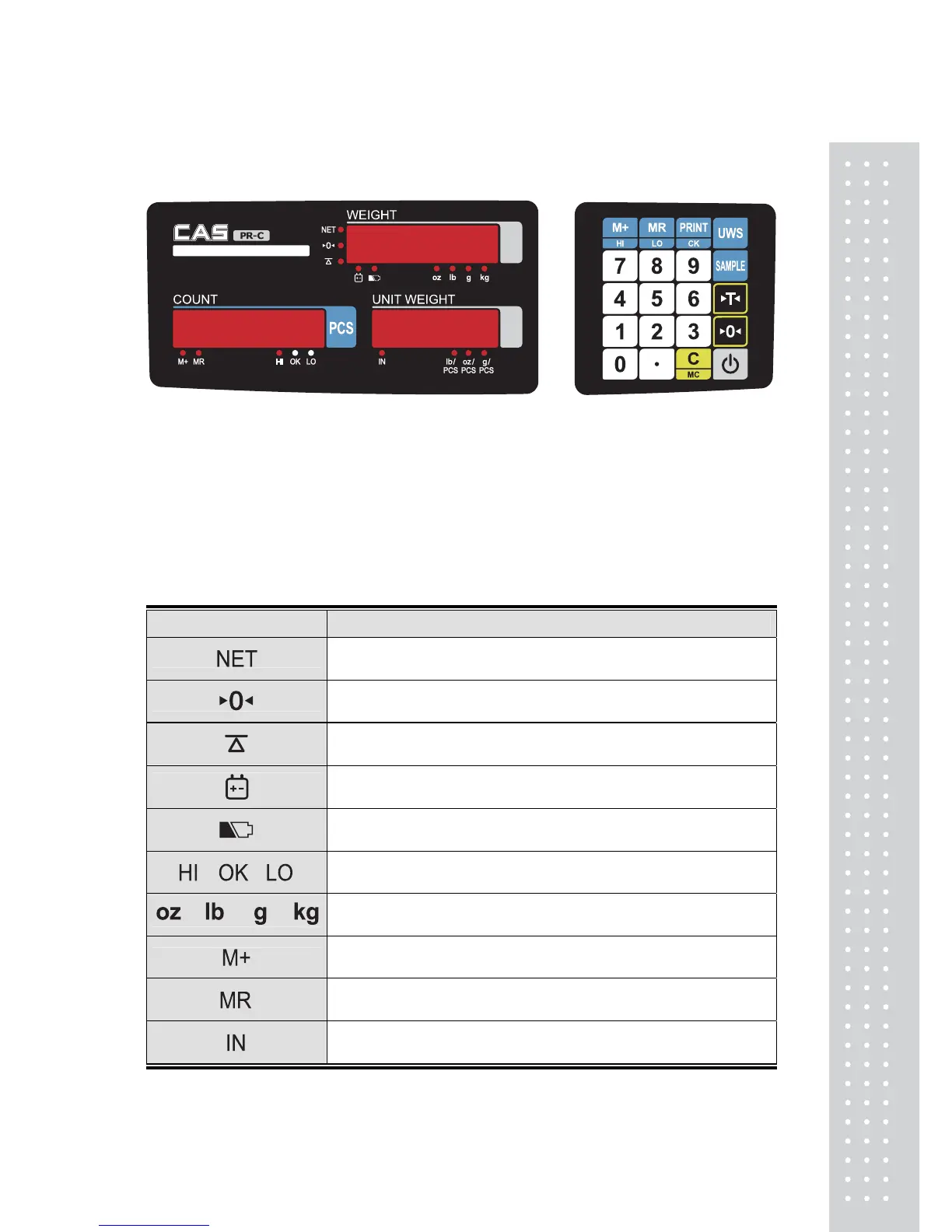DISPLAY AND KEYBOARD
1) Display window
- Weight window: It shows an added weight or a measured weight, with a weight displayed
up to 6 digits.
- Unit weight window: It displays a unit weight and a number of accumulated weight up to 5 digits.
- Quantity window: It displays an accumulated quantity or a measured quantity up to 6 digits.
2) Display symbols
Symbol Detailed content
Net weight mode
Zero-point display
Being in a stable condition
Battery being in a charged condition
Power supply cord being in a connected condition
Battery charging required
Alarm function display
Current weight unit
Summation display
Display upon recalling a summation value
Lack of Unit Weight, Lack of Sample Weight