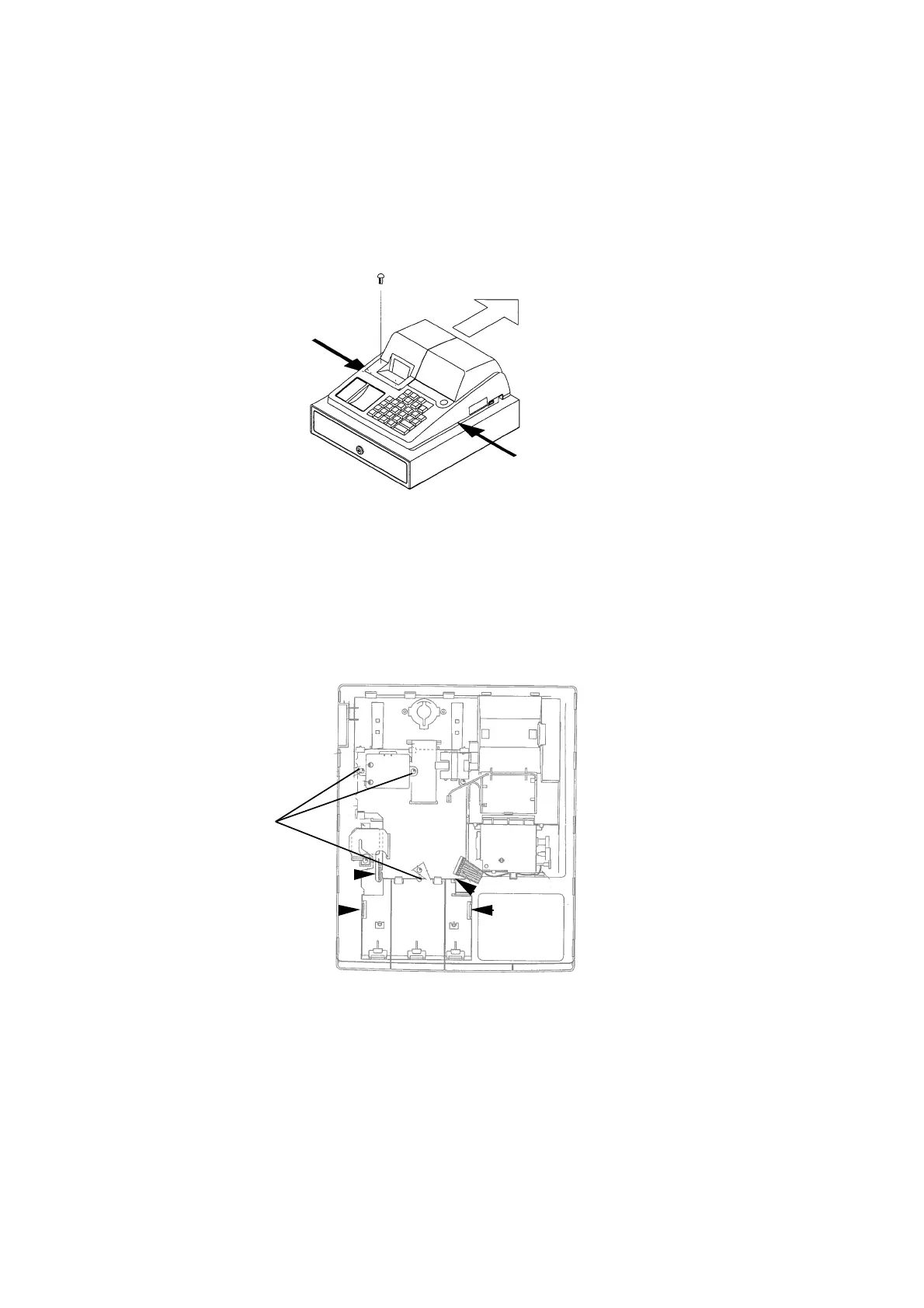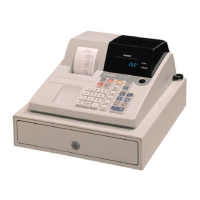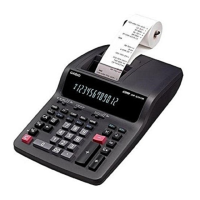- 10 -
7. DISASSEMBLY
7-1. To open the upper case
1. Take out the printer cover and release the screw A.
2. Pushing the position B and slide the upper case to backward.
3. Lift up the upper case and remove the drawer connector.
7-2. To remove the Main PCB
1. Remove all cables on Main PCB and release 3 pcsof screw B.
2. Take out the Main PCB ass'y.
7-3. To remove the keyboard ass'y
1. Release the 4 hooks and push the keyboard ass'y down.
Screw A
Position B
Position B
Slide this direction
Screw B
Hook
Hook
Hook
Hook
