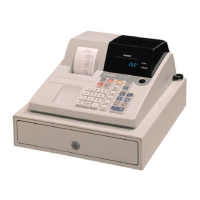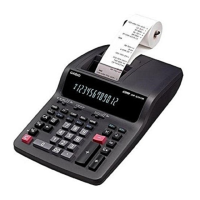- 15 -
8. Country code write operation for EEPROM (ADD data)
Press "X", "6" and "SUB TOTAL" keys.
Write the country code to EEPROM.
Note 1 : "X" key is country code. Note 2 : Japan version is accepted code "06"
0 : Japan and "96".
1 : Export (ADD2) Export version is not accepted code "06".
2 : US / Canada In case the machine receive wrong code,
3 : Export (ADD3) the machine is issued an error receipt.
6 : Export (ADD1)
9 : Dammy code
( Delete a country code.)
In case an error happens, the machine beep an error sound and issues an error receipt.
Note 3 : When PAD1 is open, this test is not excuted. Just print a function code on the receipt.
4. To escape the diagnostic operation
Exexute the MAC operation (Memory All Clear).
Note : Make sure to remove the memory protection batteries.
0 1 - 0 1 - 9 5
0 0 - 0 1 # 0 0 0 5
- d1d2d3d4 - - d5d6d7
Print ing Layout
# 1 6
0 1 - 0 1 - 9 5
0 0 - 0 1 # 0 0 0 2
- 2 8 6 2 - - 1 - -
Receipt sample
d1d2d3d4 : Version No.
d5 : PAD condition
0 : Japan
1 : Export (ADD2)
2 : US / Canada
3 : Export (ADD3)
4 : Export (ADD1)
d6 :
0 : Non taxable (Japan)
1 : Taxable (Japan)
- : Export version
d7:
0 : 118ER (Japan)
1 : 108ER (Japan)
- : Export version
# # # # # # # # # 8
• • • • • • • • • 8
Error receipt sample
Ecxept US
US

