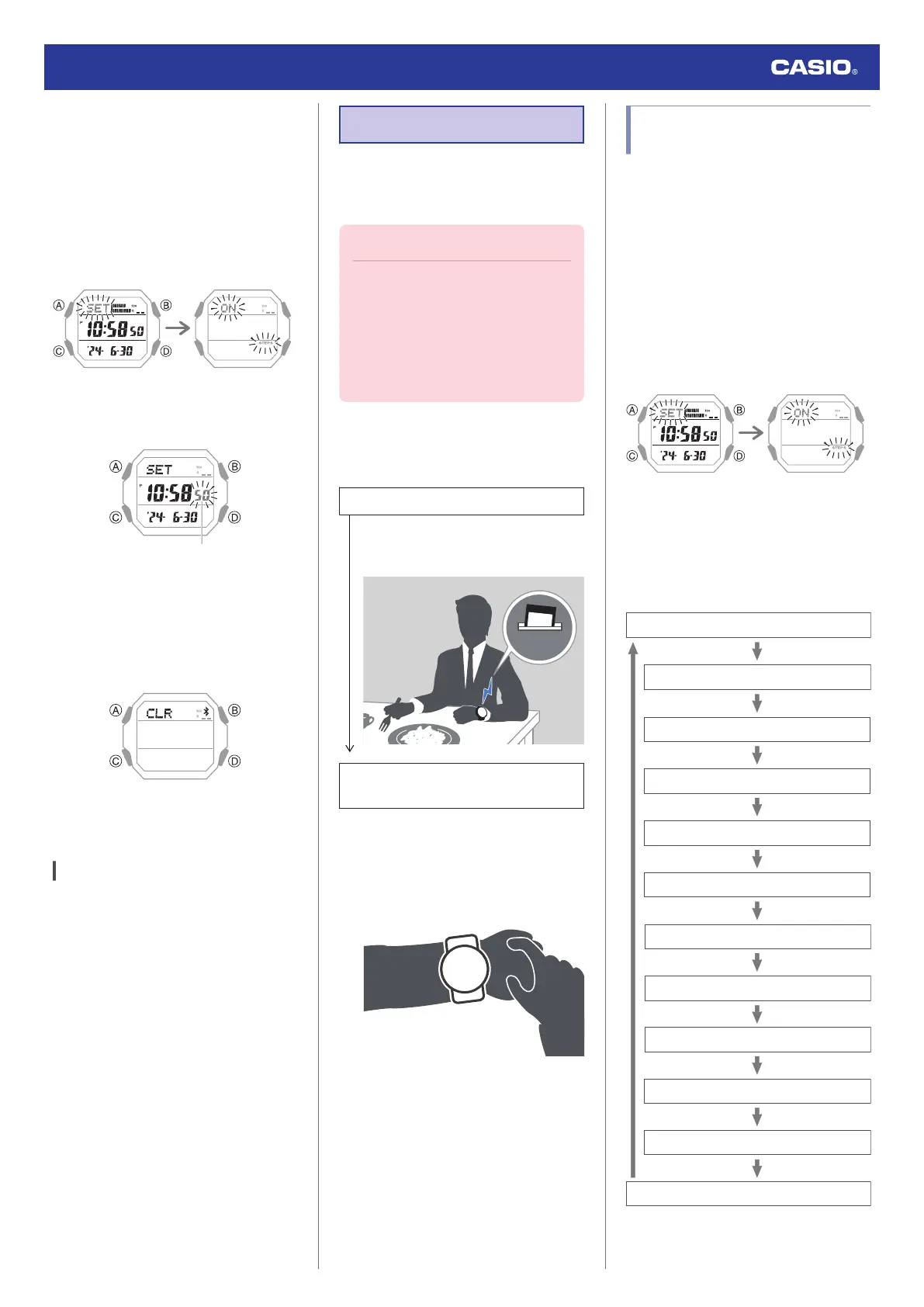●
Deleting Pairing Information from the
Watch
1.
X
Hold down (C) for at least one second
to enter the Timekeeping Mode.
2. Hold down (A) for at least two seconds.
This causes the current step reminder
setting ([ON] or [OFF]) to flash on the
display.
3.
X
Press (C) twice.
This causes the seconds to flash.
4.
X
Hold down (B) for at least two seconds.
Release when
e
and [CLR] stop flashing.
This deletes the pairing information from
the watch and returns to the timekeeping
display.
5.
X
Press (A) to return to the Timekeeping
Mode.
If you purchase another phone
You need to perform the pairing operation
whenever you want to establish a Bluetooth
connection with a phone for the first time.
l
Deleting Pairing Information from the
Watch
l
C
Pair the watch with a phone.
Time Adjustment
Your watch can connect with a phone to obtain
information that it uses to correct its date and
time setting.
Important!
●
When you are on an aircraft or in any
other location where radio signals may
cause problems, enable the watch’s
Airplane Mode to disable connection
with your phone.
l
Using the Watch in a Medical
Facility or Aircraft
Referring to the information below, configure
the time setting in accordance with the method
that suits your own lifestyle.
Do you use a phone?
Time correction by connecting with your
phone is recommended.
l
Auto Time Adjustment
If your phone cannot connect with the
watch
You can correct time settings by
performing operations on the watch.
l
Using Watch Operations to Adjust the
Time Setting
Using Watch Operations to
Adjust the Time Setting
If your watch cannot connect with your phone
for some reason, you can use watch
operations to adjust date and time settings.
●
Setting the Time/Date
1. Enter the Timekeeping Mode.
l
Navigating Between Modes
2. Hold down (A) for at least two seconds.
This causes the current step reminder
setting ([ON] or [OFF]) to flash on the
display.
3. Keep pressing (C) until the setting you
want to change is flashing.
●
Each press of (C) moves the flashing to
the next setting in the sequence shown
below.
Power Saving On/Off
Illumination duration
Operation tone enable/disable
Day
Month
Ye a r
Minutes
12/24-hour timekeeping
Hours
Seconds
Daily step target
Step Reminder On/Off
Watch Operation Guide 3552
16