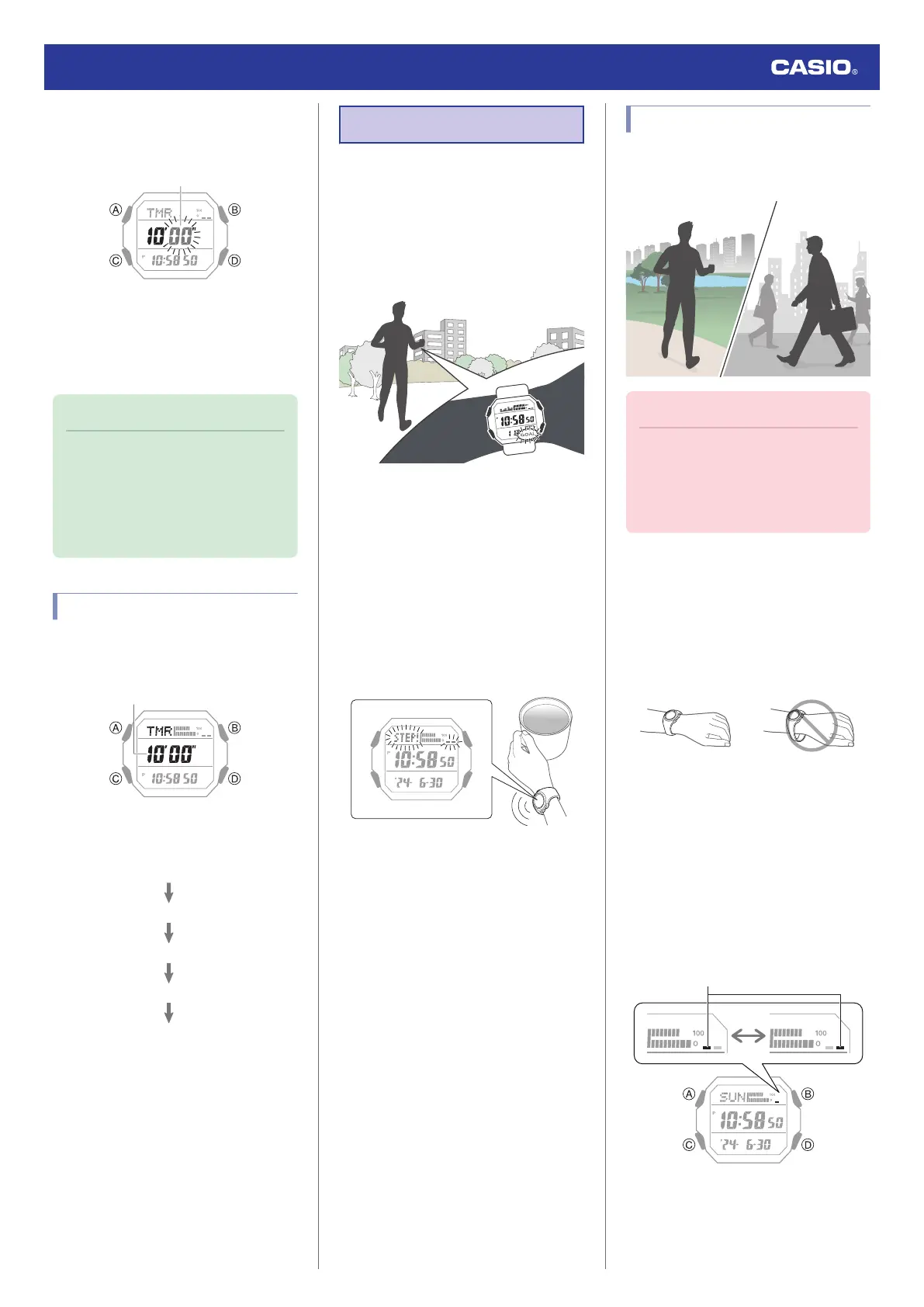4. Press (C).
This causes the seconds digits to flash.
5. Use (B) and (D) to change the seconds
setting.
6. Press (A) to complete the setting
operation.
Note
●
While the setting is being configured,
the watch will exit the setting operation
automatically after about two or three
minutes of non-operation.
●
Setting a start time of 00’00” performs
a countdown of 60 minutes.
Using the Timer
1. Enter the Timer Mode.
l
Navigating Between Modes
2. Use the operations below to perform a
timer operation.
D
D
D
(Time up)
Resume
Pause
(Countdown starts)
Start
●
A beeper will sound for 10 seconds to
let you know when the end of a
countdown is reached.
●
You can reset a paused countdown to
its start time, by pressing (A).
3. Press any button to stop the tone.
Pedometer
You can use your watch to keep track of your
step count while walking, engaging in your
normal daily activities, etc.
●
Daily Step Target Attainment Alert
[GOAL] flashes to let you know when you
attain your daily step target.
●
Step Reminder
Studies suggest that sitting too much is bad
for the health.
Step Reminder displays an indicator and
sounds an alert when it determines you have
not walked enough during a specific period.
This is valuable feedback that helps achieve
your exercise goals.
If the watch performs a Step Reminder alert
operation, get up and walk for about five
minutes.
Counting Steps
If you are wearing the watch correctly, the
watch will count your steps as you walk or
engage in your normal daily activities.
Important!
●
Since this watch is a wrist-worn device,
it may detect non-step movements and
count them as steps. Also, abnormal
arm movements while walking may
cause a miss count of steps.
●
Getting Ready
To enable the most accurate step count, wear
the watch with the face on the outside of your
wrist and tighten the band securely. A loose
band may make it impossible to obtain correct
measurement.
●
Counting Steps
The watch will start counting your steps when
you start walking. The step indicators show
whether or not the step count is being
incremented.
Alternating at one-second intervals: Walking
(step count being incremented)
Both displayed: Not walking (step count not
being incremented)
Watch Operation Guide 3552
23