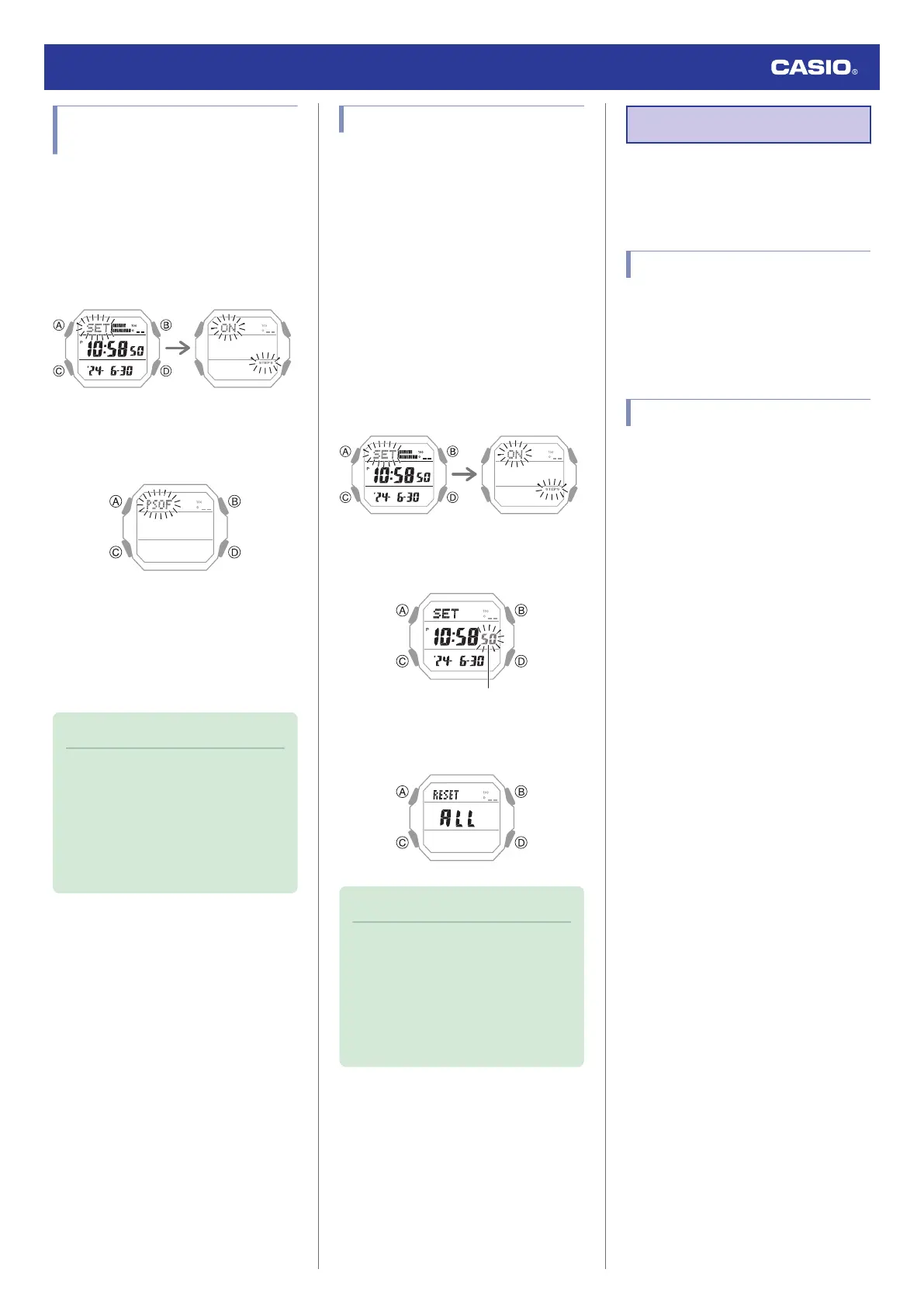Configuring Power Saving
Function Settings
1. Enter the Timekeeping Mode.
l
Navigating Between Modes
2. Hold down (A) for at least two seconds.
This causes the current step reminder
setting ([ON] or [OFF]) to flash on the
display.
3. Press (C) 11 times.
This causes [PSOF] or [PSON] to flash on
the display.
4. Press (D) to toggle between on and off.
[PSON]: Power Saving enabled.
[PSOF]: Power Saving disabled.
5. Press (A) to complete the setting
operation.
Note
●
While the setting is being configured,
the watch will exit the setting operation
automatically after about two or three
minutes of non-operation.
●
For details about Power Saving, refer
to the information below.
l
Power Saving
Resetting Watch Settings
This section explains how to return the watch
settings below to their initial factory defaults.
●
Watch Settings
●
Pedometer
●
Stopwatch
●
Timer
●
Alarm
1. Enter the Timekeeping Mode.
l
Navigating Between Modes
2. Hold down (A) for at least two seconds.
This causes the current step reminder
setting ([ON] or [OFF]) to flash on the
display.
3. Press (C) twice.
This causes the seconds to flash.
4. Hold down (B) for at least five seconds.
Release when [ALL] stops flashing.
Note
●
While the setting is being configured,
the watch will exit the setting operation
automatically after about two or three
minutes of non-operation.
●
Resetting the watch will also delete
information for pairing the watch with a
phone, and unpair them.
Other Information
This section provides non-operational
information you also need to know. Refer to
this information as required.
Supported Phones
For information about phones that can
connect with the watch, visit the CASIO
website.
https://world.casio.com/os_mobile/wat/
Specifications
Accuracy at normal temperature :
±15 seconds per month average when time
correction by communication with a phone
is not possible.
Timekeeping :
Hour, minute, second, year, month, day,
day of the week
a.m./p.m.(P)/24-hour timekeeping
Full Auto Calendar (2000 to 2099)
Pedometer :
Step count measurement using a 3-axis
accelerometer
Step count display range: 0 to 999,999
steps
Step indicator
Step count graph
Step count reset
Auto zero-reset at midnight each day
Manual reset
Daily step goal setting
Step count setting unit: 1,000 steps
Step count setting range: 1,000 to 50,000
steps
Step Reminder
Step count accuracy
±3% (According to vibration testing)
Stopwatch/Data Recall :
Measuring unit
1/100 seconds (first hour); 1 second
(after first hour)
Measuring range: 23 hours 59 minutes 59
seconds
Measurement Functions:
Elapsed time; lap/split times; 200-record
data memory
Watch Operation Guide 3552
26