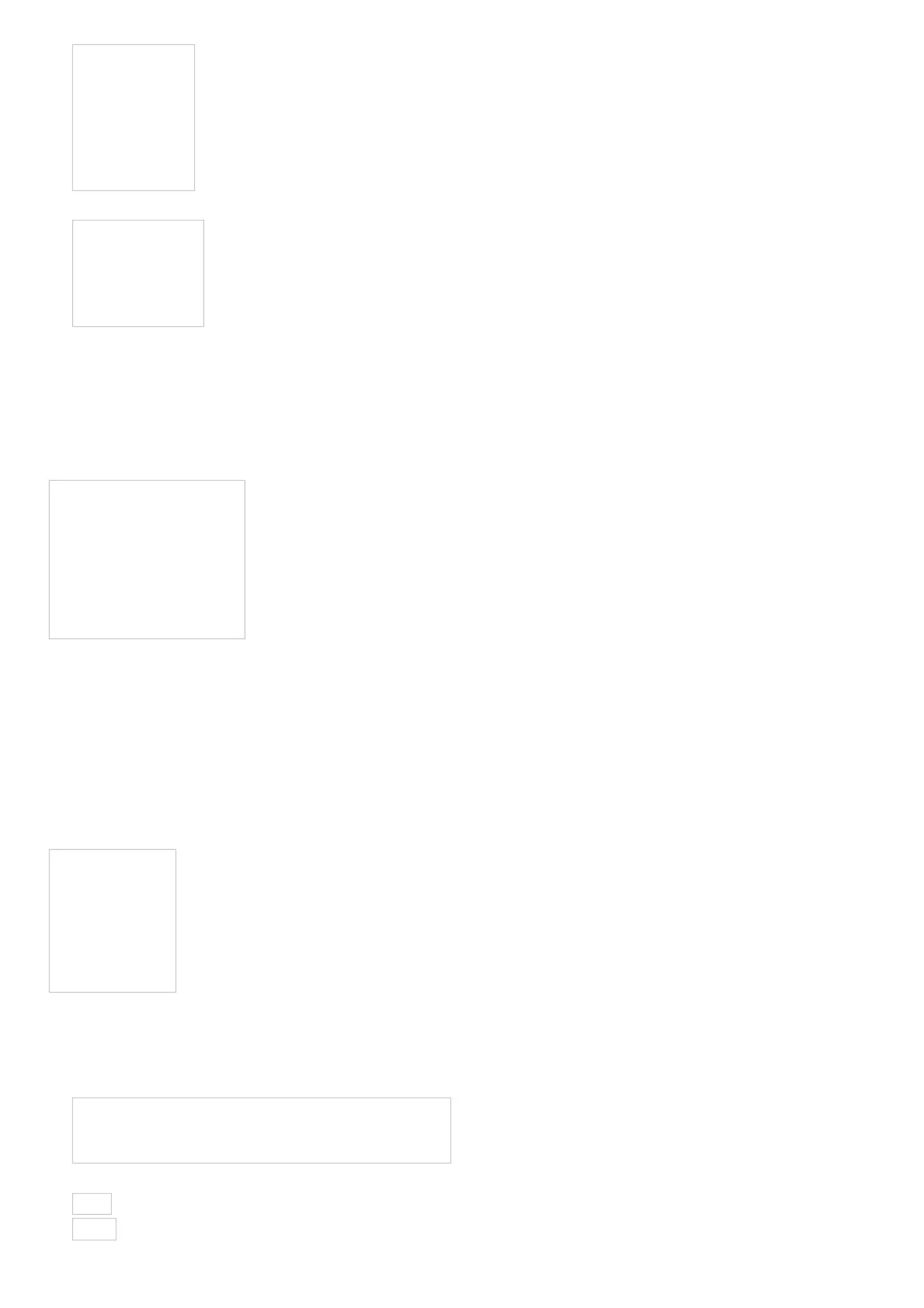2. Press D (East) and B (West) to select the city code you want to use as your Home City.
• Keep pressing D or B until the city code you want to select as your Home City appears on the display.
3. Press C to display the DST setting screen.
4. Press D to toggle between Daylight Saving Time (On) and Standard Time (OFF).
• Note that you cannot switch between standard time and daylight saving time (DST) while UTC is selected as your Home City.
5. After all the settings are the way you want, press A to return to the Timekeeping Mode.
• The DST indicator appears to indicate that Daylight Saving Time is turned on.
Note
• After you specify a city code, the watch will use UTC* offsets in the World Time Mode to calculate the current time for other time zones based on the current time in your Home
City.
* Coordinated Universal Time, the worldwide scientifi c standard of timekeeping. The reference point for UTC is Greenwich, England.
To change the Daylight Saving Time (summer time) setting
CASIO Watch 5450 - Confi guring Home 1
1. In the Timekeeping Mode, hold down A until the currently selected city code (Home City) starts to fl ash.
This is the city code setting screen.
• Before the city code starts to fl ash, the message SET Hold will appear on the display. Keep A depressed until SET Hold disappears and the city code starts to fl ash.
2. Press C to display the DST setting screen.
3. Press D to toggle between Daylight Saving Time (On) and Standard Time (OFF).
4. After all the settings are the way you want, press A to return to the Timekeeping Mode.
• The DST indicator appears to indicate that Daylight Saving Time is turned on.
Configuring Current Time and Date Settings
You can use the procedure below to adjust the current time and date settings if they are off.
Changing the digital Home City data should cause the analog time setting to change accordingly. If the analog time does not indicate the digital time, check the home positions of the
hands and make adjustments if necessary (page E-22).
To change the current time and date settings
1. In the Timekeeping Mode, hold down A until the currently selected city code (Home City) starts to fl ash.
This is the city code setting screen.
• Before the city code starts to fl ash, the message SET Hold will appear on the display. Keep A depressed until SET Hold disappears and the city code starts to fl ash.
2. Use D and B to select the city code you want.
• Select your Home City code before changing any other setting.
• For full information on city codes, see the “City Code Table” at the back of this manual.
3. Press C to move the fl ashing in the sequence shown below to select the other settings.
CASIO Watch 5450 - sequence shown
• The following steps explain how to confi pure timekeeping settings only.
4. When the timekeeping setting you want to change is fl ashing, use B and/or D to change it as described below.
Screen To do this: Do this:
Change the city code Use D (East) and B (West).
Toggle between Daylight Saving Time (On) and Standard Time (OFF). Press D.