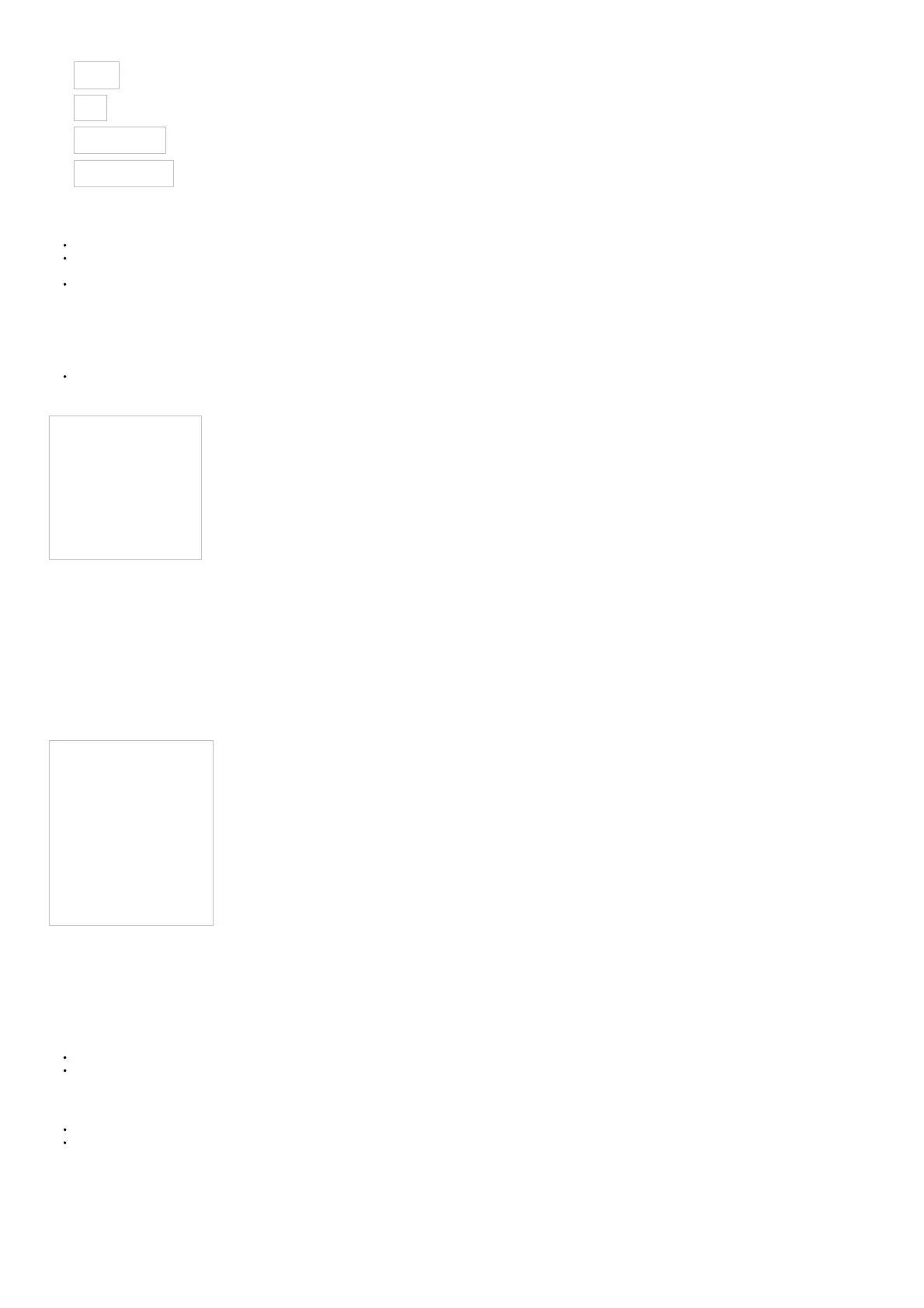Screen To do this: Do this:
Toggle between 12-hour (12H) and 24-hour
(24H) timekeeping.
Press D
Reset the seconds to 00 Press D.
Change the hour or minute
Use D (+) and B
(–).
Change the year, month, or day
5. Press A to exit the setting screen.
Note
For information about selecting a Home City and configuring the DST setting, see “Configuring Home City Settings” (page E-14).
While the 12-hour format is selected for timekeeping, a P (PM) indicator will appear for times from noon to 11:59 p.m. No indicator appears for times from midnight to 11:59 a.m.
With the 24-hour format, time is displayed from 0:00 to 23:59, without any P (PM) indicator.
The watch’s built-in full automatic calendar makes allowances for different month lengths and leap years. Once you set the date, there should be no reason to change it except after
you have the watch’s battery replaced.
Hand Home Position Correction
The hour and minute hands of the watch can be thrown off by exposure to strong magnetism or impact. The watch is designed to correct the hour and minute hand positions manually.
All of the operations in this section are performed in the Hand Setting Mode, which you enter by pressing C (page E-11).
To adjust home positions
1. In the Hand Setting Mode, hold down A for about two seconds until 0:00 appears on the display.
• This is the home position adjustment mode.
2. Check the positions of the hour and minute hands.
• The hands are in the correct home positions if they are pointed at 12 o’clock. If they aren’t, use D (clockwise) and B (counterclockwise) to adjust their positions.
3. Press A to exit the setting screen.
• This will cause the hour and minute hands to move to the current Timekeeping Mode time.
Barometer/Thermometer
This watch uses a pressure sensor to measure air pressure (barometric pressure) and a temperature sensor to measure temperature.
To enter and exit the Barometer/Thermometer Mode
CASIO Watch 5450 - Thermometer
1. While in the Timekeeping Mode, press C to enter the Barometer/Thermometer Mode.
• BARO will appear on the display, indicating that barometric pressure and temperature measurements are in progress. The measurement results will appear on the display after
about five seconds.
• After you press C, the watch will take readings every fi ve seconds for the first three minutes, and then every two minutes after that.
2. Press C fi ve times to return to the Timekeeping Mode.
• The watch will return to the Timekeeping Mode automatically if you do not perform any operation for about one hour after entering the Barometer/Thermometer Mode.
Barometric Pressure
Barometric pressure is displayed in units of 1 hPa (or 0.05 inHg).
The displayed barometric pressure value changes to – – – if a measured barometric pressure falls outside the range of 260 hPa to 1,100 hPa (7.65 inHg to 32.45 inHg). The
barometric pressure value will reappear as soon as the measured barometric pressure is within the allowable range.
Temperature
Temperature is displayed in units of 0.1°C (or 0.2°F).
The displayed temperature value changes to –.- °C (or °F) if a measured temperature falls outside the range of –10.0°C to 60.0°C (14.0°F to 140.0°F). The temperature value will
reappear as soon as the measured temperature is within the allowable range.
Display Units
You can select either hectopascals (hPa) or inches (inHg) as the display unit for the measured barometric pressure, and Celsius (°C) or Fahrenheit (°F) as the display unit for the
measured temperature value. See “To specify temperature, barometric pressure, and altitude units” (page E-39).
Pressure Differential Level Indicator