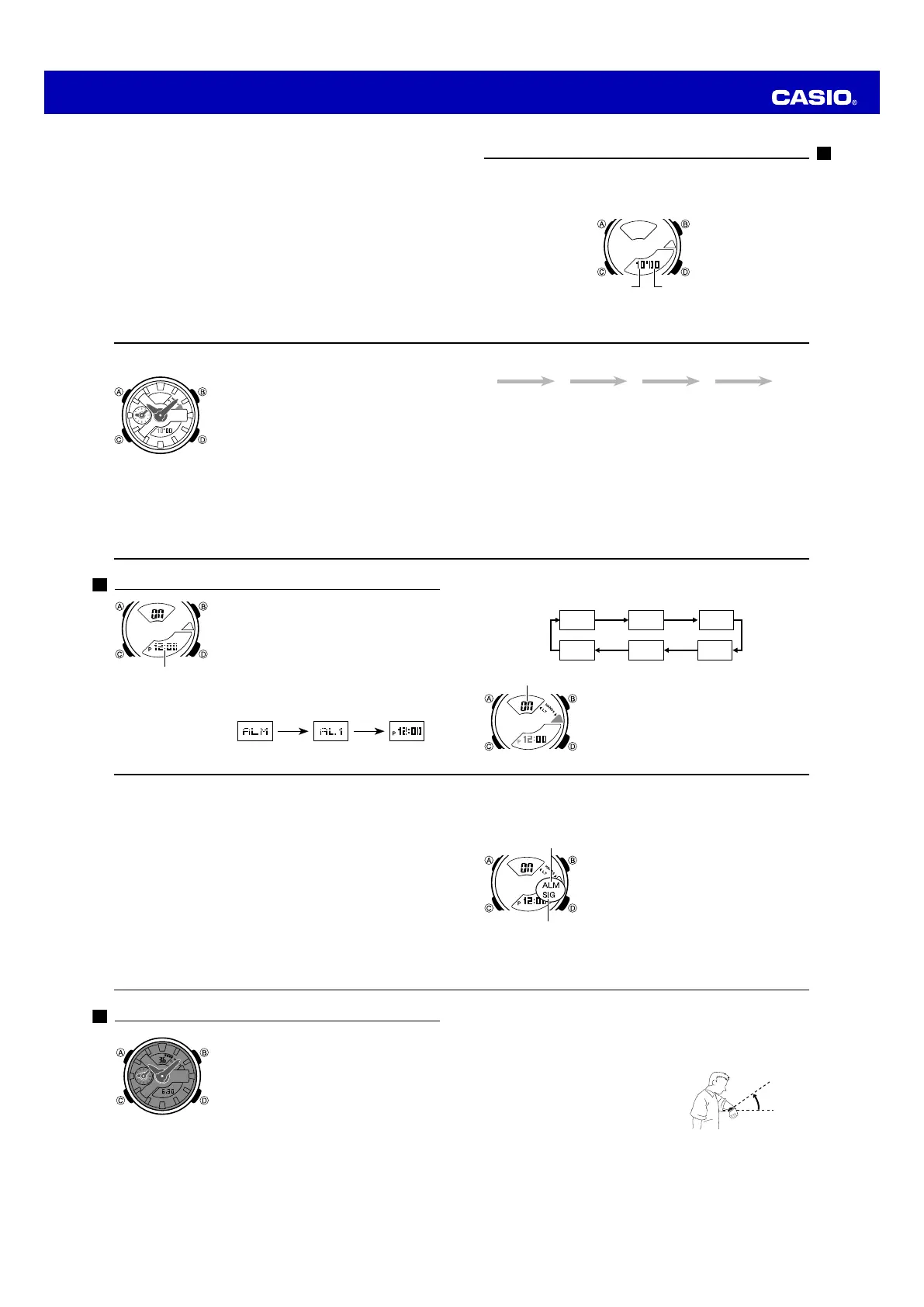Operation Guide 5551
E-39
2. Press
C
10 times to display the illumination duration setting screen (page E-22).
• The screen will show either LT1 or LT3.
3. Press
D
to toggle the illumination duration between 1.5 seconds (LT1 displayed)
and three seconds (LT3 displayed).
4. After all of the settings are the way you want, press
A
to exit the setting mode.
About auto light
While auto light is enabled, illumination will turn
on whenever you position your wrist as described
below in any mode.
Moving the watch to a position that is parallel
to the ground and then tilting it towards you
more than 40 degrees causes illumination to
turn on.
More than
40°
Wear the watch on the
outside of your wrist
E-38
Illumination
The display of the watch is illuminated for easy reading in
the dark. The auto light turns on illumination automatically
when you angle the watch towards your face.
• Auto light must be enabled (page E-39) for it to operate.
To illuminate the display manually
Press
B
in any mode (except a setting mode) to
illuminate the display.
• You can use the procedure below to select either 1.5
seconds or three seconds as the illumination duration.
To change the illumination duration
1. In the Timekeeping Mode, hold down
A
until ADJ appears.
• This indicates the city code setting mode.
l
l
l
l
l
l
l
l
l
l
l
l
l
l
l
l
l
l
l
l
l
l
l
l
l
E-37
To turn an alarm and the Hourly Time Signal on and off
1. In the Alarm Mode, use
D
to select an alarm or the Hourly Time Signal.
2. When the alarm or the Hourly Time Signal you want is selected, press
A
to turn it
on (on) and off (- -).
• The alarm on indicator (when any alarm is on) and
the Hourly Time Signal on indicator (when the Hourly
Time Signal is on) are shown in all modes.
To stop the alarm
Press any button.
Alarm on indicator
Hourly time signal on
indicator
E-36
4. While a setting is flashing, use
D
(+) and
B
(–) to change it.
• When setting the alarm time using the 12-hour format, take care to set the time
correctly as a.m. (no indicator) or p.m. (P indicator).
5. Press
A
to exit the setting mode.
To test the alarm
In the Alarm Mode, hold down
D
to sound the alarm.
E-35
To set an alarm time
1. In the Alarm Mode, use
D
to scroll through the alarm screens until the one you
want to change is shown.
AL1
SIG
AL2
AL5
AL3
AL4
D
2. Hold down
A
until the hour digits of the alarm setting
start to flash.
• This is the setting mode.
3. Press
C
to move the flashing between the hour and
minute settings.
l
l
l
l
l
l
l
l
l
l
l
l
l
l
l
l
l
l
l
l
l
l
l
l
l
l
l
l
l
l
l
Alarm ON/OFF indicator
E-34
Using the Alarm
You can set five independent daily alarms. When an alarm
is turned on, an alarm will sound for about 10 seconds
each day when the time in the Timekeeping Mode reaches
the preset alarm time. This is true even if the watch is not
in the Timekeeping Mode.
You can also turn on an Hourly Time Signal, which will
cause the watch to beep twice every hour on the hour.
To enter the Alarm Mode
Use
C
to select the Alarm Mode as shown on page E-11.
• This will cause the display to change as shown below.
• If
SIG
appears on the display, press
D
.
1 second 1 second
Mode name Alarm number Alarm time
Alarm time (Hour : Minutes)
E-33
To perform a countdown timer operation
D D D D A
Start Stop Resume Stop Reset
• Before starting a countdown timer operation, check to make sure that a countdown
operation is not in progress (indicated by the seconds counting down). If it is, press
D
to stop it and then
A
to reset to the countdown start time.
To stop the alarm
Press any button.
E-32
To configure the countdown timer
1. While the countdown start time is on the display in the
Countdown Timer Mode, hold down
A
until the current
countdown start time starts to flash, which indicates the
setting mode.
• If the countdown start time is not displayed, use the
procedure under “To perform a countdown timer
operation” (page E-33) to display it.
2. Use
D
(+) and
B
(–) to change the setting.
• You can set a start time in the range of 1 to 60
minutes in 1-minute increments.
3. Press
A
to exit the setting mode.
E-31
Countdown Timer
The countdown timer can be set within a range of one minute to 60 minutes. An alarm
sounds when the countdown reaches zero.
To enter the Countdown Timer Mode
Use
C
to select the Countdown Timer Mode as shown on page E-11.
Minutes
Seconds
E-30
Note
• The Stopwatch Mode can indicate elapsed time up to 59 minutes, 59.99 seconds.
• An ongoing elapsed time measurement operation will continue internally even if you
change to another mode. However, if you exit the Stopwatch Mode while a split
time is displayed, the split time will not be displayed when you return to the
Stopwatch Mode.