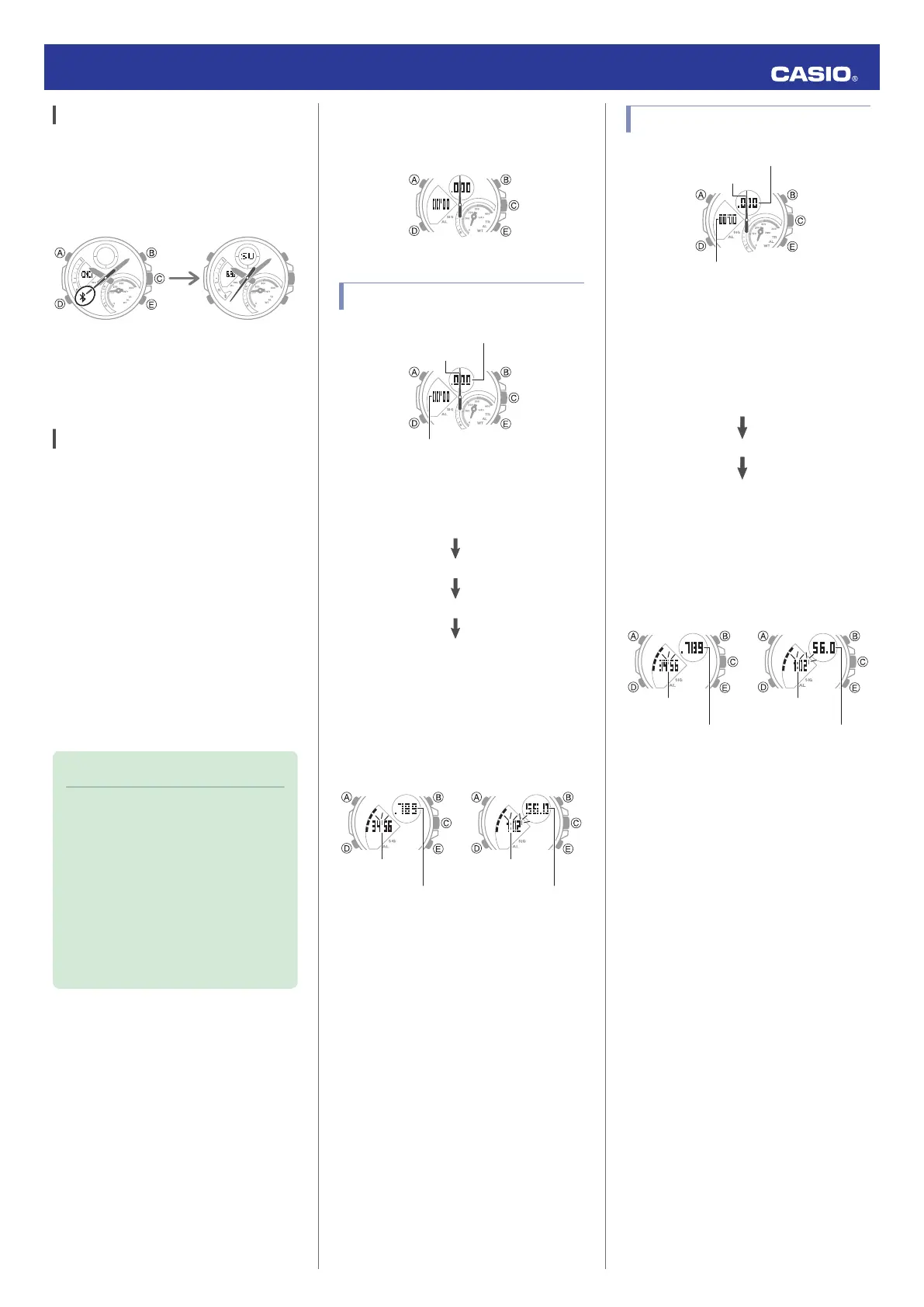Unpairing
1.
X
If the watch is connected with a phone,
press any button to terminate the
connection.
Trying to connect
Disconnected
2.
Y
Tap the “CASIO WATCHES” icon.
3.
Y
Perform the operation shown on the
phone screen to unpair.
If you purchase another phone
You need to perform the pairing operation
whenever you want to establish a Bluetooth
connection with a phone for the first time.
l
C
Pair the watch with a phone.
Stopwatch
The stopwatch measures elapsed time in
1/1000-second units for the first hour, and in
1/10-second units after that for up to 24 hours.
In addition to normal elapsed time
measurements, the stopwatch also lets you
measure lap times.
Note
●
Up to 200 lap time records can be
stored in watch memory. You will not
be able to store any more lap times
when there are already 200 records in
memory.
●
You can use the Recall Mode to view
the latest measurement data.
l
Viewing Measured Data Records
●
You can use CASIO WATCHES to
view past measurement data.
Getting ready
Enter the Stopwatch Mode.
l
Navigating Between Modes
Measuring Elapsed Time
Minutes, seconds
Seconds
1/1000 seconds
1. Use the operations below to measure
elapsed time.
●
Elapsed time is shown in 1/1000-
second units for the first hour of the
measurement session. After the first
hour, elapsed time is shown in 1/10-
second units.
After first hour
Seconds, 1/10 seconds
Hour, minute
Minutes,
seconds
1/1000 seconds
First hour
2. Press (A) to reset the elapsed time to all
zeros.
Measuring Lap Times
Minutes, seconds
Seconds
1/1000 seconds
1. Use the operations below to measure
elapsed time.
●
Each press of (E) causes the elapsed
time of the section (lap time) to be
shown for eight seconds.
●
Elapsed time is shown in 1/1000-
second units for the first hour of the
measurement session. After the first
hour, elapsed time is shown in 1/10-
second units.
After first hour
Seconds, 1/10 seconds
Hour, minute
Minutes,
seconds
1/1000 seconds
First hour
2. Press (A) to reset the elapsed time to all
zeros.
Operation Guide 5582
9