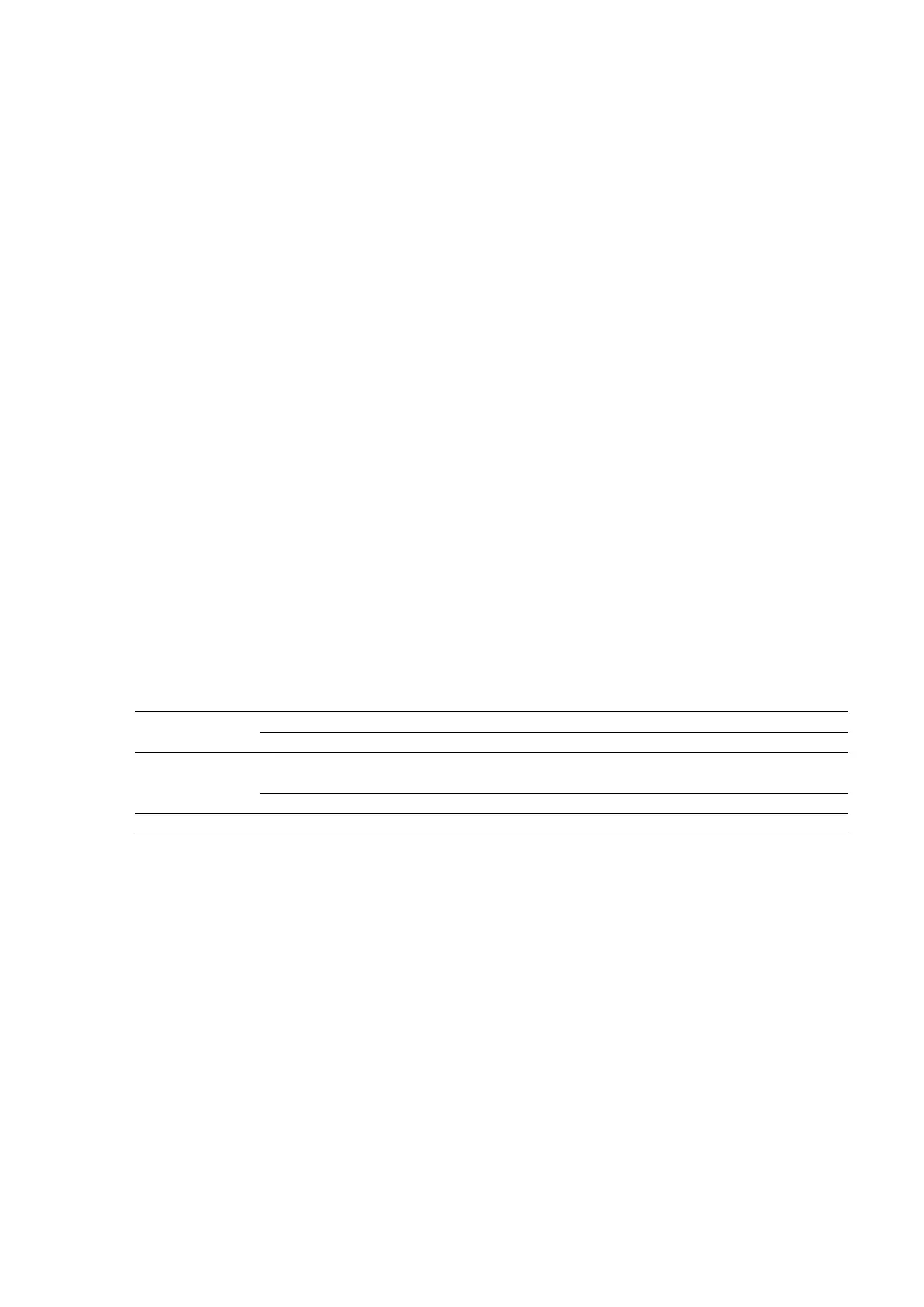Part IV
Instrument-Specific System Exclusive
Messages
15 Format
This section explains the format of the Instrument-specific System Exclusive Messages. SeeV Parameter
List for information about what type of data can actually be sent.
15.1 Message Classifications
Basically, the operation that corresponds to Instrument-specific system exclusive messages is parameter
data transfer. The following operations can be performed from an external device using this parameter
transfer message.
• Modification of an individual Instrument parameter
• Import of an individual Instrument parameter value
In addition to parameters being used as device setting values, some parameters act as commands
when received by the Instrument and as device status information when sent from the Instrument. The
following table shows the parameter category for each type of transfer.
Function Section Parameter Category Description
System System Commands, Instrument status
Setup Instrument basic settings
Sound Generator Patch Sound source common settings (system effects, mastersettings, etc.)
Sound source part settings (tone selection, mixing, tuning, etc.)
Tone Tone parameter, DSP settings
Music Player Music Library User song data
15.2 Basic Message Structure
Since Instrument-specific System Exclusive messages are sent and received on an individual parameter
basis, the Individual Parameter Transfer method is used, and a number of message types are provided
to suit specific operations.
The field in the SysEx message that specifies the message type is the action (act) field. The format
of the body part of the message depends on the act value.
The table below shows the body format for each action of Instrument-specific system exclusive mes-
sages. An actual message consists of the items indicated by Y , from left to right.
29
