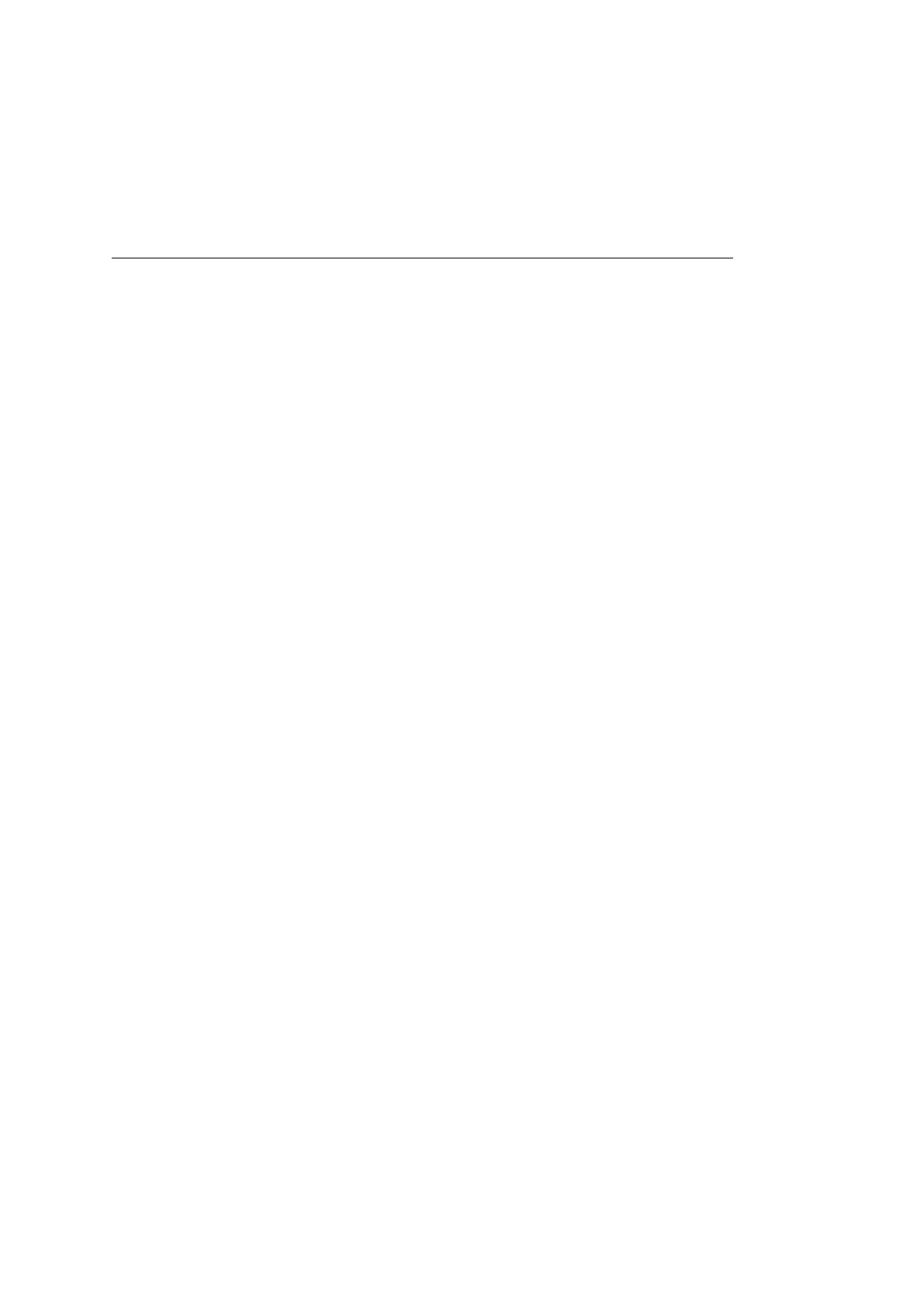20 Tone Parameters
20.1 Basic Parameters
Parameter ID R/W Block Size Array Min-Def-Max Description
Name 0000 R/W 000000 7 10 00-20-7F Ascii Character
Timbre Type 0001 R/W ↑ 4 01 00-00-0F 0...Melody
1...Piano
2...Drum
3...reserved
4...LM Piano
Timbre Num 0002 R/W ↑ 14 01 0000-0000-3FFF 0-16383
Oct Shift 0003 R/W ↑ 3 01 02-04-06 -2 - 0 - +2
Line Select 0004 R/W ↑ 1 01 00-00-01 0...Direct
1...DSP
Level 0005 R/W ↑ 7 01 00-7F-7F 0-127
Touch Sens 0006 R/W ↑ 7 01 00-7F-7F -64 - 0 - +63
Tva Keyoff Touch Tbl 0007 R/W ↑ 7 01 00-02-7F
Tva Rate Keyoff Depth 0008 R/W ↑ 7 01 00-7F-7F -64 - 0 - +63
Tvf Keyoff Touch Tbl 0009 R/W ↑ 7 01 00-02-7F
Tvf Rate Keyoff Depth 000A R/W ↑ 7 01 00-7F-7F -64 - 0 - +63
Kff Keyoff Touch Tbl 000B R/W ↑ 7 01 00-02-7F
Kff Rate Keyoff Depth 000C R/W ↑ 7 01 00-7F-7F -64 - 0 - +63
Sys Fx Send Override 000D R/W ↑ 1 01 00-00-01 0...No (Note1)
1...Yes
Cho Normal Send 000E R/W ↑ 7 01 00-00-7F 0-127
Cho Deep Send 000F R/W ↑ 7 01 00-00-7F 0-127
Rev Send 0010 R/W ↑ 7 01 00-28-7F 0-127
Note1 : When a tone is selected whose Sys Fx Send Override parameter setting is Yes , the send level setting value to
the System Chorus and System Reverb of the part assigned to this tone is rewritten to the value that is stored by this tone.
38
