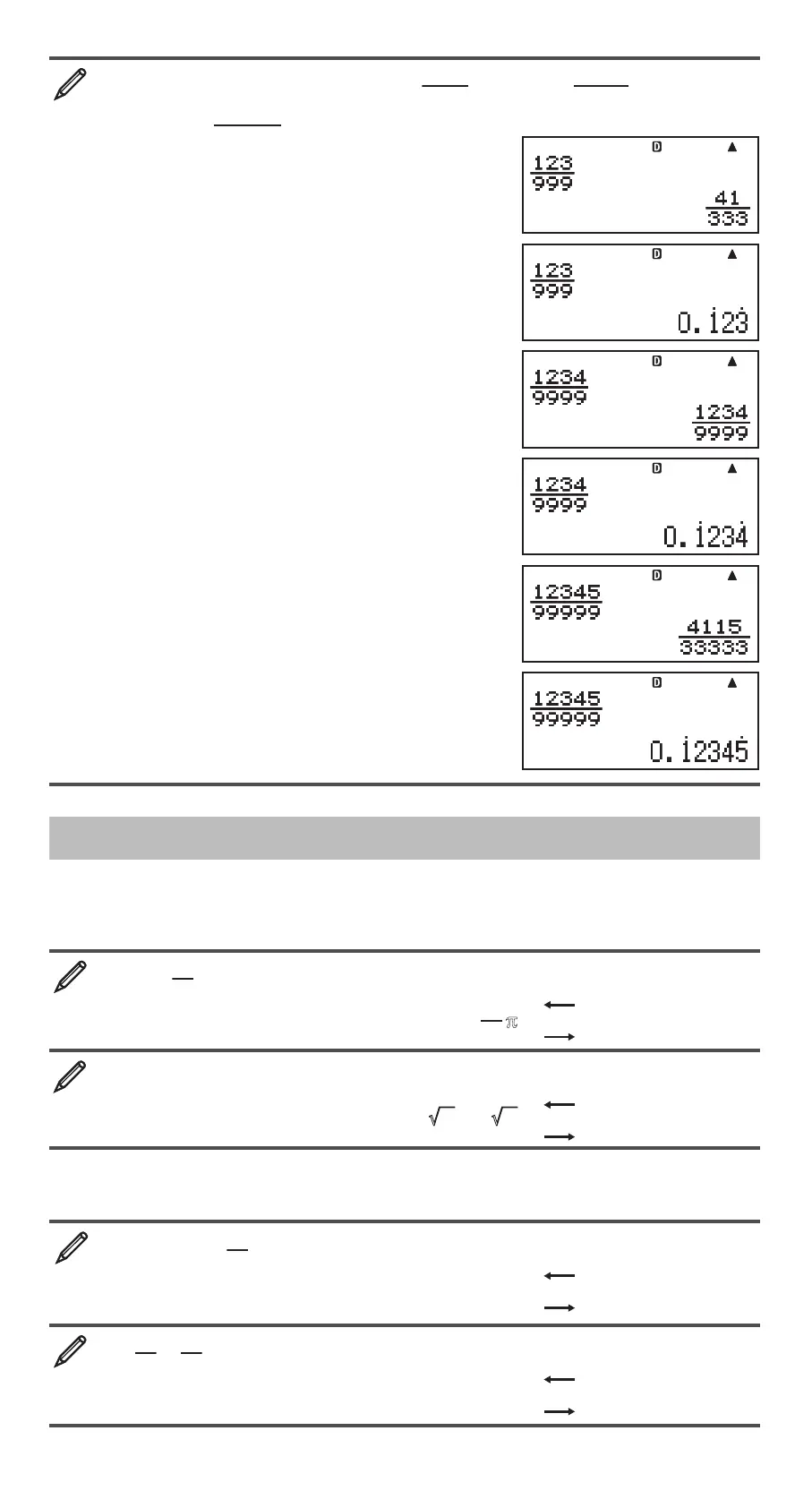E-13
To confirm the following: 0.1
•
23
•
=
, 0.1
•
234
•
=
9999
1234
,
0.1
•
2345
•
=
99999
12345
123 999
5
1234 9999
5
12345 99999
5
Toggling Calculation Results
While Natural Display is selected, each press of 5 will toggle the currently
displayed calculation result between its fraction form and decimal form, its
form and decimal form, or its P form and decimal form.
P ÷ 6 =
1
6
= 0.5235987756
(P) 6
f
0.5235987756
(
+ 2) s
'
3
=
'
6 + 2
'
3
= 5.913591358
2 C 2 3
'
6+2
'
3
f
5.913591358
While Linear Display is selected, each press of 5 will toggle the currently
displayed calculation result between its decimal form and fraction form.
1÷5=0.2=
1
5
1
1 5
0.2
f
1Y5
1–
4
5
=
1
5
= 0.2 1
1 4 5
1Y5
f
0.2
MathMath
MathMath
MathMath
MathMath
MathMath
MathMath
