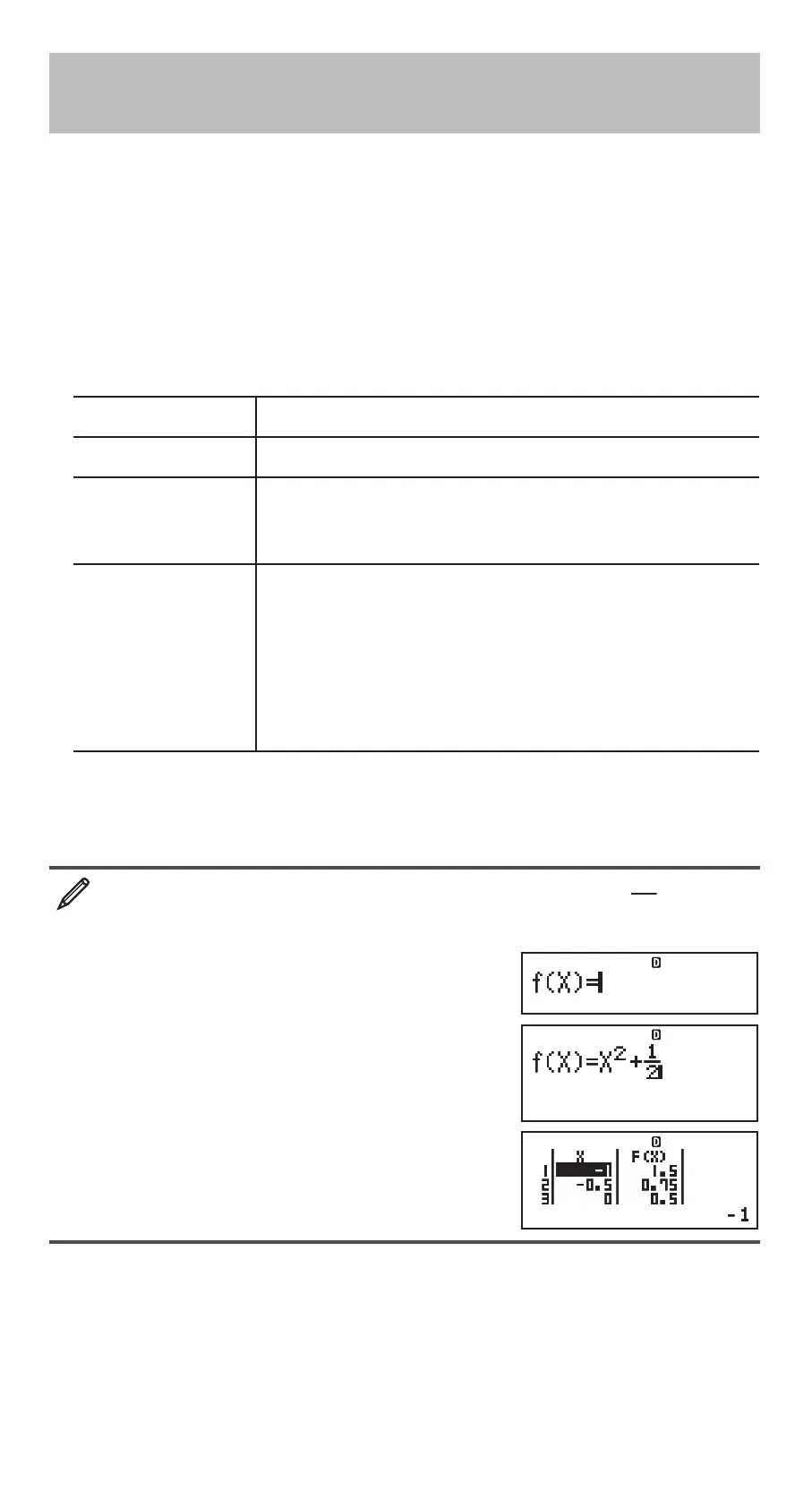E-24
Creating a Number Table from a
Function (TABLE)
TABLE generates a number table for x and f(x) using an input f(x) function.
Perform the following steps to generate a number table.
1. Press (TABLE) to enter the TABLE Mode.
2. Input a function in the format f(x), using the X variable.
• Be sure to input the X variable (#(X)) when generating a number
table. Any variable other than X is handled as a constant.
• Pol and Rec cannot be input in the function.
3. In response to the prompts that appear, input the values you want to use,
pressing after each one.
For this prompt: Input this:
Start? Input the lower limit of X (Default = 1).
End?
Input the upper limit of X (Default = 5).
Note: Make sure that the End value is always
greater than the Start value.
Step?
Input the increment step (Default = 1).
Note: The Step specifies by how much the Start
value should be sequentially incremented as the
number table is generated. If you specify Start = 1
and Step = 1, X sequentially will be assigned the
values 1, 2, 3, 4, and so on to generate the number
table until the End value is reached.
• Inputting the Step value and pressing generates and displays the
number table in accordance with the parameters you specified.
• Pressing while the number table screen is displayed will return to
the function input screen in step 2.
To generate a number table for the function
for the
range –1 x 1, incremented in steps of 0.5
(TABLE)
#(X)V1 2
1 1 0.5
Note: • You can use the number table screen for viewing values only. Table
contents cannot be edited. • The number table generation operation causes
the contents of variable X to be changed.
Important: The function you input for number table generation is deleted
whenever you display the setup menu in the TABLE Mode and switch between
Natural Display and Linear Display.
