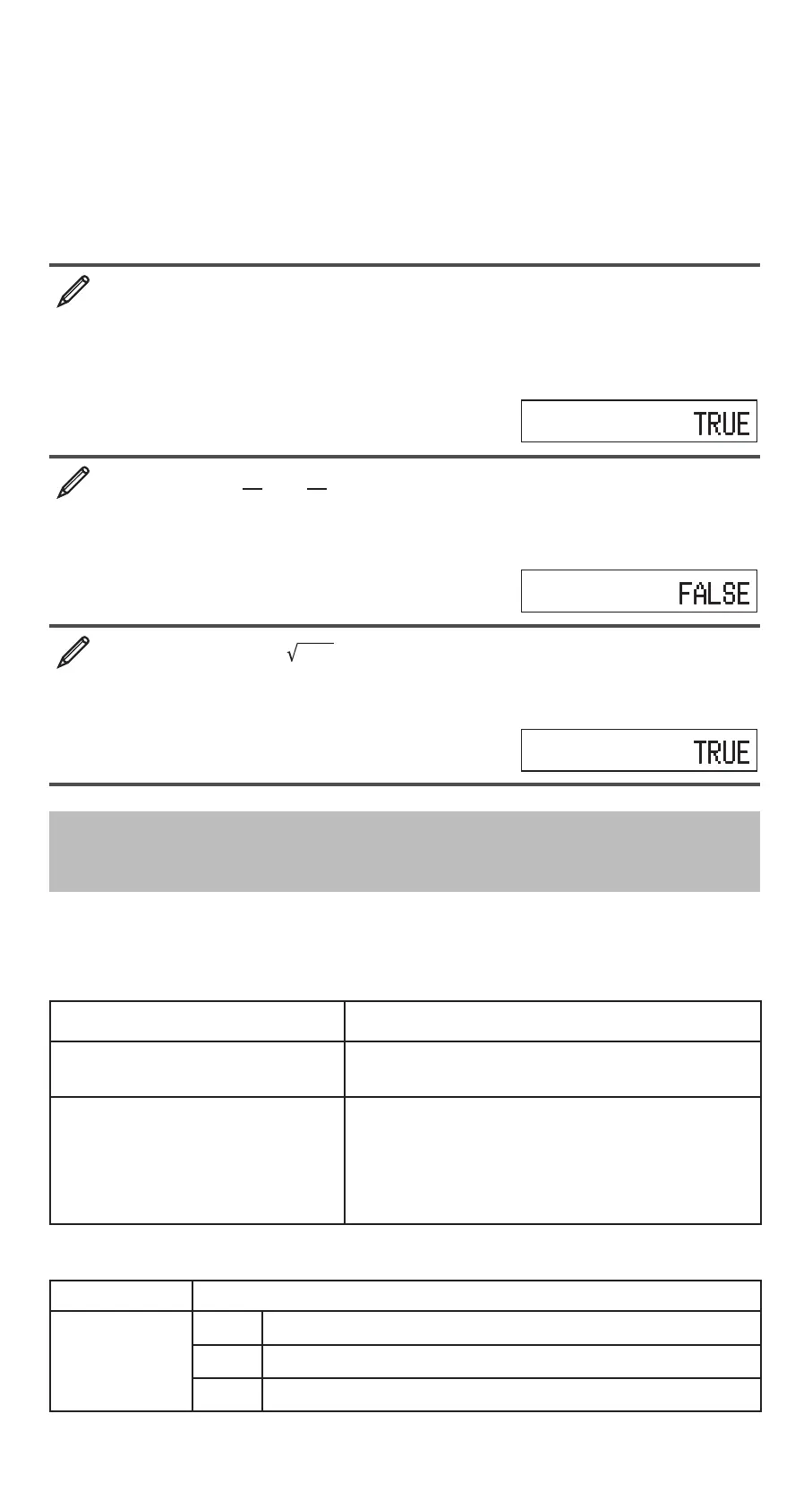E-26
• An expression in which multiple relational operators that are not oriented
in the same direction (Example: 5 6 >4)
• An expression that contains two of the following operators in any combination
(Example: 4 6 p 8)
• An expression that contains consecutive relational operators
(Example: 5 >9)
VERIFY Mode Calculation Examples
To verify log2 log3 log4
(VERIF)
: 2 (VERIFY) ()
: 3 (VERIFY) ()
: 4
To verify 0
8
3
9
8
2
9
–
()
()
(VERIF)
0 (VERIFY) ()
89 C 8 9 C7
To verify 5
2
= 25 =
625
(VERIF)
57 (VERIFY) (=)
25 (VERIFY) (=) 625
Calculation Ranges, Number of Digits,
and Precision
The calculation range, number of digits used for internal calculation, and
calculation precision depend on the type of calculation you are performing.
Calculation Range and Precision
Calculation Range
p1 s 10
–99
to p9.999999999 s 10
99
or 0
Number of Digits for Internal
Calculation
15 digits
Precision
In general, p1 at the 10th digit for a single
calculation. Precision for exponential
display is p1 at the least significant digit.
Errors are cumulative in the case of
consecutive calculations.
Function Calculation Input Ranges and Precision
Functions Input Range
sin
x
DEG
0 \
x\ 9 s10
9
RAD
0 \
x\ 157079632.7
GRA
0 \
x\ 1 s10
10
