
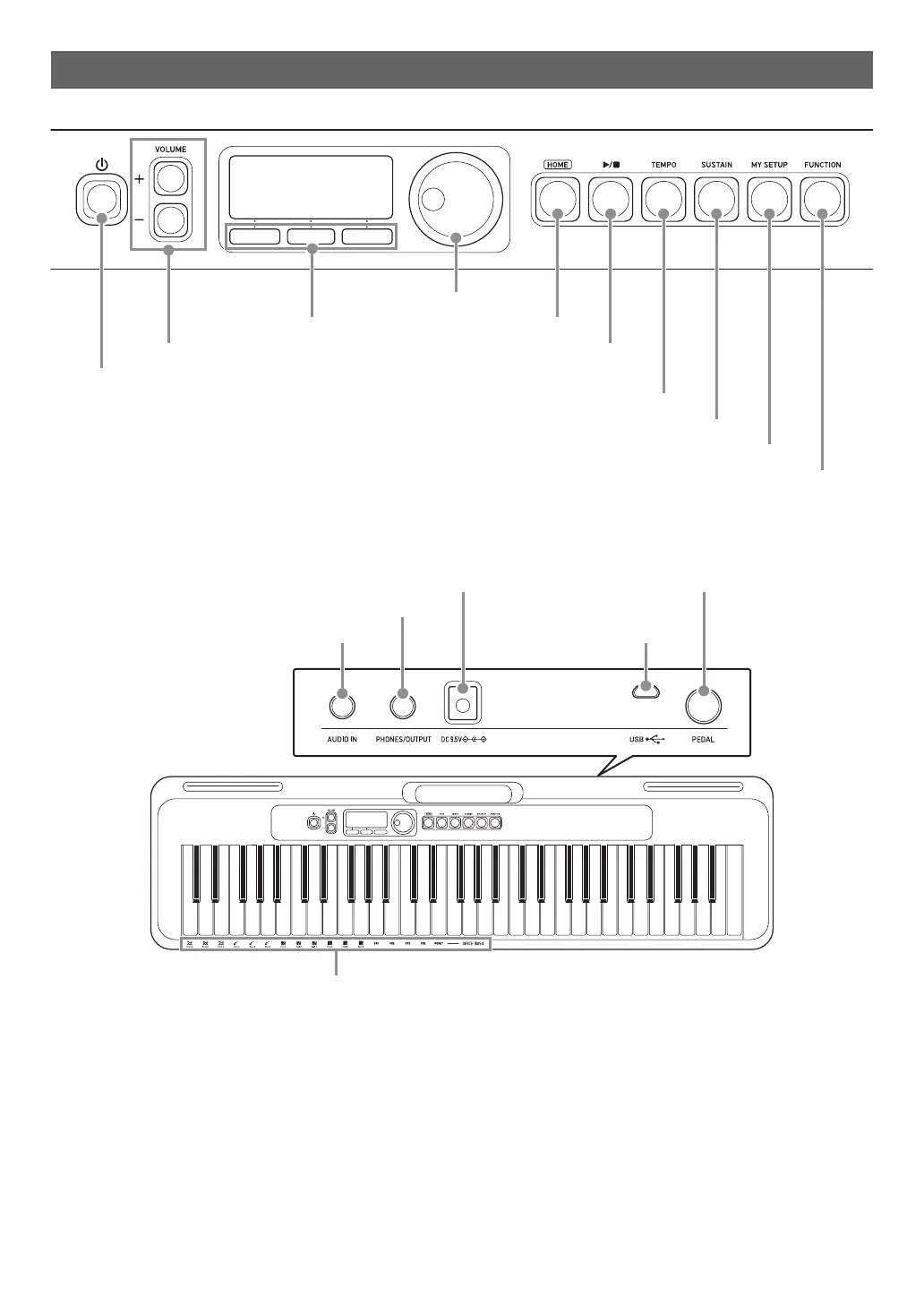 Loading...
Loading...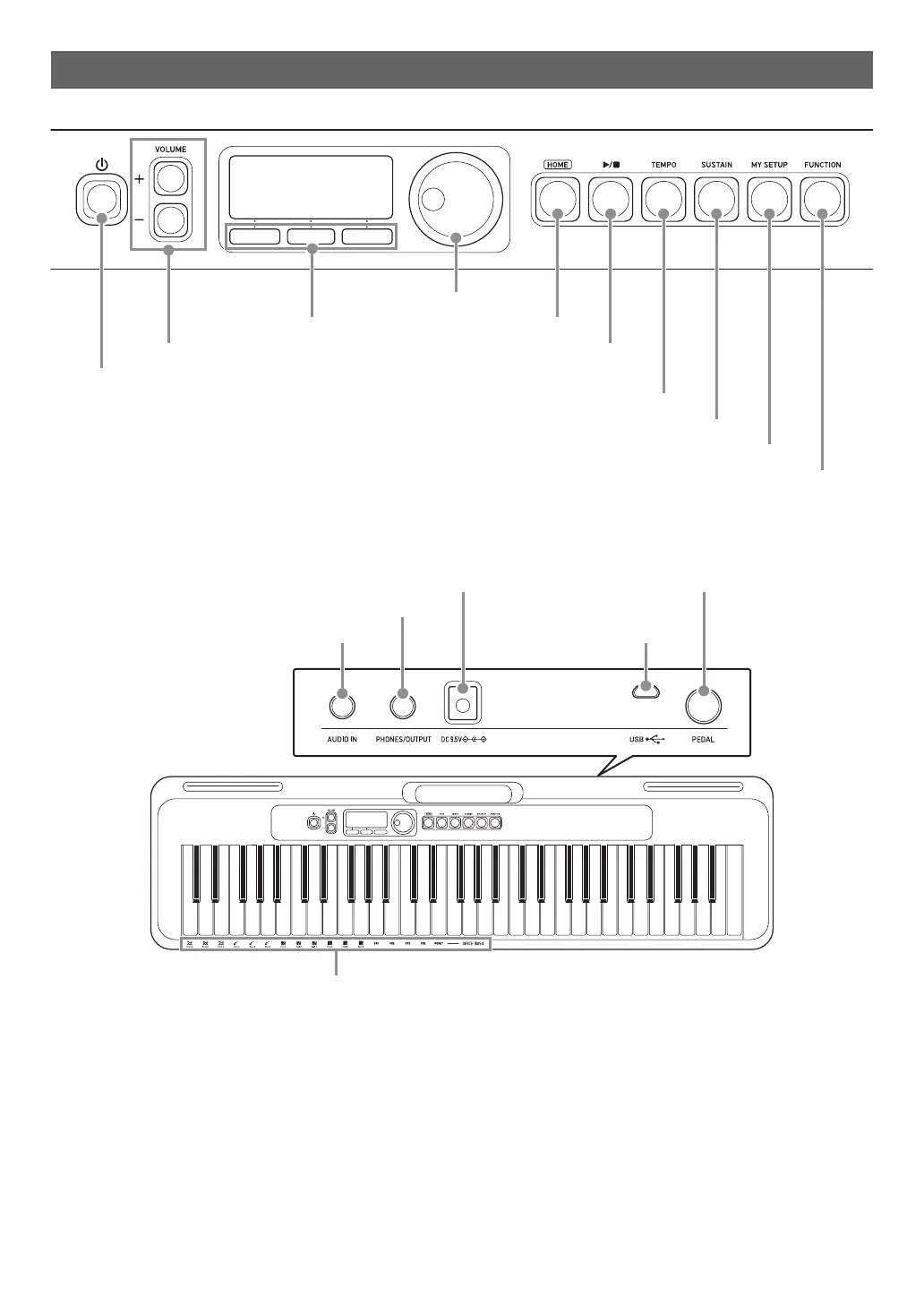
Do you have a question about the Casio Casiotone CT-S200 and is the answer not in the manual?
| Control type | Buttons, Rotary |
|---|---|
| MIDI-keyboard number of keys | 61 keys |
| Product color | Black, White |
| Sound effects | Reverberation |
| Octave adjustment | Yes |
| Maximum polyphony (notes) | 48 |
| Music memory capacity (songs) | 60 |
| Display type | LCD |
| Battery type | AA |
| Input voltage | 9.5 V |
| Power source type | Battery, DC |
| Power consumption (typical) | 5.5 W |
| Number of batteries supported | 6 |
| Interface | USB |
| Headphone outputs | 2 |
| Bundled software | Chordana Play |
| Depth | 256 mm |
|---|---|
| Width | 930 mm |
| Height | 73 mm |
| Weight | 3300 g |











