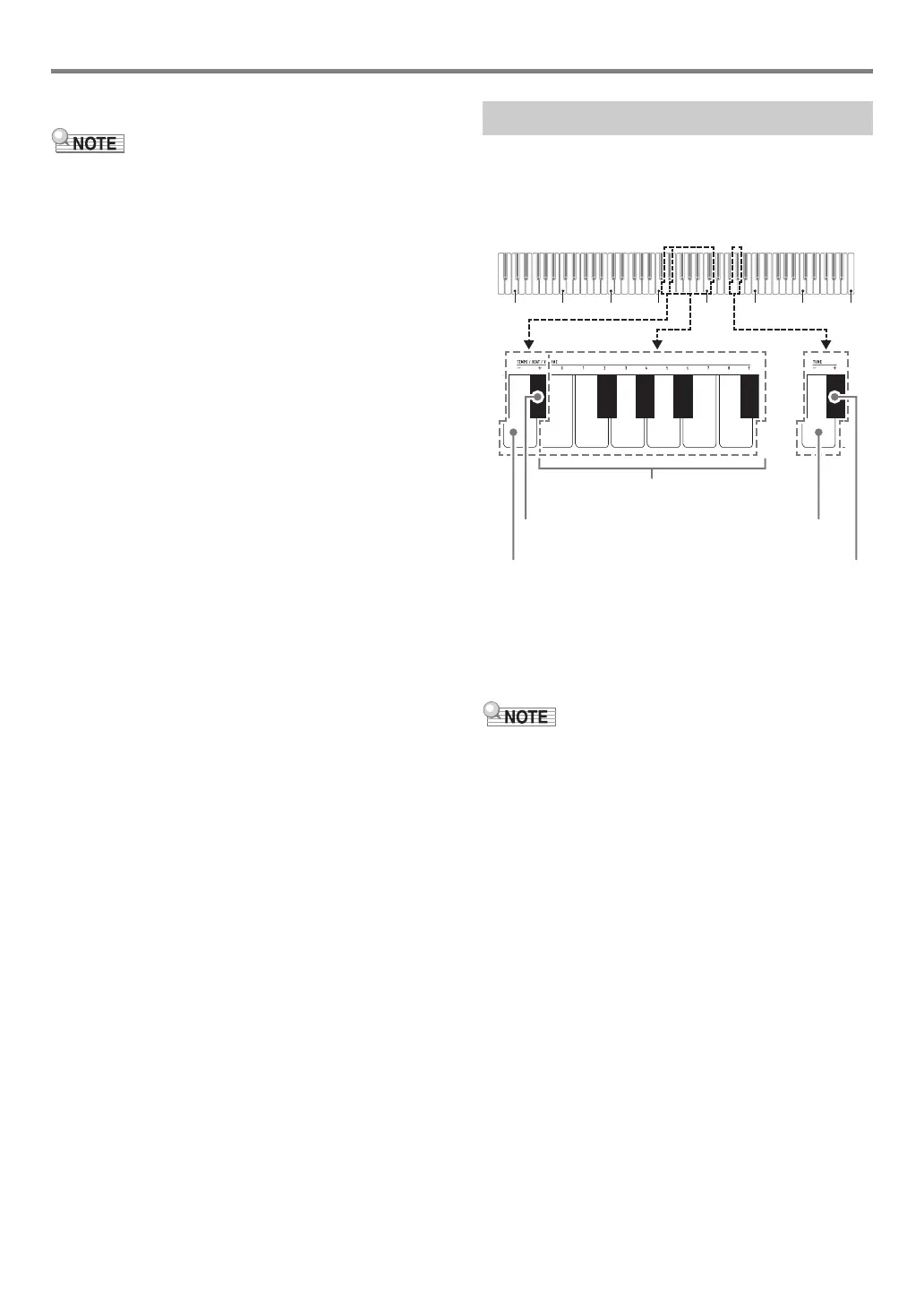EN-13
Configuring Settings
■ To use a value to specify the transpose setting
• While the setting value is within the range of 0 to +12
semitones, you can use the procedure below to directly
input a desired setting value.
1.
While holding down 3 FUNCTION, perform
steps (1) and (2) below.
(1) Press the TRANSPOSE– keyboard key (F5) or the
TRANSPOSE+ keyboard key (F{5).
(2) Use the [0] (E4) through [9] (C{5) keyboard keys to
input a two-digit transpose value.
For example, to specify a setting 8 semitones, press
keyboard keys in the following sequence: [0] (E4) 3
[8] (C5). Inputting the second and final digit will
cause a short and then long beep to sound,
indicating that the value you input was applied.
2.
Release 3 FUNCTION.
The tuning feature specifies the frequency of the A4 note. You
can set a frequency within the range of 415.5 to 465.9 Hz. The
initial default setting is 440.0 Hz.
The setting you configure is retained even if you turn off the
Digital Piano.
■ To change the tuning setting
1.
While holding down 3 FUNCTION, perform
steps (1) through (3) below.
• If a key operation during steps (1) through (3) would cause
the setting to exceed its upper or lower maximum limit, a
high and then low beep will sound to indicate that the
setting cannot be changed further.
(1) Press the TUNE– keyboard key (G5) or the TUNE+
keyboard key (A}5).
• Pressing the TUNE– key (G5) will lower the
current pitch setting by 0.1 Hz, while pressing
TUNE+ (A}5) will raise it by 0.1 Hz.
• If you just want to fine tune the current pitch
setting, go directly to step (3) below.
Fine Tuning a Pitch (Tuning)
C1 C2 C3 C4 C5 C6 C7 C8
013578
246 9
[0] (E4) to [9] (C{5) keys
[+] key (E}4)
[–] key (D4)
TUNE– key (G5)
TUNE+ key (A}5)
