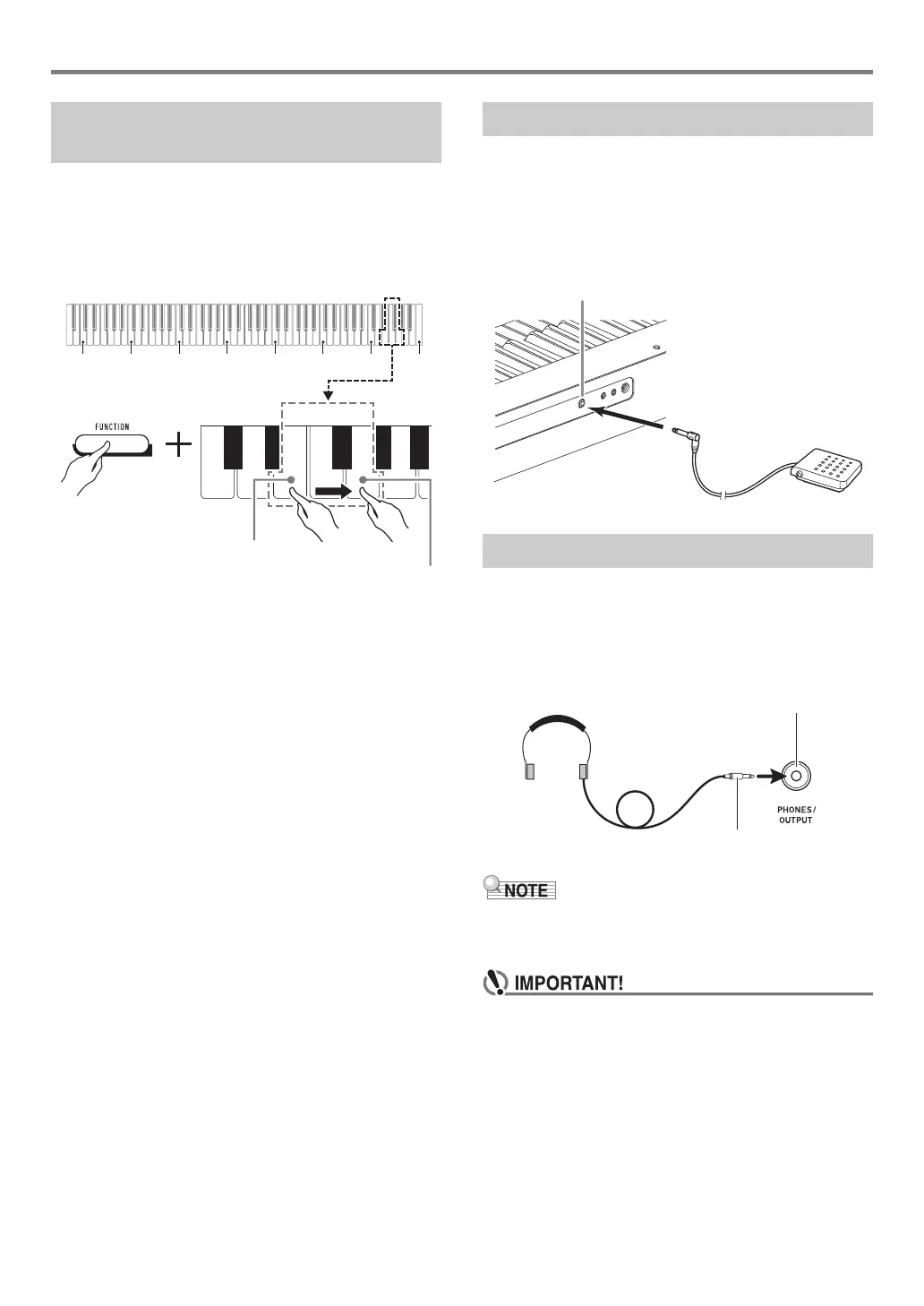Overview and Setup
EN-6
Perform the procedure below when you want to return the
Digital Piano’s stored data and settings to their initial factory
defaults.
1.
While holding down 3 FUNCTION, perform
steps (1) and (2) below.
(1) Press the E7 (Factory Reset) keyboard key.
• This will cause a short beep to sound.
• Performing step (2) below will initialize the Digital
Piano and return it to its factory default settings. If
you want to cancel initialization at this point,
release 3 FUNCTION.
(2) Press the G7 (Execute) keyboard key.
• This causes a short and then long beep to sound,
indicating that the operation is complete and that
initialization has started.
• The initialization takes some time to complete.
• After settings are returned to their initial factory
defaults, Digital Piano power will turn off
automatically.
2.
Release 3 FUNCTION.
Connecting the supplied pedal (SP-3) to the 6 DAMPER
PEDAL jack makes it possible to use the pedal as a damper
pedal.
Pressing the damper pedal while playing will cause the notes
you play to reverberate.
Back
Using headphones cuts off output from the built-in speakers,
which means you can practice playing even late at night
without disturbing others.
• Be sure to turn down the volume level before connecting
headphones.
• Headphones do not come with the Digital Piano.
• Use commercially available headphones. See page EN-1
for information about options.
• Do not listen to very high volume output over
headphones for long period. Doing so creates the risk
of hearing damage.
• If you are using headphones that require an adaptor
plug, make sure you do not leave the adaptor plugged
in when you unplug the headphones. If you do, nothing
will sound from the speakers when you play.
Returning the Digital Piano to Its
Factory Default Settings
E7 (Factory Reset) key
G7 (Execute) key
Connecting a Pedal
Using Headphones
6 DAMPER PEDAL jack (Standard jack (6.3mm))
SP-3
7 PHONES/OUTPUT jack
(Stereo mini jack (3.5mm))
Stereo mini plug
