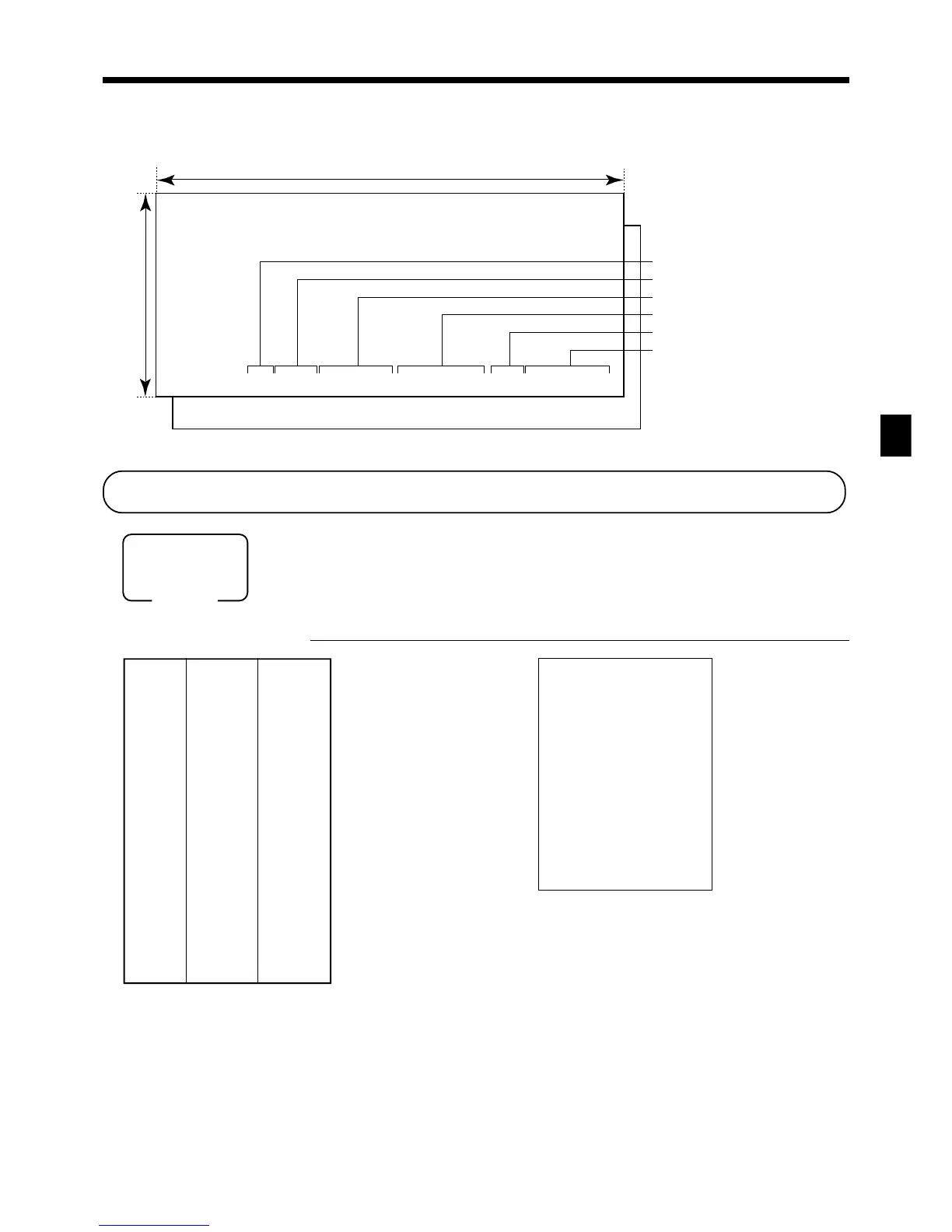37
Basic Operations and Setups
CE-6000 User’s Manual
Registering returned goods in the REG mode
The following example shows how to use the R key in the REG mode to register
goods returned by customers.
OPERATION RECEIPT
235!
2-"
1+
RR
RR
R
235!
RR
RR
R
1+
s
F
Dept. 1 $2.35
Item 1 —————————
Quantity 1
—————————————
Dept. 2 $2.00
Item 2 —————————
Quantity 1
—————————————
PLU 1 ($1.20)
preset
Item 3 —————————
Quantity 1
—————————————
Returned
Dept. 1 $2.35
—————————
Item 1
Quantity 1
—————————————
Returned
PLU 1 ($1.20)
preset
—————————
Item 3
Quantity 1
—————————————
Payment Cash $2.00
Press
R
before the item you
want to return.
REG 03-04-2000 11:50
C
01 MC#01 000022
1 DEPT01 $2.35
1 DEPT02 $2.00
1 PLU0001 $1.20
RF •••••••••
1 DEPT01 -2.35
RF •••••••••
1 PLU0001 -1.20
TL
$2.00
CASH $2.00
Mode switch
REG
REG
C
01 030400 1140 MC#01
021
CHECK $14.00
REG
C
01 030400 1140 MC#01 000021 CHECK $14.00
70 mm Min.
135 mm ~ 210 mm
Mode (4 digits)
Clerk name (6 digits)
Date (6 digits), Time (4 digits)
Machine/Cons. No. (6 digits ea.)
Key descriptor
Amount
Format A
Format B
Validation sample
www.cashregisters.net
