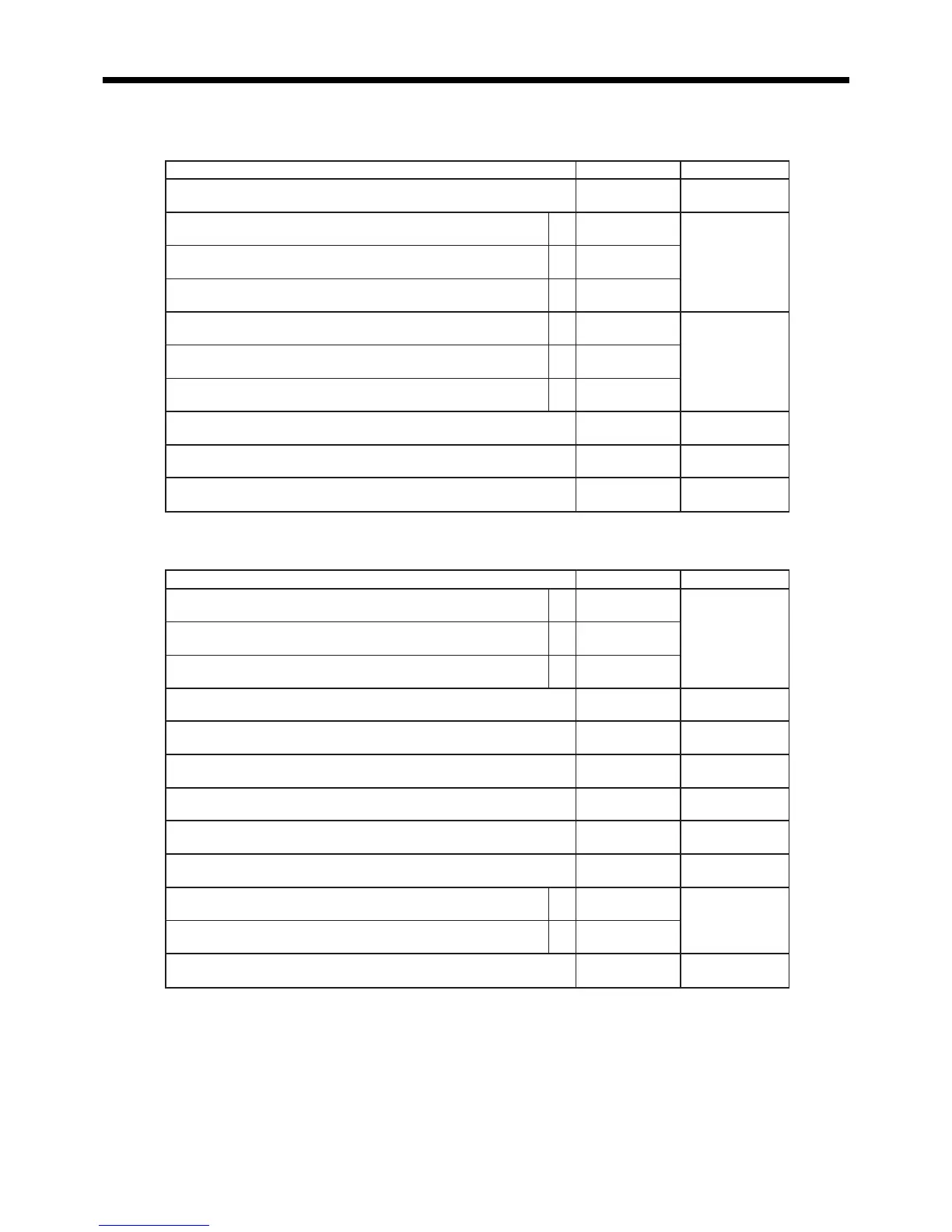78
Advanced Operations and Setups
<ARRANGEMENT>
noitpircseDeciohCedocmargorP
)9999~0000(edocterceS
0=seY
1=oN
::::
D
41
D
31
D
21
D
11
.edom1XninoitarepoelbanE a
0=seY
1=oN
:
)c+b+a(
D
01
.edom1ZninoitarepoelbanE b
0=seY
2=oN
.edom2Z/2XninoitarepoelbanE c
0=seY
4=oN
.edom–GER/FRninoitarepoelbanE a
0=seY
1=oN
:
)c+b+a(
D
9
.edom2GERninoitarepoelbanE b
0=seY
2=oN
.edom1GERninoitarepoelbanE c
0=seY
4=oN
”0“syawlA
;
D
8
rebmunelbategnarrasayrtneciremuntaerT
0=oN
1=seY
:
D
7
rebmunknilelbattnemegnarrA
tnacifingiS
srebmun
:
~
:
D
6
~D
1
noitpircseDeciohCedocmargorP
.edom–GER/FRninoitarepoelbasiD a
0=oN
1=seY
:
)c+b+a(
D
9
.edom2GERninoitarepoelbasiD b
0=oN
2=seY
.edom1GERninoitarepoelbasiD c
0=oN
4=seY
”0“syawlA
;
D
8
)4~1,0(.lobmystnuomaenifeD
).lobmysycnerruclacolsnaem”0“(
tnacifingiS
rebmun
:
D
7
)4~1,0(.rezilatotycnerrucngierofenifeD
).”1“sastaert”0“(
tnacifingiS
rebmun
:
D
6
:gnidnuoR
2=pudnuor,1=ffotuc,0=ffodnuoR
tnacifingiS
rebmun
:
D
5
”0“syawlA
;
D
4
:)9~0(edomyratenoM
00º ,2= 0º ,1= 0 0=
tnacifingiS
rebmun
:
D
3
lamicedroflobmysyratenoM a
0=lamiceD
1=ammoC
:
)b+a(
D
2
rotarapesroflobmysyratenoM b
0=ammoC
4=lamiceD
:rebmunrewardgningissA2~0).1rewardsnaem”0“(
tnacifingiS
rebmun
:
D
1
<CURRENCY EXCHANGE>
www.cashregisters.net
