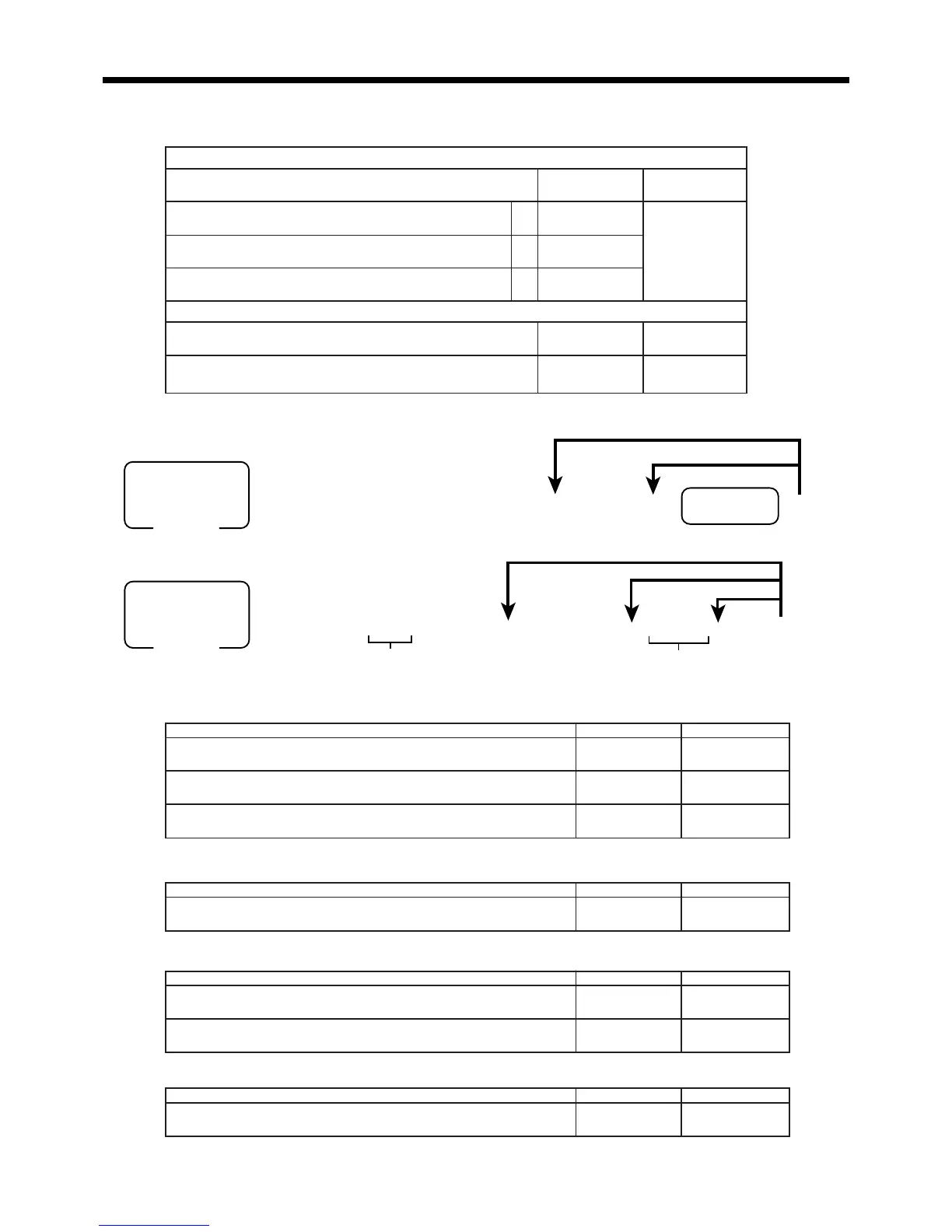72
Advanced Operations and Setups
6 3s 6
:
:
66s 6
:
~
:
6
Department
6 s
To another department key
Same program
Program data
Mode switch
PGM
Address code
Individual feature programming to department/PLU
• Department
6 3s 6 : :66s 6 PLU No.+ 6 : ~ : 6 a 6 s
To new (not sequencial) PLU
Program data
Address code
Different program to the next PLU
Same program
Mode switch
PGM
• PLU
• Program data
Address code 1166
noitpircseDeciohCedocmargorP
)51~00(:rebmundrocerpuorgkniL
tnacifingiS
srebmun
::
D
6
D
5
)ULProf()51~00(:rebmundrocertnemtapedkniL
tnacifingiS
srebmun
::
D
4
D
3
”0“syawlA
;;
D
2
D
1
noitpircseDeciohCedocmargorP
)ULProfylno(edocmodnarULP
tnacifingiS
srebmun
::
~
::
D
6
D
5
D~
2
D
1
noitpircseDeciohCedocmargorP
)ULProfylno(rebmundrocerelbatunemteS
tnacifingiS
srebmun
::::
D
6
D
5
D
4
D
3
)ULProfylno(rebmunelifelbatunemteS
”82“syawlA
::
D
2
D
1
noitpircseDeciohCedocmargorP
.yllaunamecirptinugniretneroftimiltnuomahgiH
tnacifingiS
srebmun
::
~
::
D
6
D
5
~D
2
D
1
Address code 1266
Address code 1366
Address code 1566
.S.Uehtrof
pmatsdooF
1=seY
0=oN
:
D
8
sutats1elbaxaTa
1=seY
0=oN
:
)c+b+a(
D
7
sutats2elbaxaTb
2=seY
0=oN
sutats3elbaxaTc
4=seY
0=oN
adanaCrof
sutatsstunoD
1=seY
0=oN
:
D
8
0=xatnoN
1=1elbaxaT
2=2elbaxaT
3=3elbaxaT
4=4elbaxaT
5=2&1elbaxaT
6=3&1elbaxaT
7=4&1elbaxaT
tnacifingiS
rebmun
:
D
7
Taxable status
2 8
www.cashregisters.net
