
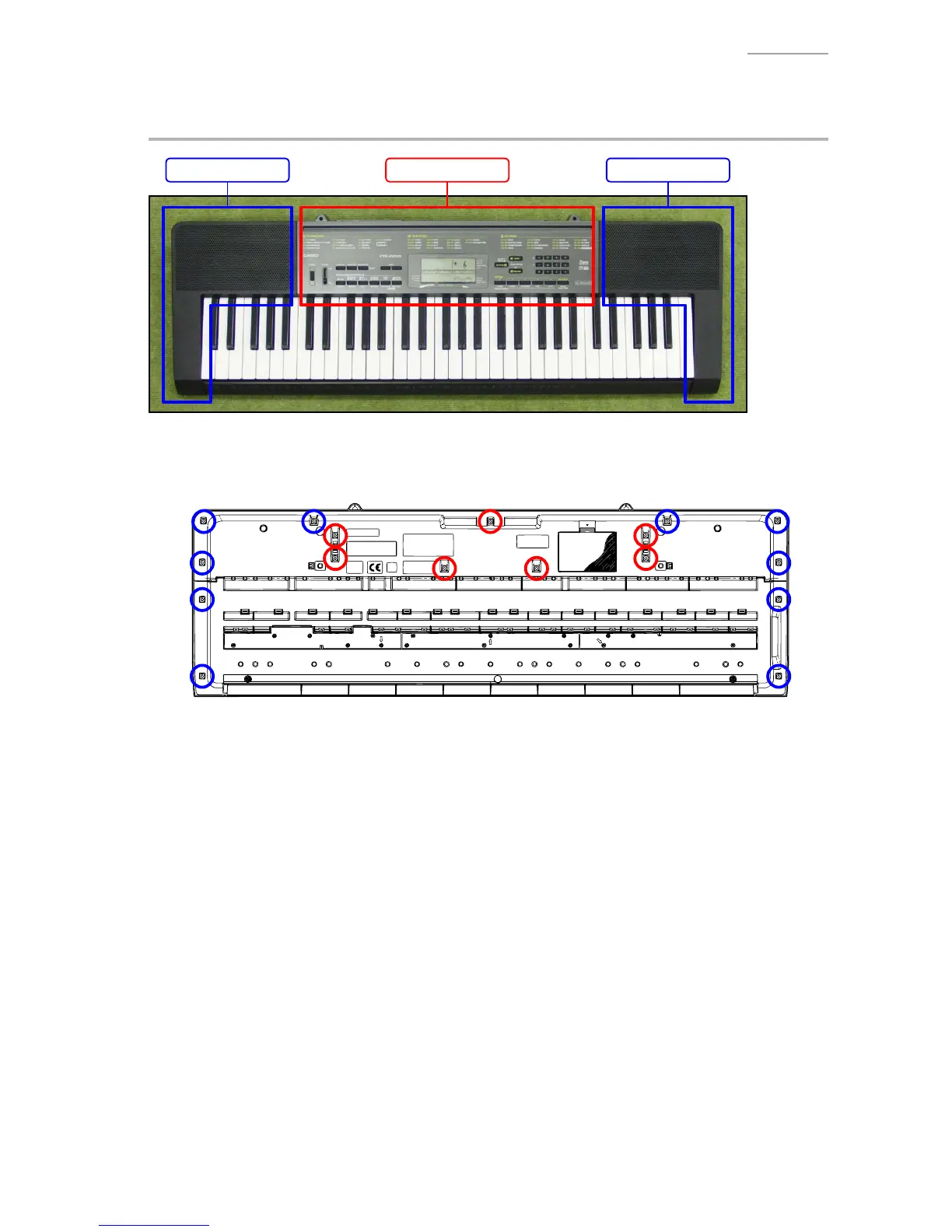 Loading...
Loading...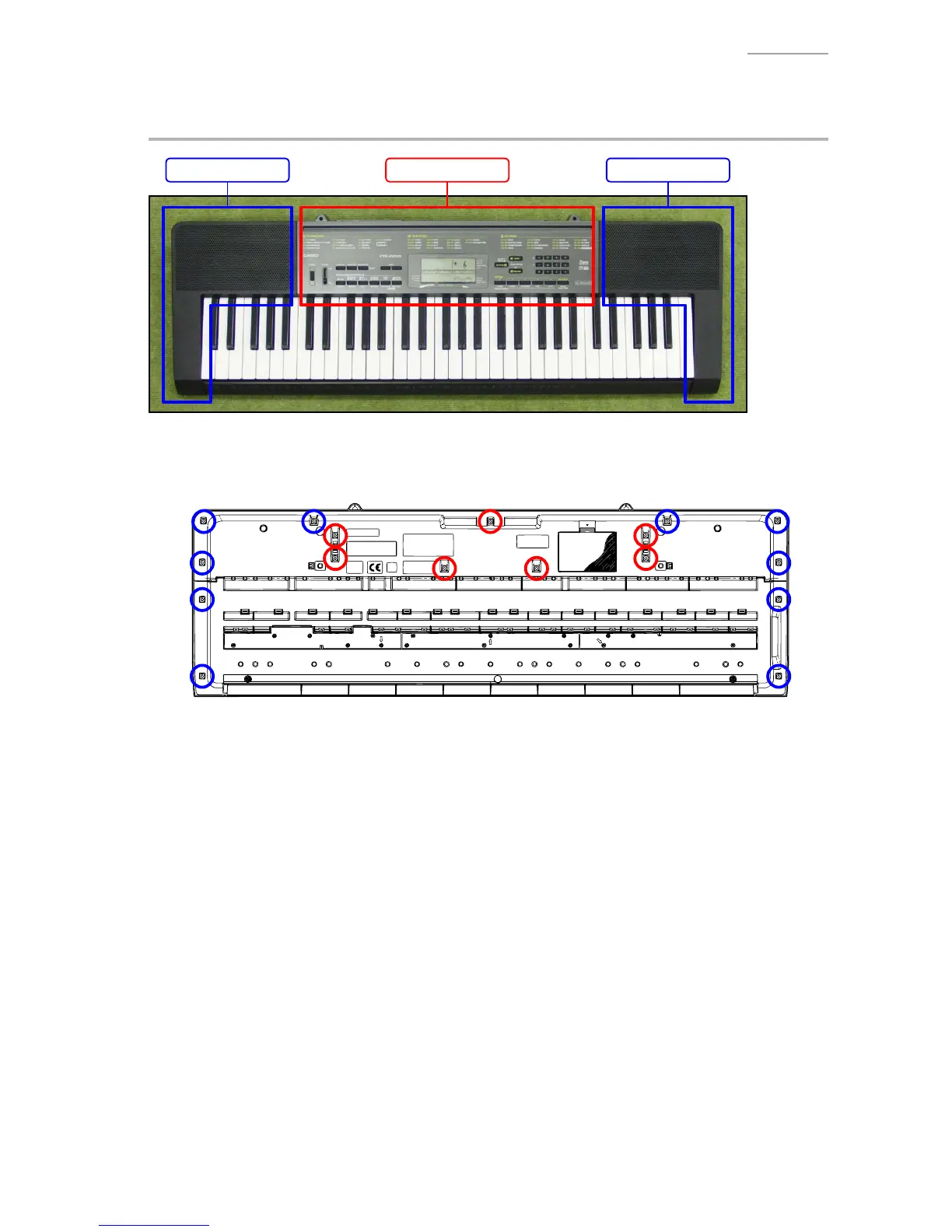
Do you have a question about the Casio CTK-2200 and is the answer not in the manual?
| Keyboard number of keys | 61 |
|---|---|
| MIDI-keyboard number of keys | - keys |
| Product color | Black, Grey |
| Maximum polyphony (notes) | 48 |
| Music memory capacity (songs) | 110 |
| Interface | USB |
| Power requirements | 9V |
| Power source type | AC |
| Depth | 307 mm |
|---|---|
| Width | 946 mm |
| Height | 92 mm |
| Weight | 3400 g |