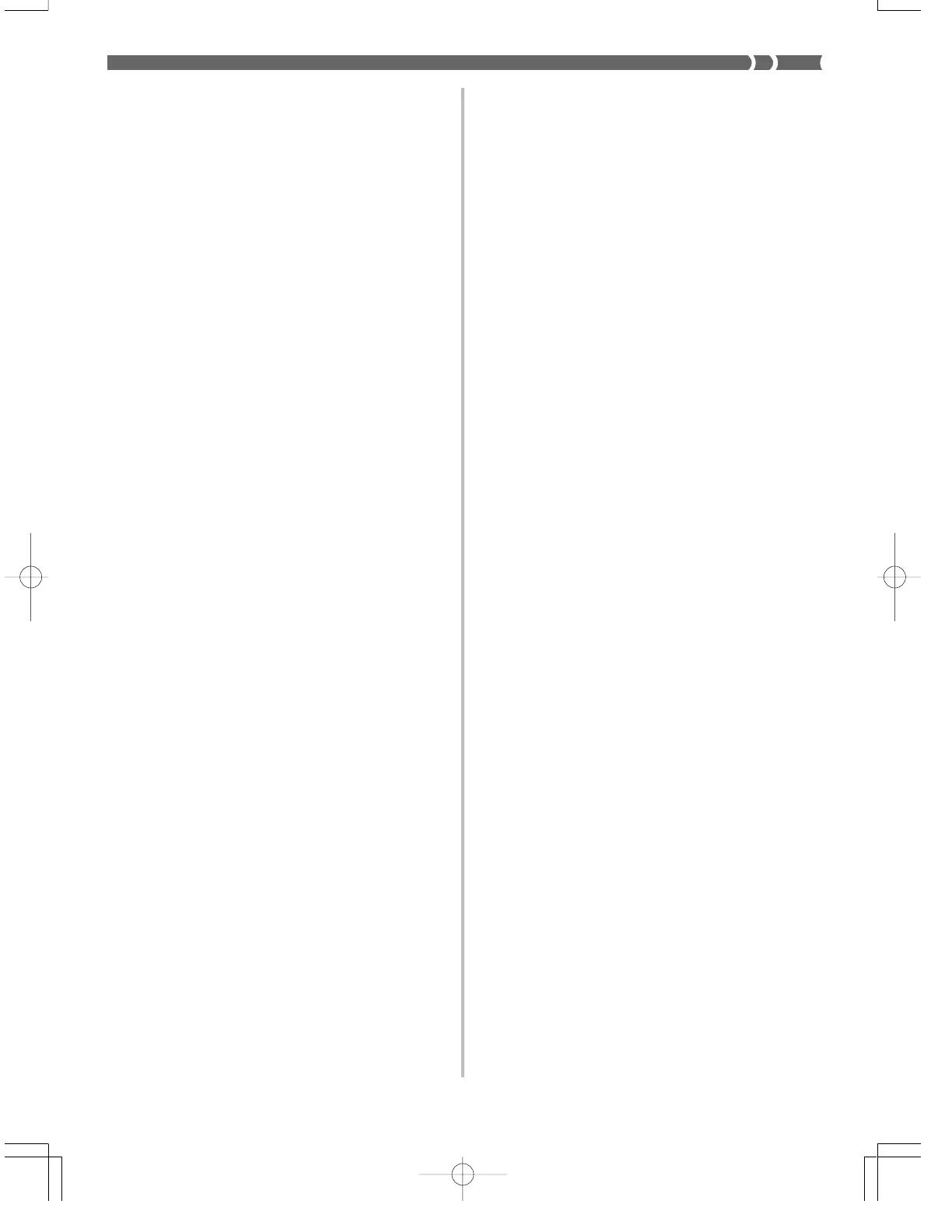E-7
702A-E-009A
3-Step Lesson ......................E-24
Step 1 – Master the timing. ...............E-25
Step 2 – Master the melody. .............E-25
Step 3 – Play a normal speed. ..........E-26
Memory Function ................E-27
Tracks ................................................E-27
Real-time Recording to Track 1 ........ E-28
Playing Back from Memory ...............E-29
Real-time Recording to Track 2 ........ E-30
Deleting the Contents of a
Specific Track ....................................E-31
Keyboard Settings...............E-32
Using Layer .......................................E-32
Using Split ......................................... E-32
Using Layer and Split Together .........E-33
Using Touch Response .....................E-34
Transposing the Keyboard ................E-34
Tuning the Keyboard .........................E-35
MIDI.......................................E-36
What is MIDI? ....................................E-36
General MIDI .....................................E-37
Changing MIDI Settings ....................E-37
Messages ..........................................E-39
Troubleshooting ..................E-41
Specifications ......................E-42
Appendix ............................... A-1
Note Table ...........................................A-1
Drum Assignment List ......................... A-3
Fingered Chord Chart .........................A-4
Tone List .............................................. A-6
Rhythm List .........................................A-7
MIDI Implementation Chart