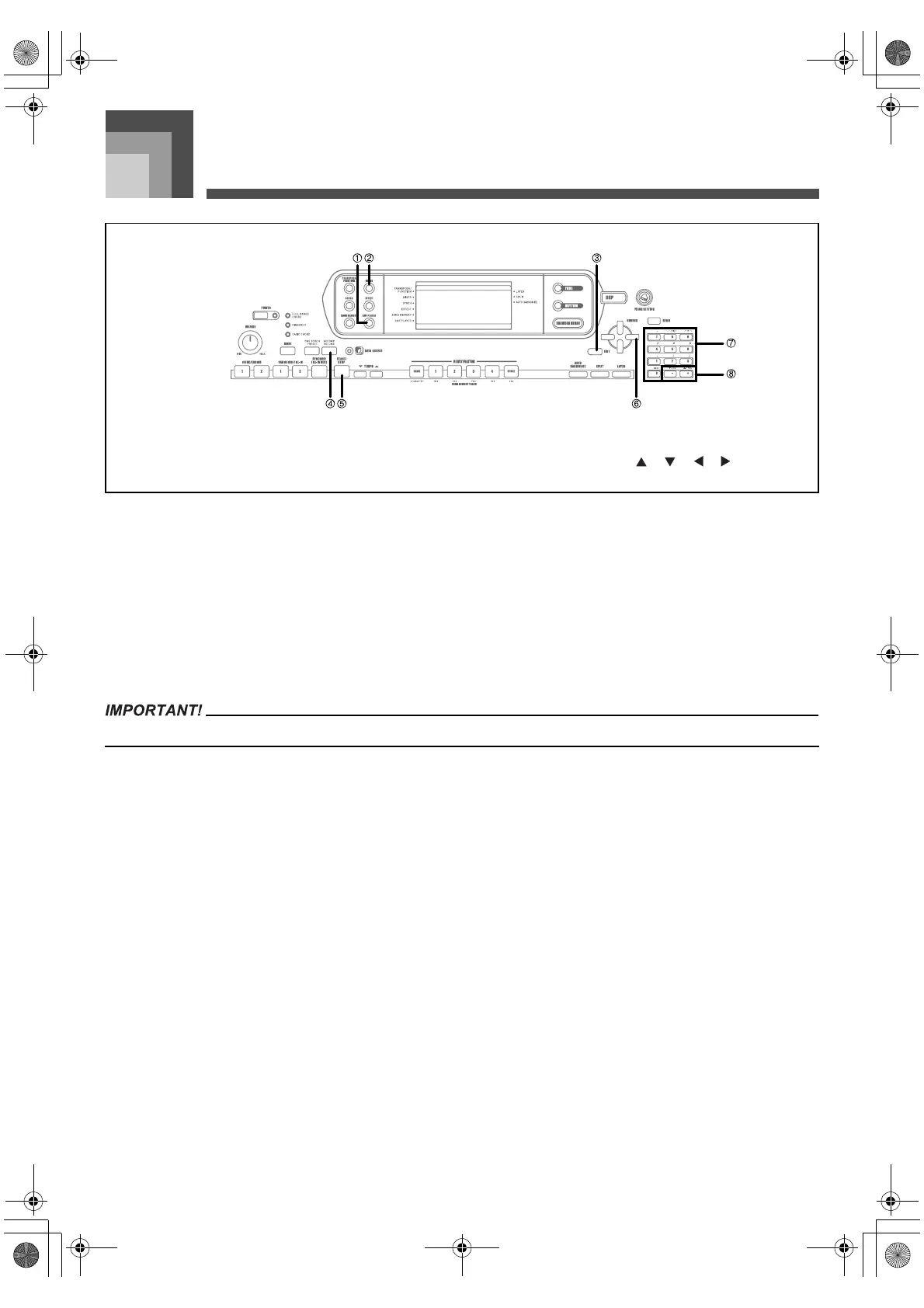Using the SMF Player
E-76
Using the SMF Player
The letters “SMF” stand for Standard MIDI File, which is a file format that allows MIDI data to be shared between different software
and sequencers. There are actually three SMF formats, named SMF 0, SMF 1, and SMF 2. This keyboard supports the SMF 0 format,
which is the one that is most widely used today, and so all mentions of “SMF data” in this manual refer to SMF 0 format data.
The Flash Memory built into your keyboard lets you store SMF format music data for playback whenever you want. You can have
up to 200 music files* in Flash Memory at one time. You can download SMF data from the CASIO MUSIC SITE and then transfer it
from your computer to the keyboard’s flash memory. See “Using the Data Download Service” on page E-82 for more information.
Initially, your keyboard comes with one sample SMF tune in memory.
* Note that the number of files you can store in memory also depends on the size of each file. If your files are very large, you may
be able to store fewer than 200.
Note that CASIO COMPUTER CO., LTD. shall not be held liable for any loss of data stored in this keyboard's Flash Memory.
1 SMF PLAYER 2 MIXER 3 EXIT
4 ACCOMP VOLUME 5 START/STOP 6 [ ]/[ ]/[ ]/[ ] CURSOR
7 Number buttons 8 [
+
]/[–]
705A-E-078A
CTK691E01‑01.book76ページ2003年9月29日 月曜日 午後4時47分
