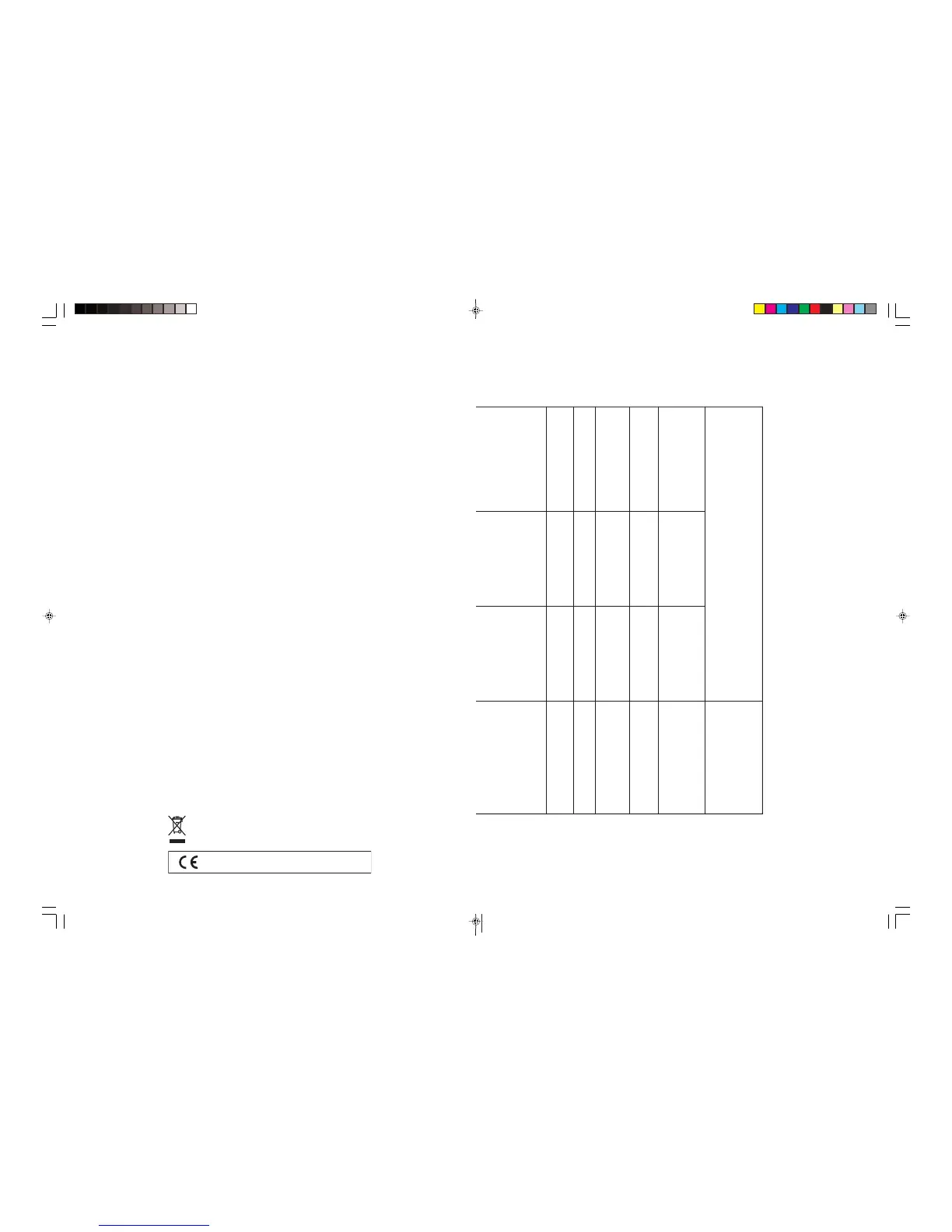1
1-16
Mode 3
X
❊❊❊❊❊❊❊❊❊❊❊❊❊❊
36 - 96
❊❊❊❊❊❊❊❊❊❊❊❊❊❊
O
9nH v = 1-127
X
8nH v = 64
X
X
O*7
O
0-127
❊❊❊❊❊❊❊❊❊❊❊❊❊❊
O*5
X
X
X
O
O
X
O
X
X
XX
= no relation
1-16
1-16
Mode 3
X
❊❊❊❊❊❊❊❊❊❊❊❊❊❊
0-127
0 - 127 *1
O
9nH
v = 1-127
X
9nH
v = 0, 8nH
v =
XX
X
O*2
O
O
0-127
❊❊❊❊❊❊❊❊❊❊❊❊❊❊
O*5 *6
X
X
X
X
X
X
O
O
X
Model
CTK-810IN
MIDI messages that can be sent and received using the USB port
Version: 1.0
Bank select
Modulation
Data entry
Volume
Pan
Expression
Hold1
Sostenuto
Soft pedal
Reverb send
Chorus send
RPN LSB, MSB
All sound off
Reset all controller
O
X
O*7
X
X
X
O*4
O*4
O*4
X
O
O*7
O*7
O
O
O*2
O*3
O
O
O
O
O
O
O
O
O*3
O
O
Transmitted Recognized
Remarks
*1: See Tone List on page A-1.
Basic Default
Channel Changed
Default
Mode Messages
Altered
Note
Number: True voice
Velocity Note ON
Note OFF
After Key's
Touch Ch's
Pitch Bender
Program
Change: True #
System Exclusive
System : Song Pos
Common : Song Sel
: Tune
System : Clock
Real Time :
Commands
Aux
: Local ON/OFF
: All notes OFF
Messages : Active Sense
: Reset
Remarks
Mode 1 : OMNI ON, POLY Mode 2 : OMNI ON, MONO
O
: Yes
Mode 3 : OMNI OFF, POLY Mode 4 : OMNI OFF, MONO
X
: No
0, 32
1
6, 38
Control 7
Change 10
11
64
66
67
91
93
100, 101
120
121
Function ...
*
2
Modulation and after touch for each channel are the same effect.
*
3
FINE TUNE, COARSE TUNE receive, and PITCH BEND SENSE,
RPN Null receive
*
4
In accordance with sustain/assignable jack setting
*
5
• Reverb Type [F0] [7F] [7F] [04] [05] [01] [01] [01] [01] [01] [00]
[vv] [F7] vv=00: Room1, 01: Room2, 04: Hall1, 03: Hall2
• Chorus Type [F0] [7F] [7F] [04] [05] [01] [01] [01] [01] [02] [00]
[vv] [F7] vv=00: Chorus1, 01: Chorus2, 02: Chorus3, 03: Chorus4
• Master Fine Tune [F0] [7F] [7F] [04] [03] [ll] [mm] [F7]
• Master Coarse Tune [F0] [7F] [7F] [04] [04] [ll] [mm] [F7]
• [ll] indicates low-order bytes, [mm] indicates high order bytes.
*
6
• GM on/off GM ON : [F0] [7E] [7F] [09] [01] [F7]
GM OFF : [F0] [7E] [7F] [09] [02] [F7]
• Master Volume [F0] [7F] [7F] [04] [01] [ll] [mm] [F7]
Low-order bytes [II] are assumed to be 00H.
*
7
Send RPN is bend range and NULL.
CASIO Europe GmbH
Bornbarch 10, 22848 Norderstedt, Germany
This mark applies in EU countries only.
Important!
Please note the following important information before using this product.
• Before using the optional AD-5 Adaptor to power the unit, be sure to check the AC Adaptor
for any damage first. Carefully check the power cord for breakage, cuts, exposed wire and
other serious damage. Never let children use an AC adaptor that is seriously damaged.
• Never attempt to recharge batteries.
• Do not use rechargeable batteries.
• Never mix old batteries with new ones.
• Use recommended batteries or equivalent types.
• Always make sure that positive (+) and negative (–) poles are facing correctly as indicated
near the battery compartment.
• Replace batteries as soon as possible after any sign they are getting weak.
• Do not short-circuit the battery terminals.
• The product is not intended for children under 3 years.
• Use only CASIO AD-5 adaptor.
• The AC adaptor is not a toy.
• Be sure to disconnect the AC adaptor before cleaning the product.
CTK810IN_e_Cover1-4.p65 07.4.10, 3:53 PM2
