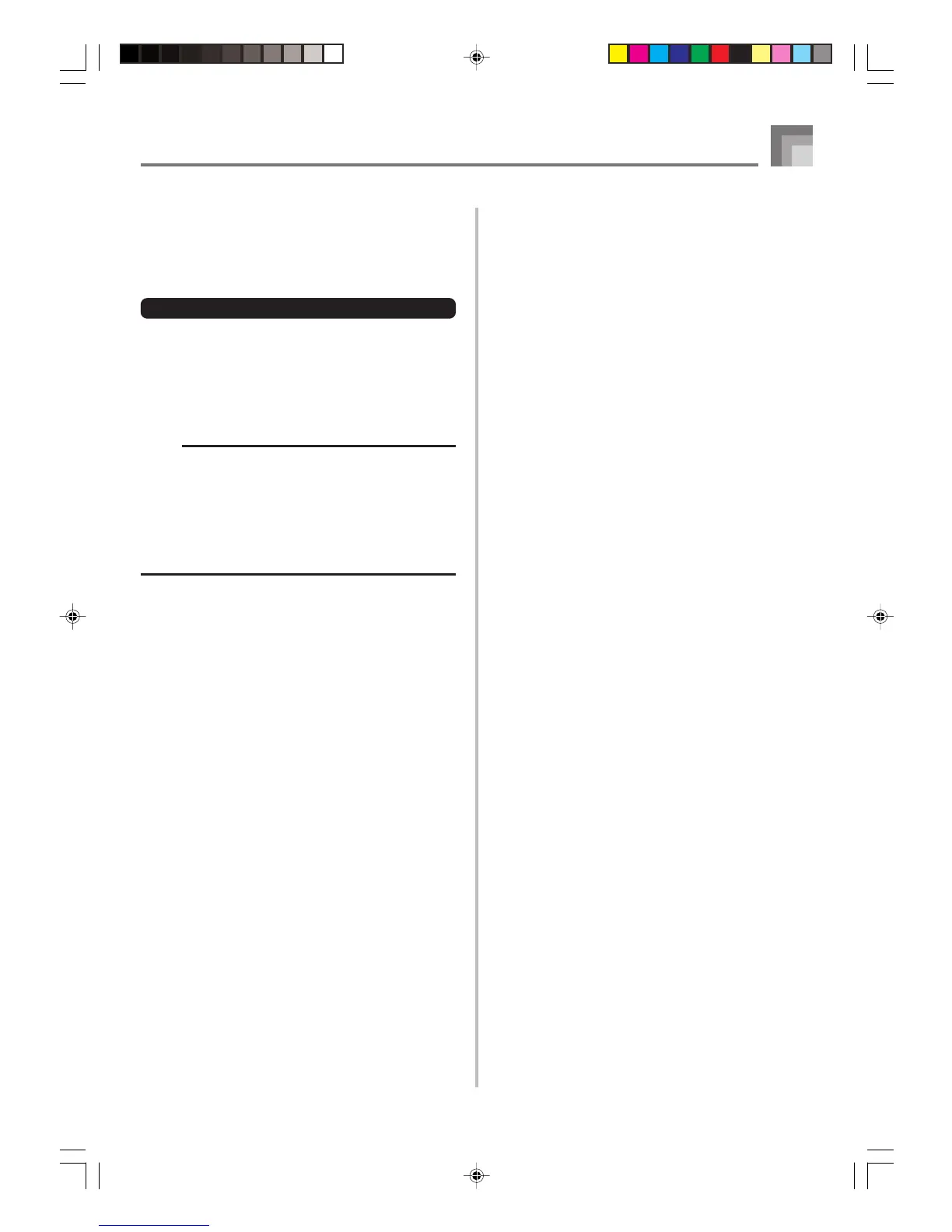E-19
Using the PITCH BEND Wheel
As its name suggests, the PITCH BEND wheel lets you “bend”
the pitch of a sound. This makes it possible to add a touch of
realism to saxophone and other tones.
To use the PITCH BEND wheel
1
While holding down a keyboard key with your right
hand, use your left hand to rotate the PITCH BEND
wheel up and down.
• Releasing the PITCH BEND wheel returns the note
to its original pitch.
NOTE
• With saxophone and electrical guitar tones, the most
realistic sounding effects can be produced if you play
notes and operate the PITCH BEND wheel
simultaneously.
• See “Pitch Bend Range” on page E-50 for changing the
bend range of the PITCH BEND wheel.
• Never turn on keyboard power while the PITCH BEND
wheel is rotated.
Basic Operations
CTK810IN_e_08-19.p65 07.4.10, 3:47 PM19
