
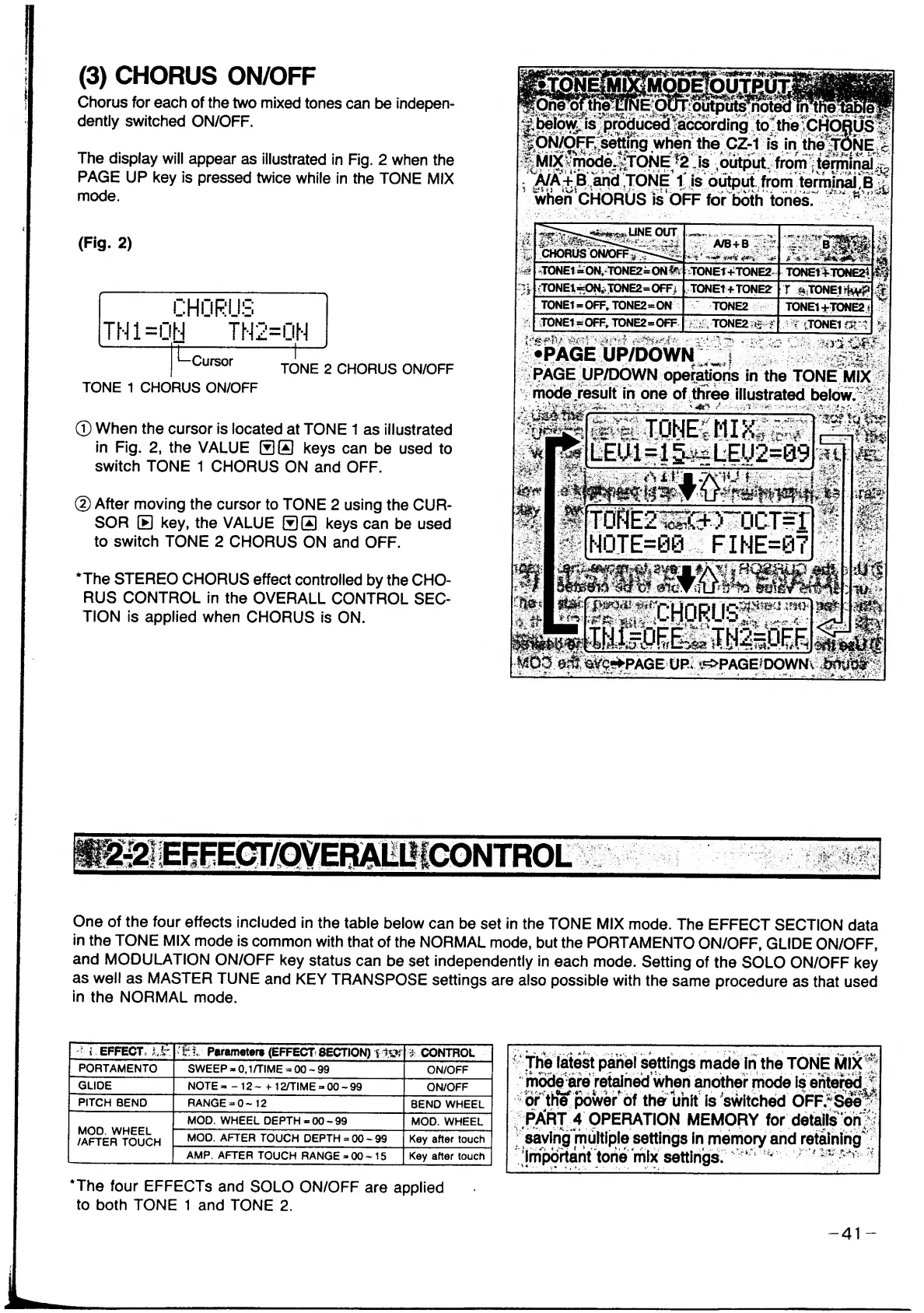 Loading...
Loading...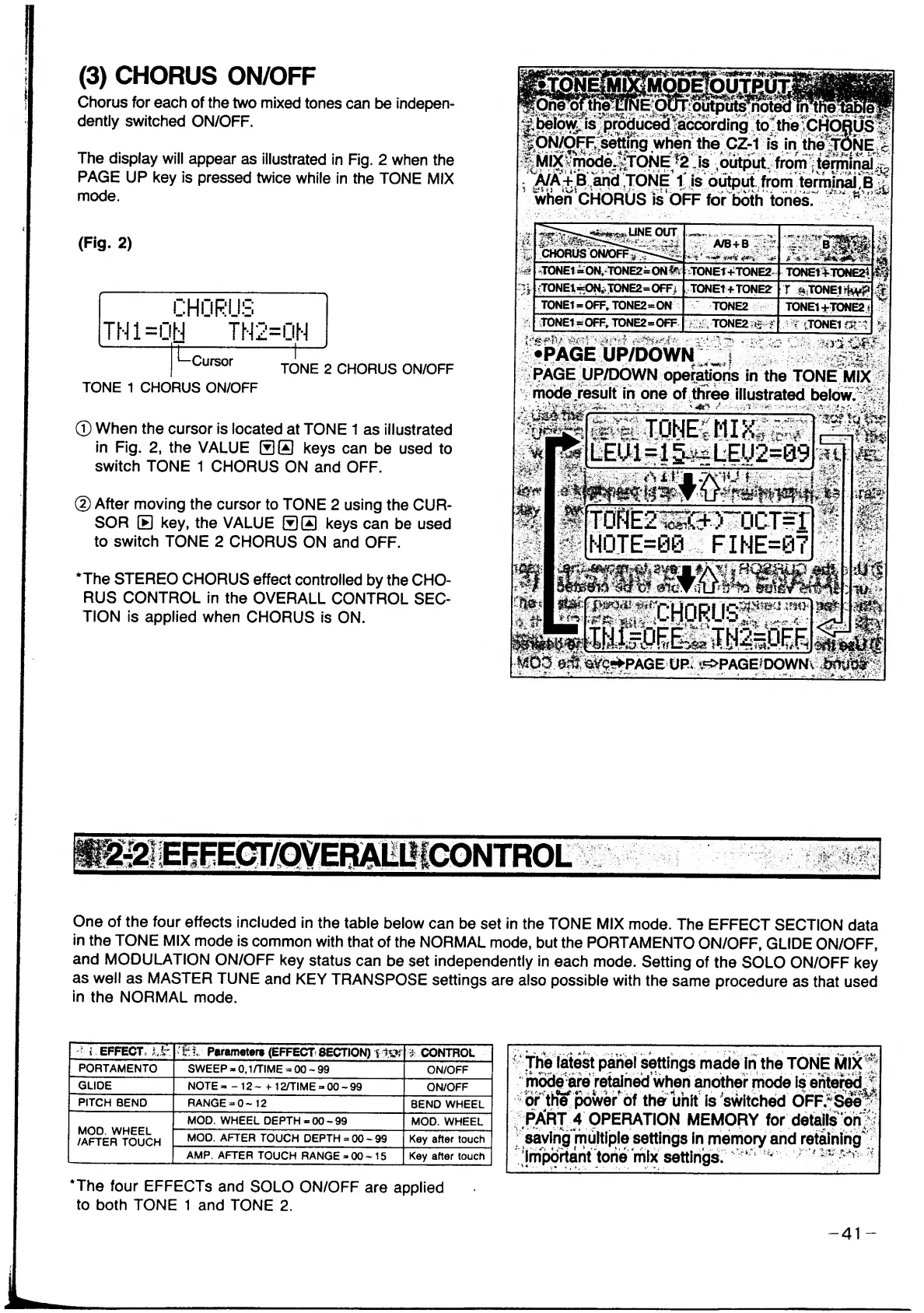
Do you have a question about the Casio CZ-1 and is the answer not in the manual?
| Synthesis Type | Phase Distortion |
|---|---|
| Polyphony | 8 voices |
| Oscillators | 2 per voice |
| LFO | 1 |
| Keyboard | 61 keys |
| Velocity Sensitivity | Yes |
| Aftertouch | No |
| Type | Synthesizer |
| Effects | Chorus |
| Outputs | Stereo |
| MIDI | In/Out/Thru |
Recall, modify, and create tones; apply effects; store tones to memory.
Mix two tones, adjust volume balance and detune, write to memory.
Assign tones to keyboard ranges, set split point and effects.
Store and recall panel settings, modes, and tone data.
Master controls for volume, chorus, and pitch.
Buttons for selecting operating modes.
Activates monophonic play mode.
Enables or disables MIDI communication.
Controls for tone and memory management.
Displays current status, tone names, and parameter values.
Keys for inputting and editing data.
Accesses cartridge data or MIDI transfer.
Controls for applying various effects.
Detailed parameter editing controls.
Controls vibrato depth.
Controls pitch variation.
The 61-key musical keyboard.
Detailed explanation of master controls like MIDI, Tune, Transpose, Modulation.
Functionality of Normal, Tone Mix, Key Split, and Operation Memory keys.
How the Solo key affects monophonic and polyphonic play.
Detailed explanation of MIDI send/receive modes.
Operations for memory banks, cartridges, exchange, and compare/recall.
Description of the Liquid Crystal Display's functions.
Usage of value, cursor, page, and envelope point keys.
How to use the cartridge or MIDI key for data operations.
Controls for Portamento, Glide, Bend Range, and Modulation Wheel/After Touch.
Introduction to the Parameter Section and its primary keys.
Controls for waveform selection and envelope settings (DCO, DCW, DCA).
Parameters for key follow behavior and line selection.
Controls for vibrato, octave, detune, line select, ring/noise, naming, and copy.
How to use the Modulation Wheel for vibrato.
How to use the Pitch Bend Wheel for pitch control.
Description of the keyboard's touch response and polyphony.
Functionality of the main power switch.
Connection point for the AC power cord.
Slot for loading ROM or RAM cartridges.
Protects internal tone and operation data from erasure.
Connection for an optional sustain pedal.
Connection for an optional foot volume pedal.
Outputs for connecting to amplifiers or audio equipment.
Output for connecting headphones.
Detailed function of the power switch.
Information regarding the AC power connection.
How to insert ROM or RAM cartridges.
Functionality of the Protect switch and memory protection.
How the sustain pedal interacts with effects.
How the foot volume pedal controls output level.
Details on stereo and monaural output configurations.
How headphone connection affects audio output.
Procedure for selecting and playing internal preset tones.
Procedure for accessing and selecting tones from ROM.
How to access tones stored on ROM or RAM cartridges.
Applying effects like Portamento, Glide, and Chorus.
How to set sweep and time for the portamento effect.
How to set note and time for the glide effect.
How to use the pitch bend wheel for pitch control.
Controlling vibrato and volume via wheel or after touch.
Using keyboard after touch to control vibrato depth.
Using keyboard after touch to control volume.
Navigating through parameters using page keys.
Applying the stereo chorus effect to tones.
Adjusting the overall pitch of the keyboard.
Shifting the keyboard's key signature.
Activating solo mode for monophonic play.
Explanation of the Phase Distortion sound generation system.
Illustrations of waveforms generated by phase distortion.
Details on the 8-step envelope generator for DCO, DCW, and DCA.
Overview of the synthesizer's internal signal flow and blocks.
Controls waveform selection and pitch envelope.
Step-by-step guide for setting the pitch envelope parameters.
Controls timbre and wave envelope.
Procedure for setting the timbre envelope for waveforms.
Controls volume and amplifier envelope.
How key pressure affects volume, timbre, and pitch envelopes.
Details on setting amp, wave, and pitch velocity parameters.
Illustrations showing velocity's effect on envelopes.
How to set vibrato waveform, delay, rate, and depth.
How to adjust the octave range.
How to detune pitches between two lines for sound nuances.
How to select line combinations for sound creation.
Applying ring modulation and noise modulation effects.
Procedure for writing custom names for tones.
Copying waveform, envelope, and velocity data between lines.
How to reset parameters to their initial factory settings.
Temporarily storing and comparing modified tones with originals.
Procedures for writing, saving, and loading tone data.
Step-by-step process for writing tones to internal bank or cartridge.
Procedures for saving all tone data to or loading from a RAM cartridge.
Procedure for saving data to a cartridge.
Procedure for loading data from a cartridge.
How to swap any two tones between internal bank and cartridge.
Setting tone and volume levels for mixed tones.
Applying effects and overall controls in the Tone Mix mode.
Creating new sounds by setting parameters for mixed tones.
Assigning tones to keyboard ranges and setting split points.
Independently enabling/disabling sustain for upper/lower tones.
Shifting octaves for lower and upper keyboard ranges.
Switching stereo chorus effect on/off for split tones.
Applying effects and overall controls in the Key Split mode.
Creating new sounds by setting parameters for split tones.
Introduction to storing and recalling up to 64 panel setting sets.
Procedure for selecting and recalling stored operation memory data.
How to write current settings to operation memory.
Procedures for directly modifying or indirectly changing stored operation data.
Saving and loading operation data to/from RAM cartridges.
Swapping any two operation data sets in memory.
Introduction to MIDI interface and data communication capabilities.
Table showing MIDI communication possibilities for various messages.
Details on system exclusive messages for data communication.
Configuration of the Poly MIDI mode.
Configuration of the Multi Channel MIDI mode.
Setting check channel, polyphonic value, and volume level.
Managing basic and tone channels for MIDI communication.
Restrictions on MIDI message communication.
Procedure for sending and receiving data between two CZ-1 units.
Step-by-step guide for sending tone and operation data between CZ-1 units.
Saving and loading MIDI data between CZ-1 units.
Transferring tone data between CZ-1 and CZ-5000.
Details on data transfer, including differences in velocity and level data.
Transferring tone data between CZ-1 and CZ-1000/CZ-101.
How to reset all internal memories to factory default values.
Instructions for proper handling, cleaning, and avoiding damage.
Details on model, keyboard type, and touch response.
Information on the PD sound source and tone types.
Overview of operating modes and programmer capabilities.
Specifications for DCO, DCW, DCA, Velocity, Vibrato, Octave, and Detune.
Specific settings for Tone Mix and Key Split modes.
Specifications for Portamento, Glide, Chorus, and Master Tune.
Details on data entry methods and LCD characteristics.
Information on cartridge save/load and MIDI capabilities.
Details on MIDI modes, Solo function, and rear panel terminals.
Specifications for power supply, dimensions, weight, and accessories.
Guidelines laid down by FCC rules for unit use in the U.S.A.