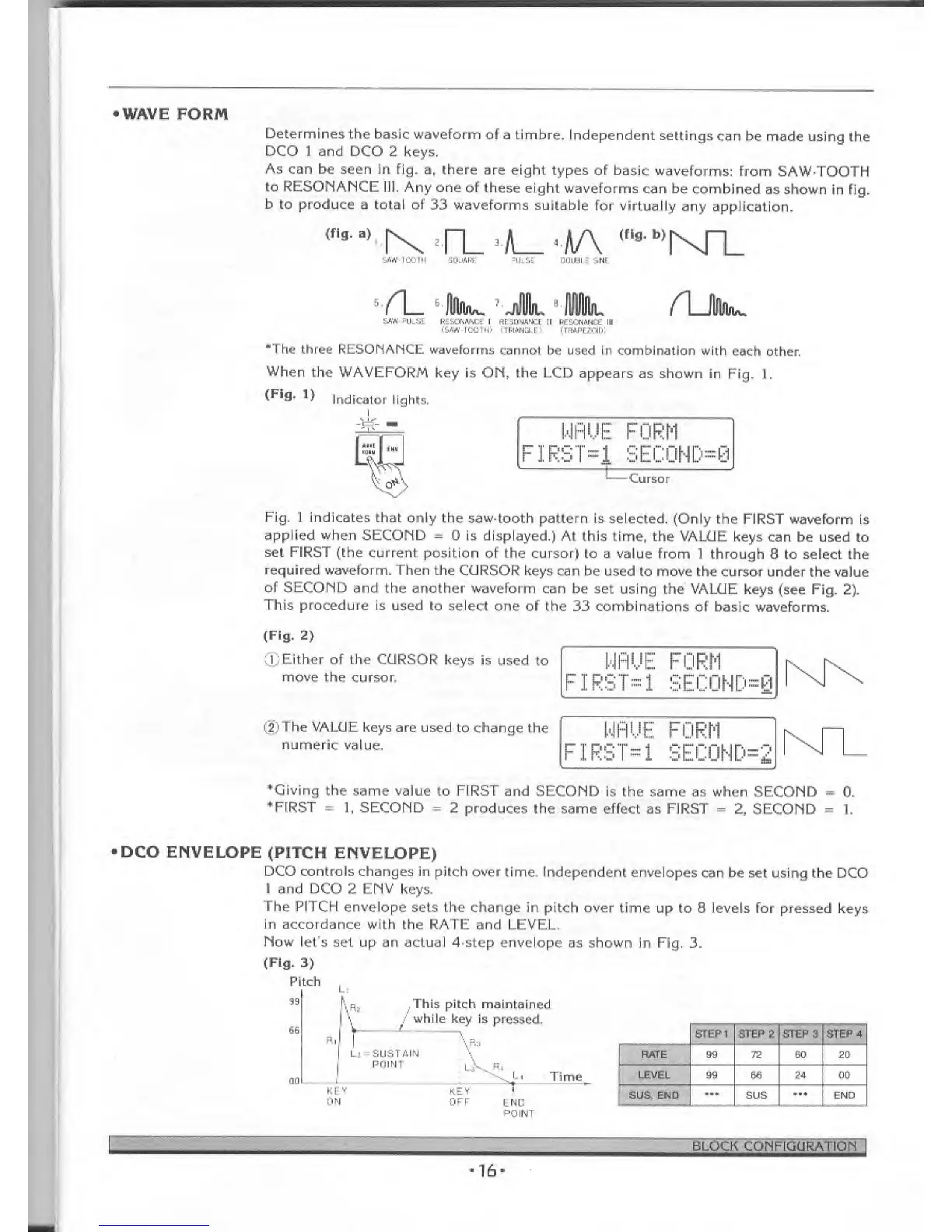•
WAVE FORM
Determines
the basic
waveform of a timbre.
Independent
settings can
be
made using the
DCO
1 and DCO 2 keys.
As
can
be
seen in fig. a, there
are eight
types of basic waveforms:
from SAWTOOTH
to
RESONANCE
111. Any one of these
eight
waveforms can be
combined
as
shown
in fig,
b
to produce a total of
33 waveforms
suitable for virtually
any application.
(fig- a)
l\
«n_ '-A_ '-A/\
<f,9b)
KTL
SAW-TOOTH
iUJAl* -ii. sr |-;uiHI .Ni
:..
/1_
f
-
-llhu.
'
JUL
!!.
SW-^UlSE
RESCViMVCG I RESONANCE
tt
RE&QftANCC
I
(SAW-TOOTH)
{TRIANGLE)
(TRAPEZOID!-
AJk*.
•The three RESONANCE
waveforms
cannot be used
in
combination
with
each other.
When
the
WAVEFORM key is ON,
the LCD
appears as shown in Fig.
1
.
(F*g-
1)
indicator
lights.
vL
WFIUE FORM
FIRSTS
SECQHD=B|
-Cursor
Fig,
1
indicates that only
the saw-tooth
pattern is selected.
(Only the FIRST waveform
is
applied when
SECOND
=
is displayed)
At this
time, the VALUE keys
can be used
to
set FIRST (the current position
of the
cursor) to a value from
1 through
8 to select the
required waveform.
Then the CURSOR keys
can be used
to move the cursor under
the value
of SECOND
and the another
waveform can be
set using the VALUE
keys (see Fig.
2).
This
procedure is used
to select one of the
33 combinations of
basic waveforms.
(Fig.
2)
:,Y;
Either
of the CURSOR keys is
used to
move the
cursor.
WflUE
FORM
FIRST*
1
SECOND=0
(|)The VALUE
keys are used to change
the
numeric
value.
*Giving
the same
value to FIRST and
SECOND is the
same as when SECOND
=
0,
*
FIRST
=
1,
SECOND
=
2 produces
the same
effect as FIRST
=
2, SECOND
=
1.
•DCO
ENVELOPE
(PITCH
ENVELOPE)
DCO
controls changes in pitch over
time. Independent
envelopes can be
set using the
DCO
1 and
DCO
2
ENV
keys.
The PITCH
envelope
sets the change in pitch over
time
up
to 8 levels
for pressed keys
in accordance with the RATE
and LEVEL.
Now
let's
set up an actual 4-step envelope
as shown in Fig.
3.
(Fig.
3)
Pitch
99
au
.This pitch maintained
/ while key is pressed.
Ri
Li
SUSTAIN
RUN
I
ON
Time
KEY
OFF
POINT
sil
R1
STEP
2
STEP 3
SHT'4
FWCTE
0:J
72 60 20
LEVEL
99 66
r-M
on
sua END
#**
SUS
.**
END
16
——«=—
-
BLOCK CONFIGURATION
