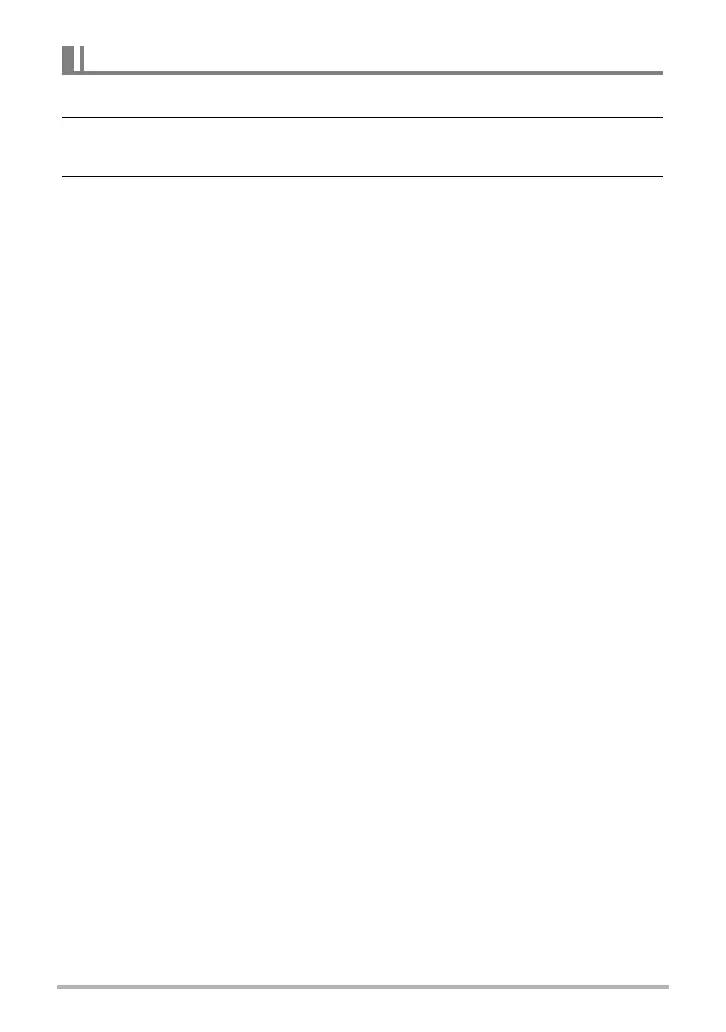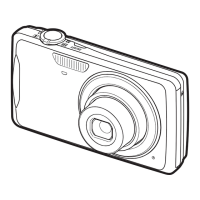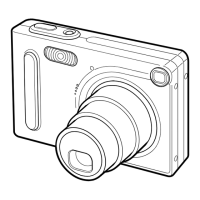30
Snapshot Tutorial
1. In the REC mode, press [SET].
2. Use [8] and [2] to select the fourth Control Panel option from the top
(Sensitivity).
3. Use [4] and [6] to select the sensitivity setting you want, and then
press [SET].
• You can select any one of three sensitivity levels, from ø (Lowest) to
œ (Highest).
• With the œ (Highest) setting, the auto shutter release is triggered relatively
easily. Auto shutter release triggering becomes more difficult with the ø
(Lowest) setting, but recorded images have the least blur. Experiment with
Auto Shutter trigger sensitivity settings to find the one that work best for you.
. Using Auto Shutter in Combination with Continuous Shutter
The following describes how Auto Shutter works while used in combination with
Continuous Shutter (page 38).
• With Normal Speed Continuous Shutter, the camera will go back into Auto Shutter
standby and be ready to shoot again each time it is triggered.
• With High-speed Continuous Shutter, 10 continuous shutter images will be shot
when Auto Shutter is triggered.
• With Flash Continuous Shutter, 3 continuous shutter images will be shot with flash
when Auto Shutter is triggered.
To change Auto Shutter trigger sensitivity (Sensitivity)
