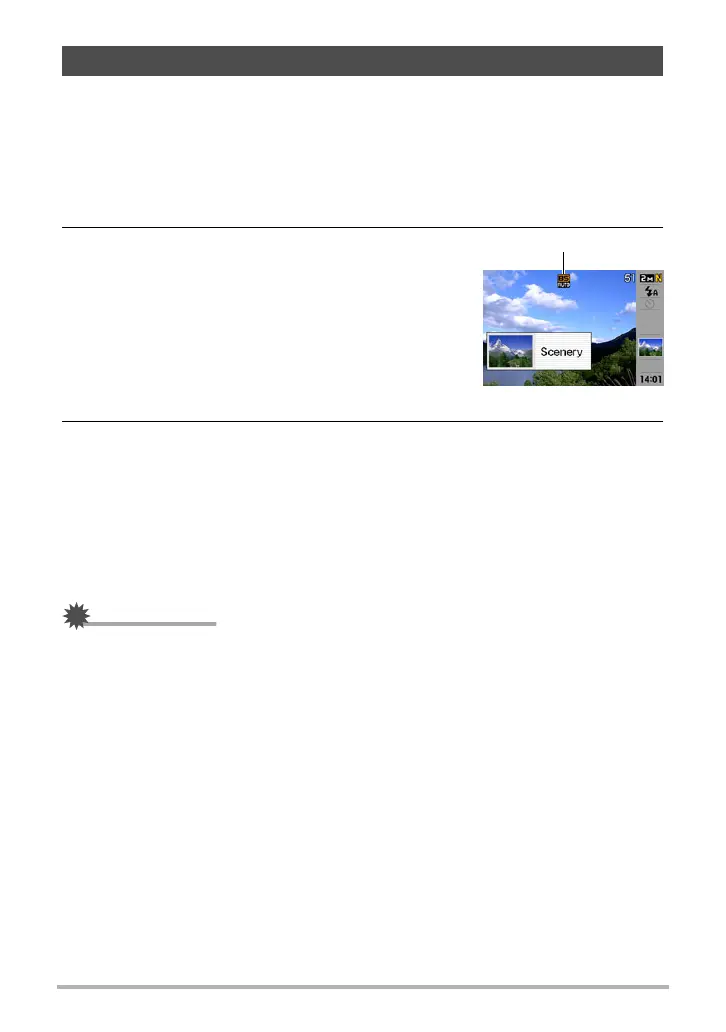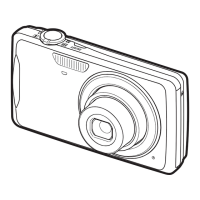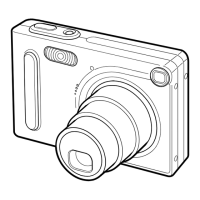54
Using BEST SHOT
With AUTO BEST SHOT, the camera automatically selects the BEST SHOT scene
that suits your subject and shooting conditions, and configures its settings
accordingly. The following are the scenes selected automatically by AUTO BEST
SHOT.
Portrait, Scenery, Night Scene, Night Scene Portrait, Flower, Sports, etc.
1. Press [BS] and then select the “AUTO BEST SHOT” scene.
2. Point the camera at the subject.
The camera will automatically select the BEST
SHOT scene that suits your subject and shooting
conditions, and configure its settings accordingly. If
shooting conditions change, the camera may
change to a different BEST SHOT scene
automatically.
• The camera will display the scene selected on the
monitor screen for a few seconds.
3. Press the shutter button to shoot the image.
• The AUTO BEST SHOT will remain activated, so the camera will select a
BEST SHOT scene for the next shot after image recording is complete.
. To change to a different BEST SHOT scene
If you do not want to use the BEST SHOT scene that the camera selects
automatically, press [SET], use [4] and [6] to select a different scene, and then
press [SET] again.
IMPORTANT!
• Certain subjects and/or shooting conditions can make it impossible for the camera
to select an appropriate scene.
• The settings you can configure while shooting with “AUTO BEST SHOT” are
limited. Only the following settings can be changed.
Image size (page 24), Quality (page 73), Flash mode (page 26), Self-timer (page
65)
• The
Ð (AUTO BEST SHOT) flashes on the monitor screen while AUTO BEST
SHOT is activated.
• You can temporarily toggle automatic scene selection on or off by pressing the [4]
or [6] button.
Shooting with AUTO BEST SHOT
AUTO BEST SHOT icon
