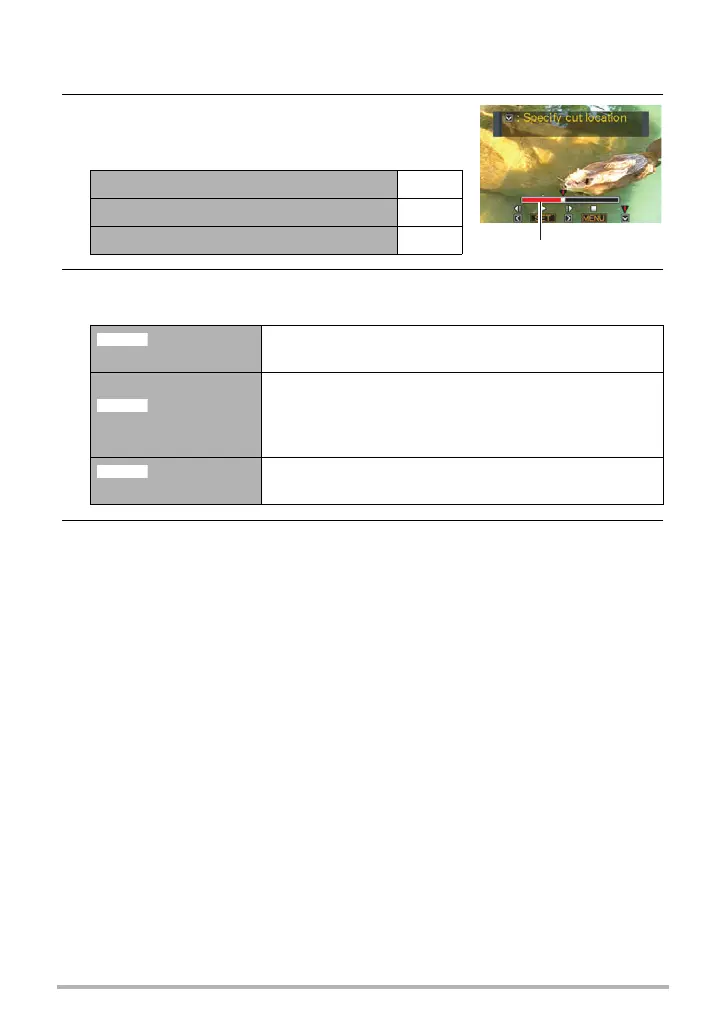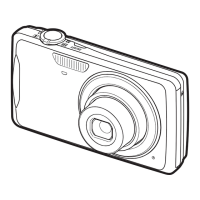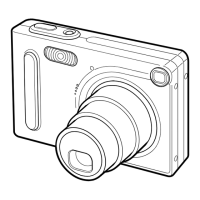90
Other Playback Functions (PLAY)
1. Use [8] and [2] to select the editing method you want to use and then
press [SET].
2. Use the following operations to select the
frame (point) from which or to which you
want to cut the movie (the cut point).
3. When the frame where you want the cut point to be is displayed, press
[2].
4. Use [8] and [2] to select “Yes” and then press [SET].
The selected cut operation will take considerable time to complete. Don’t try to
perform any camera operation until the “Busy... Please wait...” message
disappears from the monitor screen. Note that a cut operation can take a long
time if the movie being edited is long.
Fast forward/fast reverse [4] [6]
Play/pause [SET]
One frame forward/back [4] [6]
Cut
(To-Point Cut)
While the frame you want the cut to be up to is
displayed, press [2].
Cut
(Point-To-Point Cut)
1
While the frame you want the first (From) cut to be is
displayed, press [2].
2
While the frame you want the second (To) cut to be
is displayed, press [2].
Cut
(From-Point Cut)
While the frame you want the cut to be from is
displayed, press [2].
Cut range (red)
