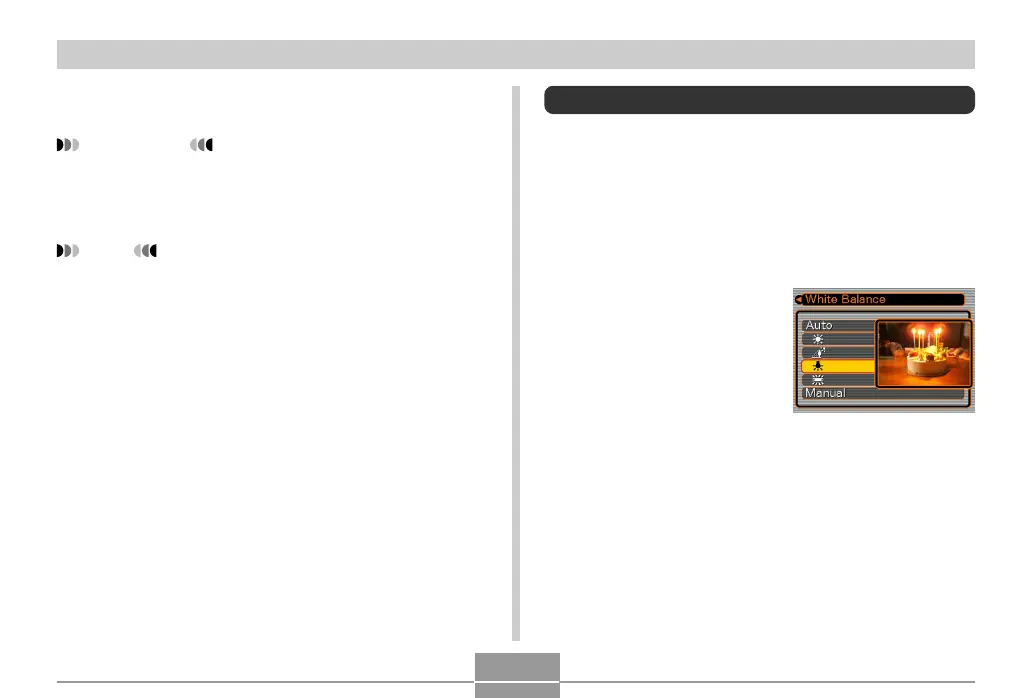43
OTHER RECORDING FUNCTIONS
4.
Record the image.
IMPORTANT!
• When shooting under very dark or very bright condi-
tions, you may not be able to obtain satisfactory re-
sults even after performing exposure compensation.
NOTE
• You can use the key customization feature (page 51)
to configure the camera so the exposure compensa-
tion value changes whenever you rock the controller
left or right while in the REC mode.
Adjusting the White Balance
The wavelengths of the light produced by various light
sources (sunlight, light bulb, etc.) can affect the color of a
subject when it is recorded. White balance lets you make
adjustments to compensate for different lighting types, to
make the colors of an image appear more natural.
1.
In the REC mode, press MENU.
2.
Select the “REC” tab,
select “White Balance”,
and then rock the
controller to the right.
