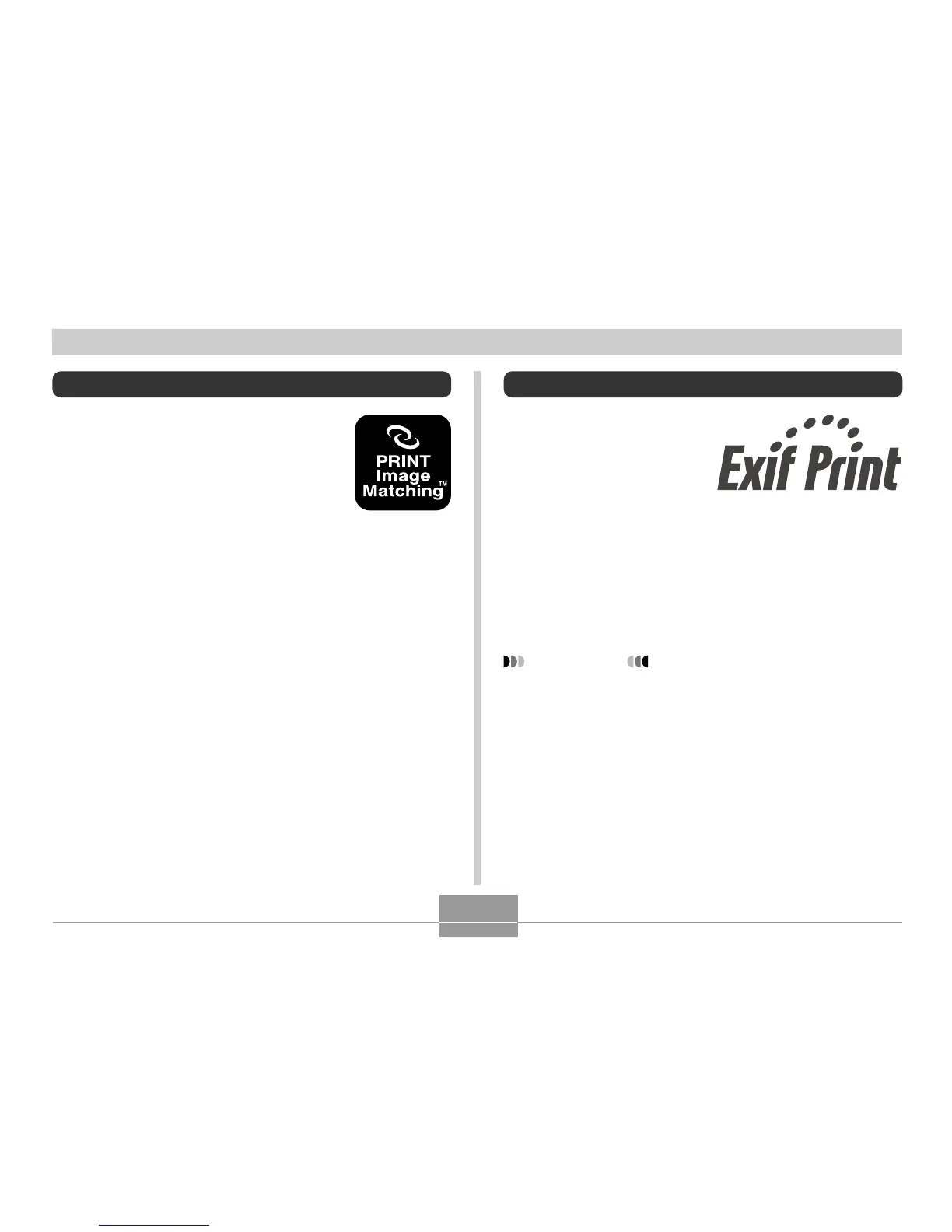FILE MANAGEMENT
68
PRINT Image Matching II
Images include PRINT Image Matching
II data (mode setting and other camera
setup information). A printer that sup-
ports PRINT Image Matching II reads
this data and adjusts the printed image
accordingly, so your images come out
just the way you intended when you re-
corded them.
* SEIKO EPSON Corporation holds the copy-
right for PRINT Image Matching and PRINT
Image Matching II.
Exif Print
Exif Print is an internation-
ally supported, open stan-
dard file format that makes it
possible to capture and dis-
play vibrant digital images
with accurate colors. With
Exif 2.2, files include a wide
range of shooting condition
information that can be inter-
preted by an Exif Print
printer to produce better-
looking prints.
IMPORTANT!
• Information about the availability of Exif Print compat-
ible printer models can be obtained from each printer
manufacturer.
