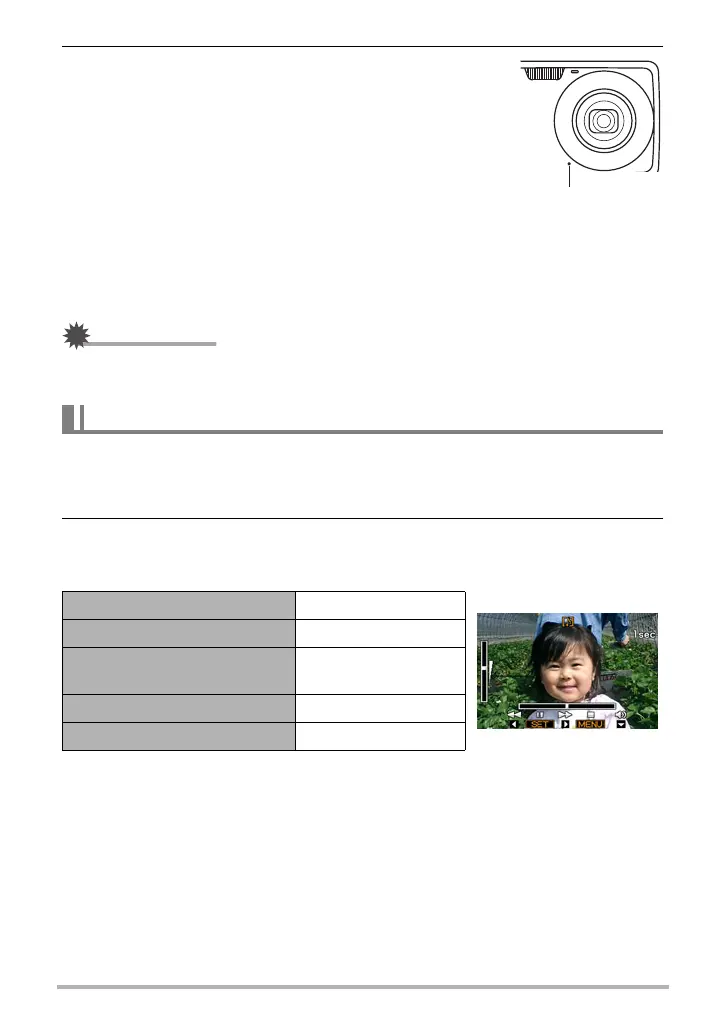79
Other Playback Functions (PLAY)
2. Press the shutter button again to stop audio
recording.
• Take care that you do not block the camera’s microphone
with your fingers while recording.
• Good recording results are not possible when the camera
is too far away from what you are trying to record.
• Your camera supports the following audio data formats.
– Audio Format: WAVE/IMA-ADPCM (WAV extension)
• Adding audio (dubbing) is not possible for the following
types of images.
– Protected images
• To delete audio, perform the following operation:
Dubbing * Delete * [SET] * [MENU].
IMPORTANT!
• Note that you cannot restore the original audio of an Audio Snapshot after you
delete or re-record it.
1. In the PLAY mode, use [4] and [6] to scroll through the images until
the Audio Snapshot you want is displayed.
An audio snapshot is one that has a ˆ icon.
2. Press [SET] to start playback.
Voice Recording Playback Controls
• Audio of an Audio Snapshot also can be played back on a computer using
Windows Media Player or QuickTime (pages 93, 101).
To play snapshot audio
Fast forward/fast reverse [4] [6]
Play/pause [SET]
Volume adjustment
Press [2] and then
press [8] [2]
Display content switching [8] (DISP)
Stop playback [MENU]
Microphone
