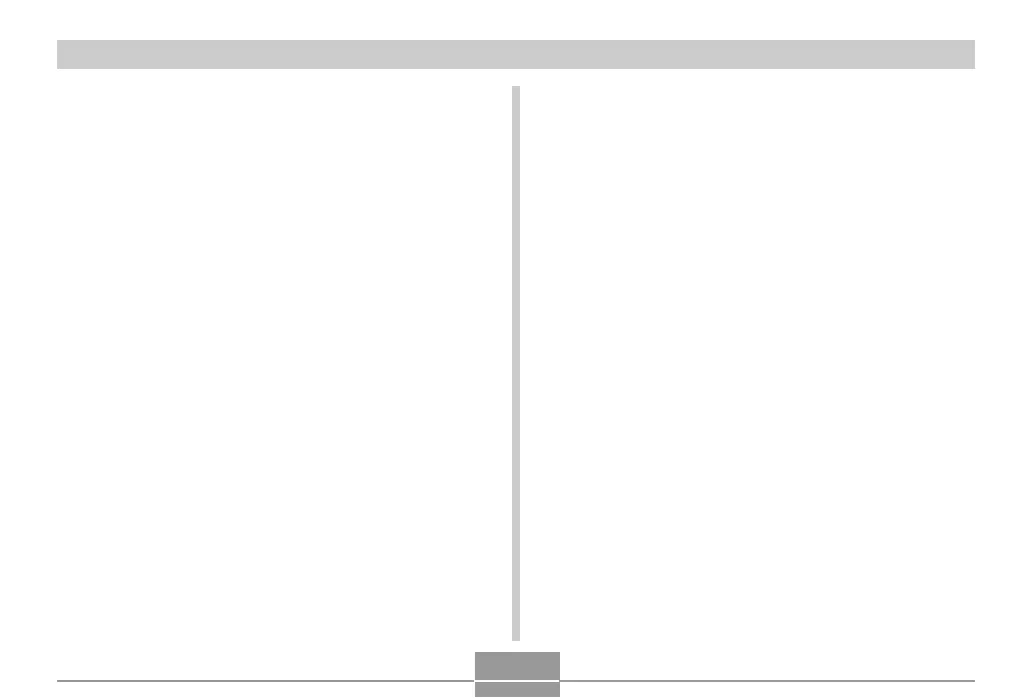INTRODUCTION
14
LED Backlight
• The monitor screen is illuminated by an LED backlight. A
dark monitor screen indicates that the LED backlight has
reached the end of its service life, and needs to be
replaced by a CASIO authorized service center. Note that
you will be charged for LED backlight replacement. The
LED backlight brightness is reduced by half after about
1,000 hours of use.
Lens
• Never apply too much force when cleaning the surface of
the lens. Doing so can scratch the lens surface and cause
malfunction.
• Fingerprints, dust, or any other soiling of the lens can
interfere with proper image recording. Never touch the
lens with your fingers. You can remove dust particles
from the lens surface by using a lens blower to blow them
off. Next, wipe the surface of the lens with a soft lens
cloth.
Other
• The camera may become slightly warm during use. This
does not indicate malfunction.
• If the exterior of the camera needs cleaning, wipe it with a
soft, dry cloth.
