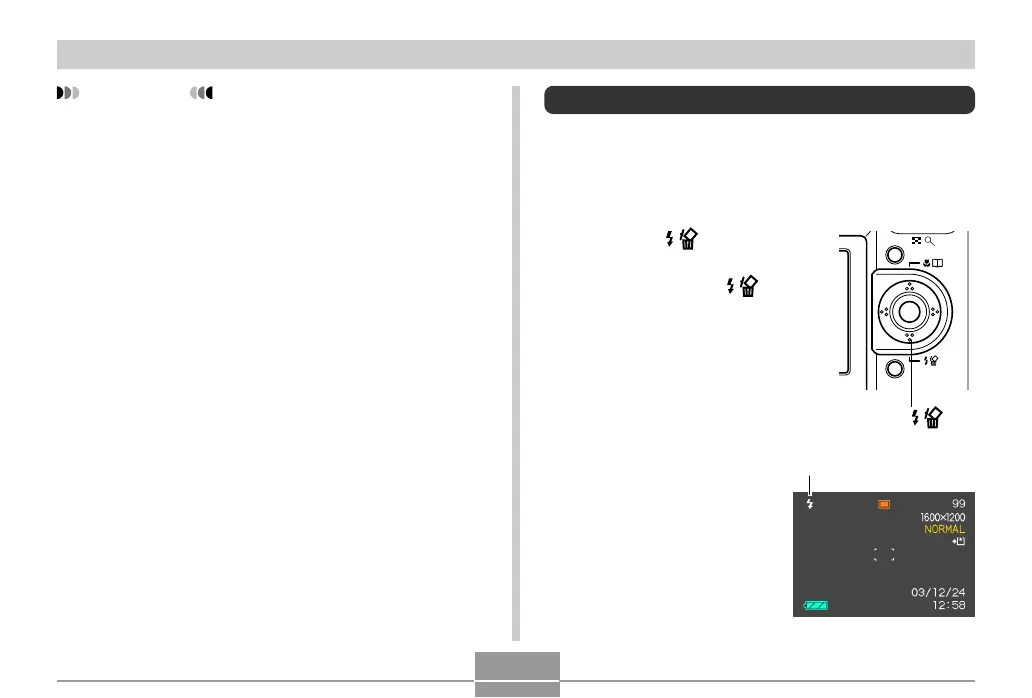50
BASIC IMAGE RECORDING
Using the Flash
Perform the following steps to select the flash mode you
want to use.
1.
In the REC mode, press [MENU].
2.
Press [왔] ( ) to select
the flash mode.
• Each press of [왔] ( )
cycles through the flash
mode settings shown below
on the monitor screen.
Flash mode indicator
DISP
MENU
SET
[
왔
] ( )
IMPORTANT!
• Digital zoom is disabled whenever the monitor
screen is turned off (page 24).
• Using digital zoom can cause degradation of the
recorded image.
