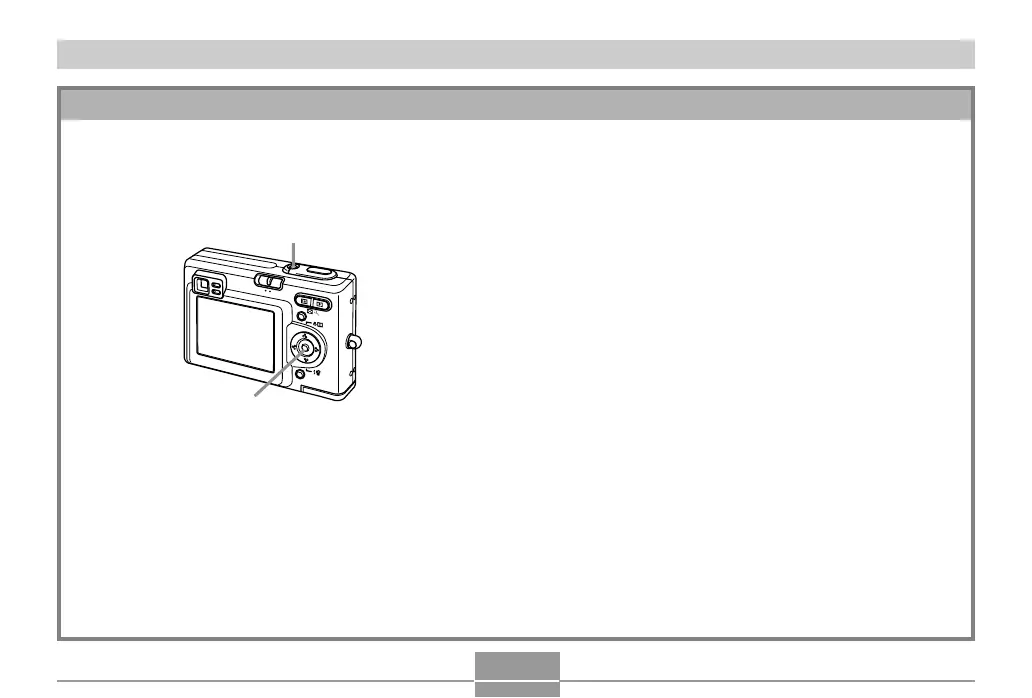QUICK START GUIDE
16
1.
Press the power button to turn on the camera.
2.
Press [] to select the language you want.
3.
Press [SET] to register the language setting.
4.
Use [], [], [], and [] to select the geographical
area you want, and then press [SET].
5.
Use [] and [] to select the city you want, and then
press [SET].
6.
Use [] and [] to select the summer time (DST)
setting you want, and then press [SET].
7.
Use [] and [] to select the date format setting you
want, and then press [SET].
8.
Set the date and the time.
9.
Press [SET] to register the clock settings and exit the
setting screen.
D
I
S
P
M
E
N
U
SET
REC
PL
A
Y
1
2, 3, 4, 5, 6, 7, 8, 9
To configure display language and clock settings
• Be sure to configure the following settings
before using the camera to record images.
(See page 39 for details.)
