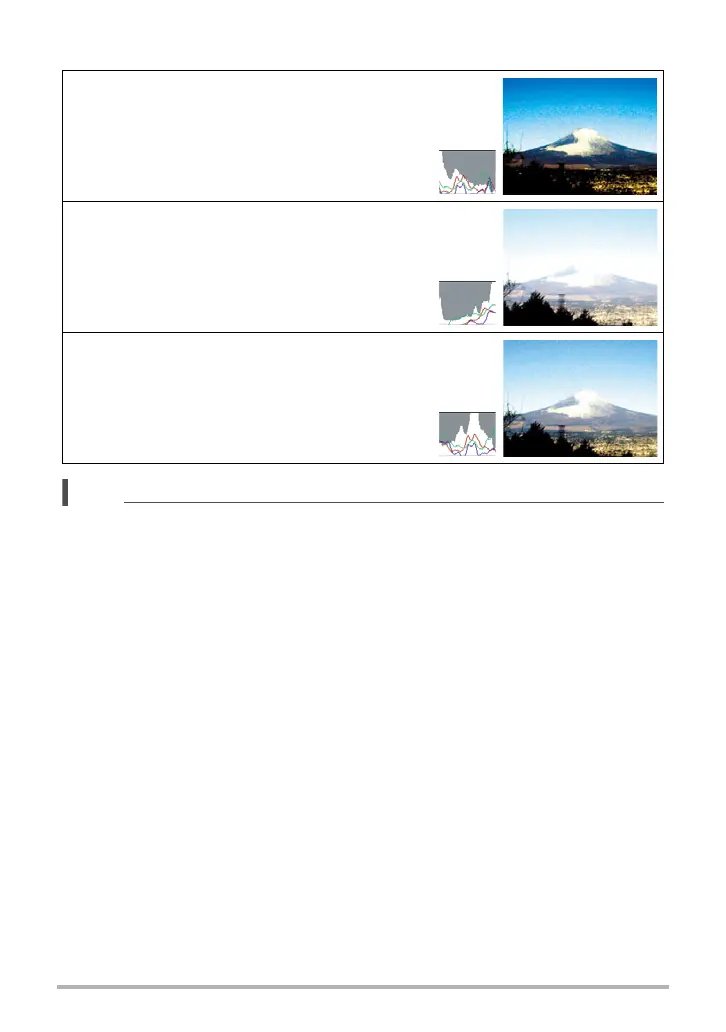151
Configuring Monitor Screen Settings
Example Histograms
NOTE
• A centered histogram does not necessarily guarantee optimum exposure. The
recorded image may be over-exposed or under-exposed, even though its
histogram is centered.
• Due to the limitations of exposure compensation, you may not be able to achieve
an optimum histogram configuration.
• Use of the flash and certain shooting conditions can cause the histogram to
indicate exposure that is different from the actual exposure of the image when it is
shot.
A histogram towards the left side results when the
overall image is dark. A histogram that is too far to
the left may result in “black out” of the dark areas
of an image.
A histogram towards the right side results when
the overall image is light. A histogram that is too
far to the right may result in “white out” of the light
areas of an image.
An overall well-balanced histogram results when
the overall image is at optimal lightness.
