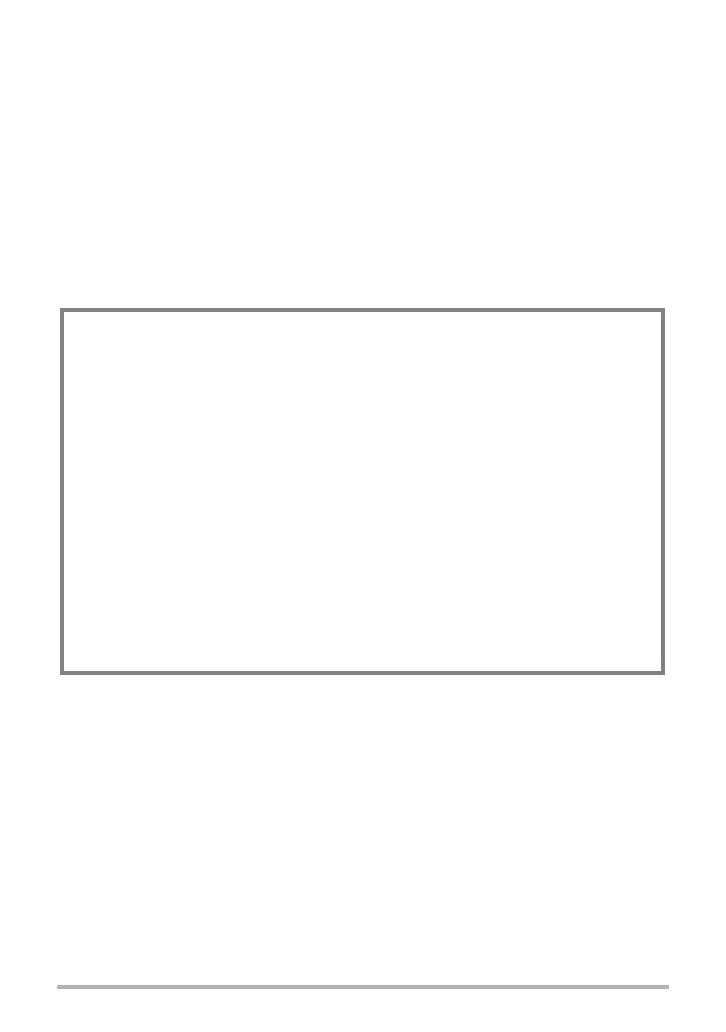157
Appendix
. Caring for your camera
• Never touch the lens or flash window with your fingers. Finger smudges, dirt, and
other foreign matter on the lens or flash window can interfere with proper operation
of the camera. Use a blower or other means to keep the lens and flash window free
of dirt and dust, and wipe gently with a soft, dry cloth.
• To clean the camera, wipe it with a soft, dry cloth.
. Old Rechargeable Battery Handling Precautions
• Insulate the positive and negative terminals with tape, etc.
• Do not peel the covering off of the battery.
• Do not try to take the battery apart.
. Charger Unit Handling Precautions
• The charger unit becomes slightly warm during charging. This is normal and does
not indicate malfunction.
• Unplug the power cord from the power outlet when you are not using the charger
unit.
• Never use detergent to clean the power cord (especially the plug).
• Never cover the charger unit with a blanket, etc. Doing so creates the risk of fire.
-
0 Never plug the power cord into an outlet whose voltage rating is different from
that marked on the power cord. Doing so creates the risk of fire, malfunction,
and electric shock.
0 Take care to protect the power cord against damage and breaking. Never place
heavy objects onto the power cord, or expose it to intense heat. Doing so can
damage the power cord, creating the risk of fire and electric shock.
0 Never try to modify the power cord, or subject it to severe bending, twisting, or
pulling. Doing so creates the risk of fire, malfunction, and electric shock.
0 Never plug in or unplug the power cord while your hands are wet. Doing so
creates the risk of electric shock.
0 Do not plug the power cord into an outlet or extension cord that is shared by
other devices. Doing so creates the risk of fire, malfunction, and electric shock.
0 Should the power cord ever become damaged (to the point that internal wires
are exposed or cut), immediately contact your original retailer or a CASIO
authorized service center to request repair. Continued use of a damaged power
cord creates the risk of fire, malfunction, and electric shock.
