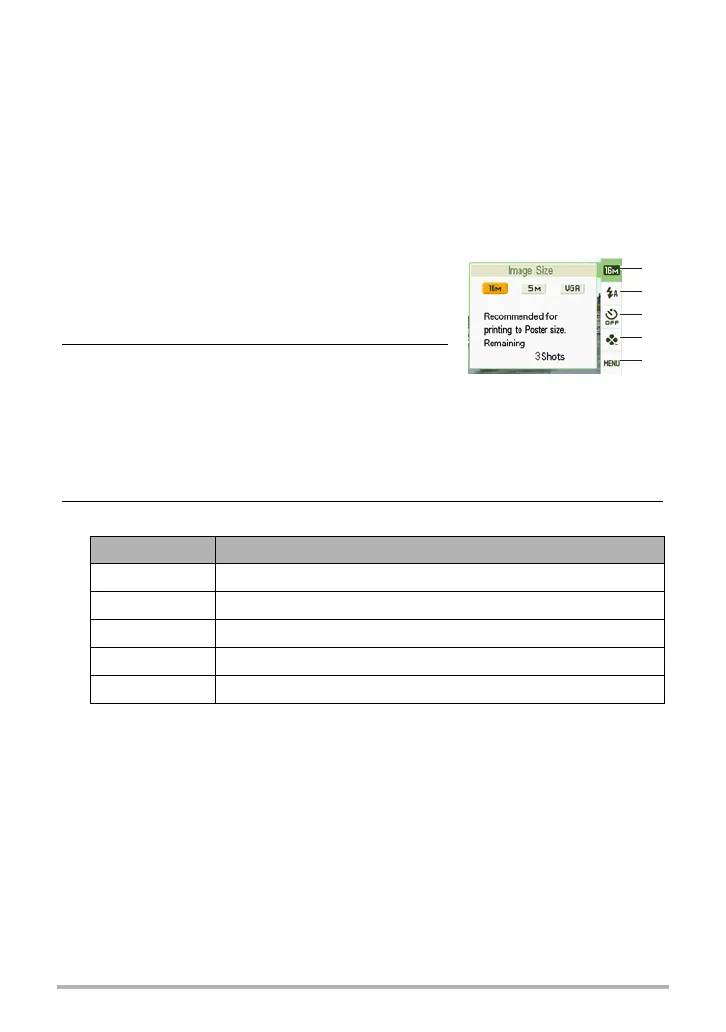42
Snapshot Tutorial
. easy Mode Control Panel
In the easy mode, the Control Panel provides you with access to four setting items:
image size, flash, self-timer, and easy Mode. There is also a “MENU” option, which
you can select to display a menu screen for configuring image quality (page 63) and
Setup tab (page 101) settings.
• In the easy mode, the Quality tab can be used to configure the “Movie Quality” and
“Lighting” settings only.
• The settings of menu options that appear on the normal REC menu but not on the
easy mode REC menu are automatically fixed at their optimum settings. These
fixed settings do not affect normal REC menu settings.
1. In the easy mode, press [SET].
In the easy mode, the characters that appear on
the setting screen are larger than they are in other
modes.
2. Use [8] and [2] to select the setting you
want to change.
1
Image size (page 33)
2
Flash (page 37)
3
Self-timer (page 39)
4
easy Mode (page 41)
5
REC menu display (page 54)
3. Use [4] and [6] to change the setting.
• An asterisk (*) indicates reset default settings.
• The following are explanations of the easy Mode.
k: Stays in easy Mode.
l: Exits easy Mode to the normal REC mode.
Setting: Available Options:
Image Size ¤* / % / !
Flash > (Auto)* / < (On) / ? (Off)
Self-timer • (10-second self-timer) / l*
easy Mode k / l*
MENU Quality tab/Set Up tab
1
5
3
4
2
