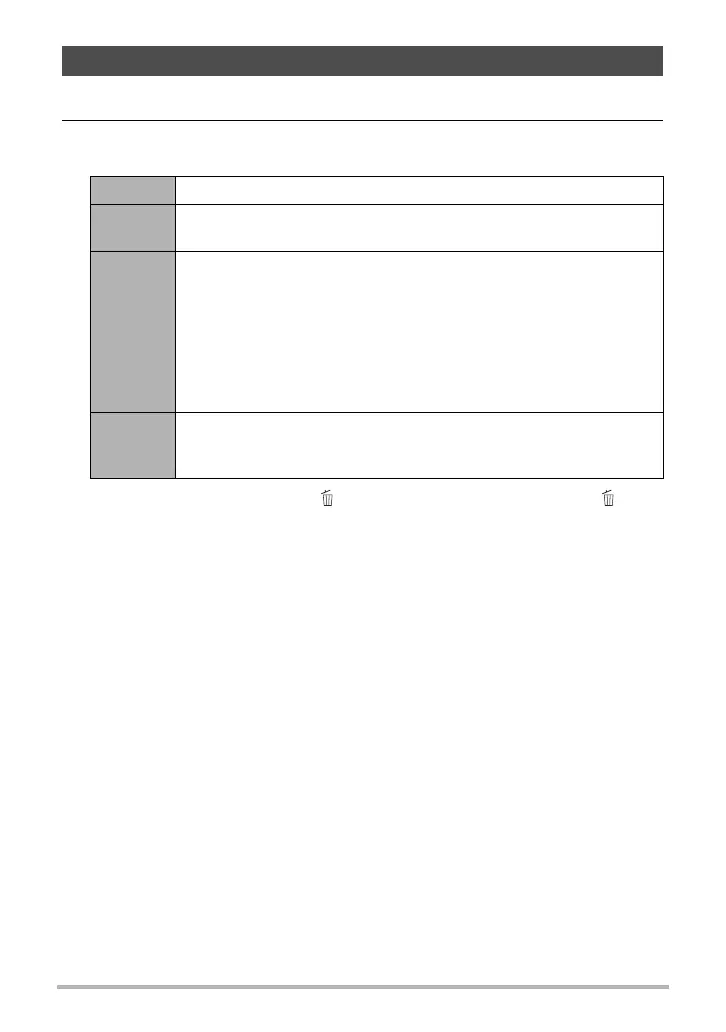72
Other Playback Functions (PLAY)
1. In the PLAY mode, press [SET].
2. Use [8] and [2] to select the third PLAY Panel item from the bottom
(Slideshow) and then press [SET] (page 70).
• To stop the slideshow, press [ ] (Delete). Pressing [SET] instead of [ ]
(Delete) stops the slideshow and returns to the menu screen.
• Adjust audio volume by pressing [2] and then press [8] or [2] during
playback.
• All button operations are disabled while the slideshow is transitioning from one
image to another.
• The time required for transition from one image to another may be longer in the
case of an image that was not recorded with this camera.
Playing a Slideshow on the Camera (Slideshow)
Start Starts the slideshow.
Time
Time from the start to the end of the slideshow
1 to 5 minutes, 10 minutes, 15 minutes, 30 minutes, 60 minutes
Interval
Amount of time each image remains displayed
Use [4] and [6] to select a value from 1 to 30 seconds, or “MAX”.
If you specify a value from 1 to 30 seconds, images change at the
specified interval, but the audio portion of movies and audio
snapshots will continue to play until the end.
When the slideshow reaches a movie file while “MAX” is selected,
only the first frame of the movie will displayed. Voice Recording
files are not played back when “MAX” is selected.
Effect
Turns effect on or off.
On: Turns on the image change effect and background music.
Off: No image change effect or background music
