E-142
the current expression, the cursor changes shape to
I
to let you know. If the
I
cursor appears, terminate the
expression at a convenient point and calculate the result.
Argument ERROR
Cause
•Financial conditions insufficient for financial calculations
(such as YR1 > 12).
Action
• Check the input values to ensure they are within the
applicable calculation range. See “Calculation Ranges,
Numbers of Digits, and Precision” on page E-137.
k Before assuming malfunction of the
calculator...
Perform the following steps whenever an error occurs
during a calculation or when calculation results are not
what you expected. If one step does not correct the
problem, move on to the next step.
Note that you should make separate copies of important
data before performing these steps.
1. Check the calculation expression to make sure that it
does not contain any errors.
2. Make sure that you are using the correct mode for the
type of calculation you are trying to perform.
3. If the above steps do not correct your problem, press
the O key. This will cause the calculator to perform a
routine that checks whether calculation functions are
operating correctly. If the calculator discovers any
abnormality, it automatically initializes the calculation
mode and clears memory contents. For details about
initialized settings, see “Initializing the Calculator” on
page E-3.
4. Initialize all modes and settings by performing the
following operation:
(1) O19(CLR)
(2) “All:EXE” (fc), then E.
(3) E(Yes)
(4) A
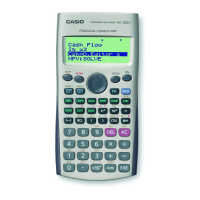
