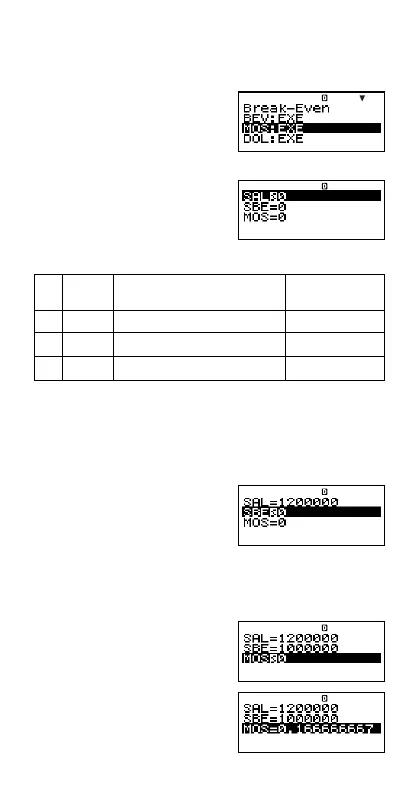E-83
A Entering the MOS Sub-mode
1. Press B to enter the Break-Even Mode.
2. Use fc to select
“MOS:EXE”.
3. Press E.
Value Input Screen
A Setting Values
No. Display Name
Values Used
in Examples
1 SAL Sales Amount $1,200,000
2 SBE Break-even Sales Amount $1,000,000
3 MOS Margin of Safety
0.1667(16.67%)
A Basic MOS Sub-mode Procedure
Example 1: To calculate the margin of safety (MOS)
1. Input the required values from the Setting Values table
above.
• For this example, use
fc to select 1 “SAL”,
input 1200000, and then
press E.
•Use fc to select 2 “SBE”, input 1000000, and
then press E.
2. Select the value you want to calculate.
• For this example, use
fc to select 3 “MOS”.
3. Press l to perform the
calculation.
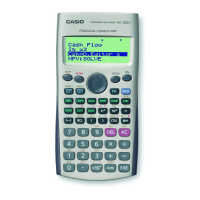