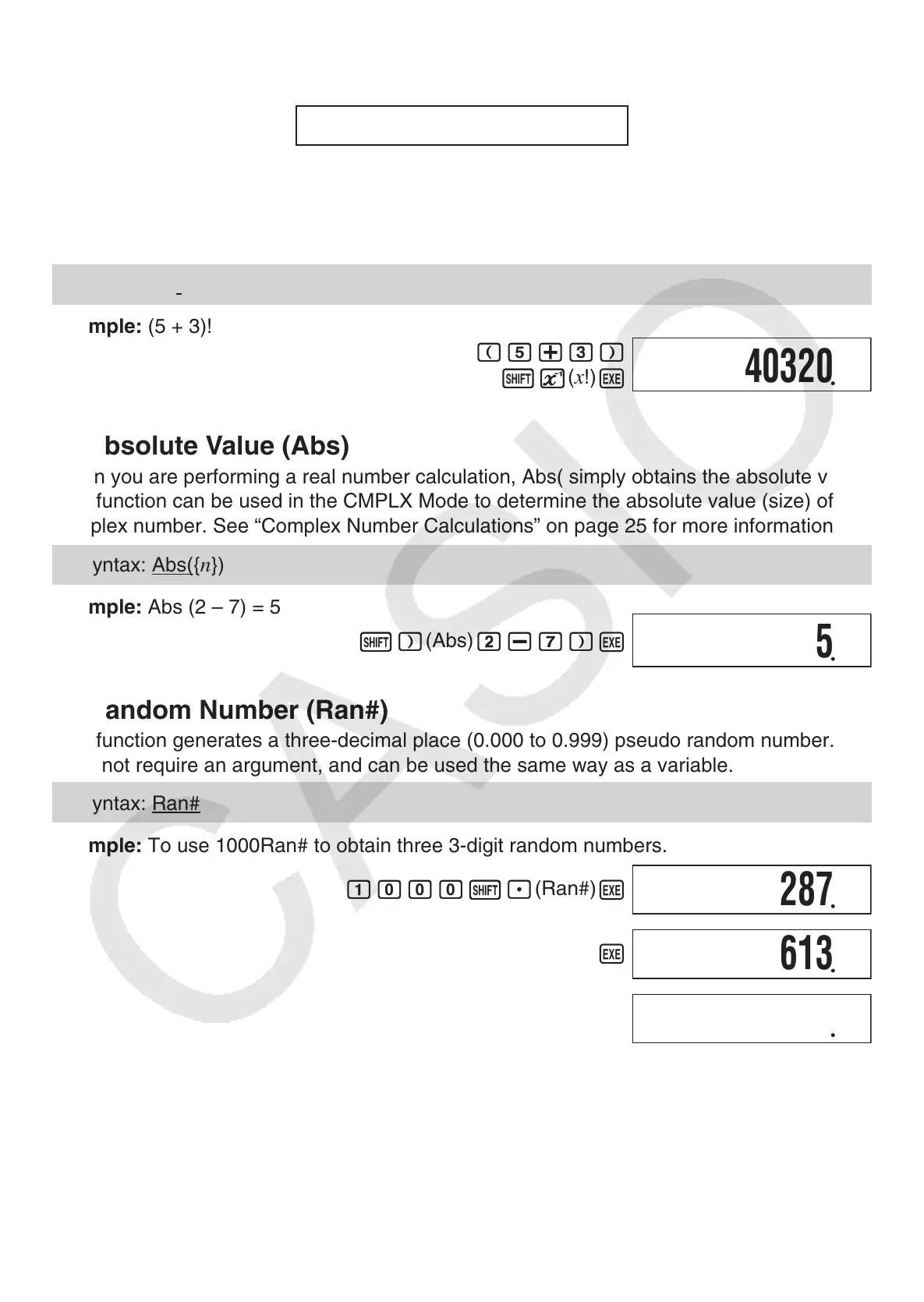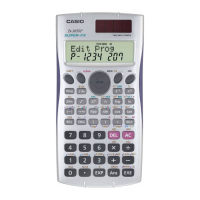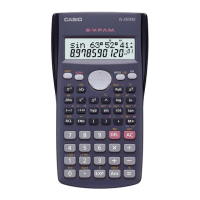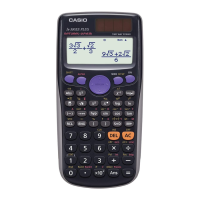E-23
k
Other Functions
x
!, Abs(, Ran#,
n
P
r
,
n
C
r
, Rnd(
The
x
!,
n
P
r
, and
n
C
r
functions can be used in the CMPLX Mode, but complex number
arguments are not supported.
A
Factorial (!)
Syntax: {
n
} ! ({
n
} must be a natural number or 0.)
Example: (5 + 3)!
(5+3)
1X
(
x
!)
E
A
Absolute Value (Abs)
When you are performing a real number calculation, Abs( simply obtains the absolute value.
This function can be used in the CMPLX Mode to determine the absolute value (size) of a
complex number. See “Complex Number Calculations” on page 25 for more information.
Syntax: Abs( {
n
})
Example: Abs (2 – 7) = 5
1
)
(Abs)
2-7)
E
A
Random Number (Ran#)
This function generates a three-decimal place (0.000 to 0.999) pseudo random number. It
does not require an argument, and can be used the same way as a variable.
Syntax: Ran#
Example: To use 1000Ran# to obtain three 3-digit random numbers.
1000
1
.
(Ran#)
E
E
E
• The above values are provided for example only. The actual values produced by your
calculator for this function will be different.
40320
5
287
613
118
