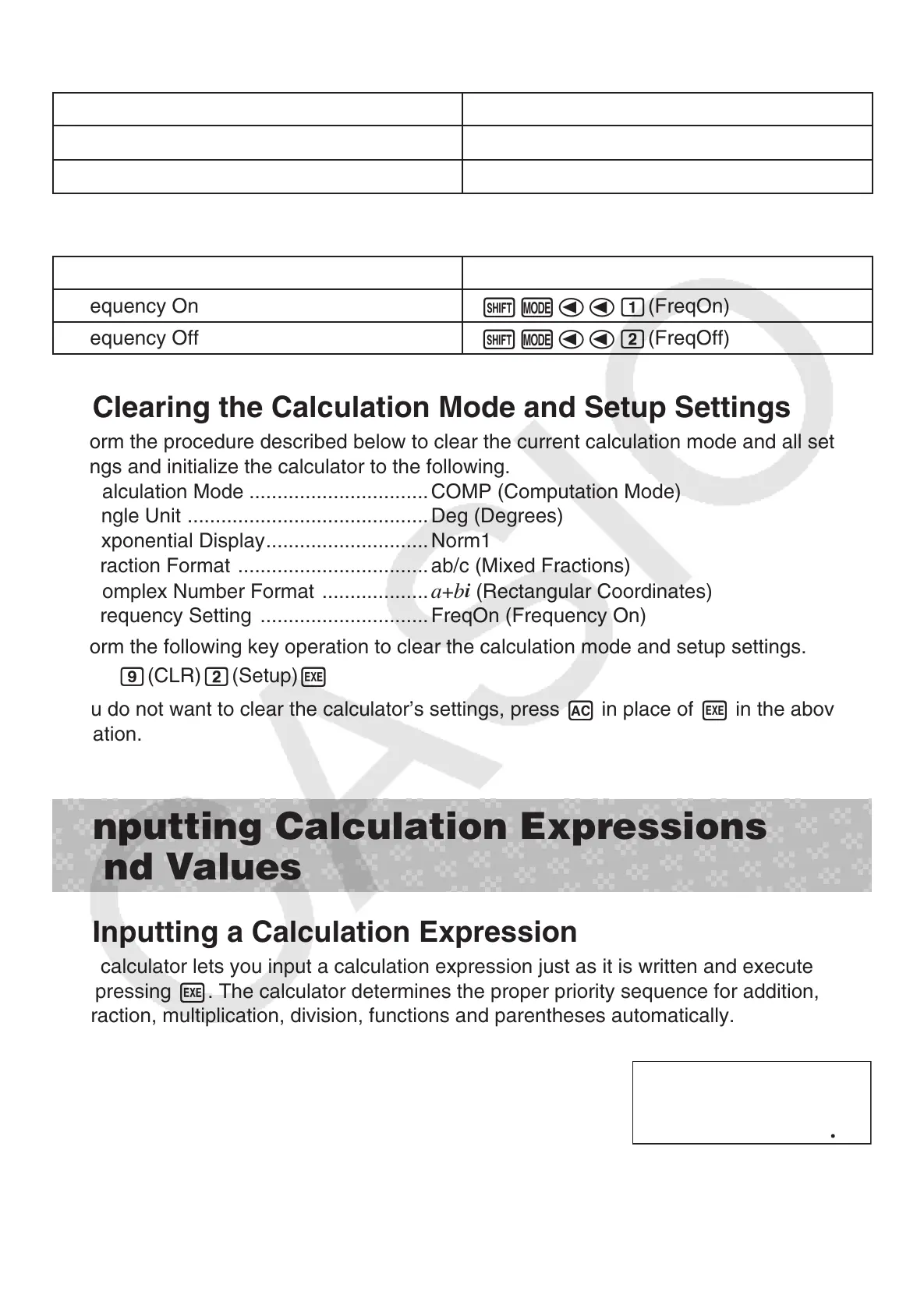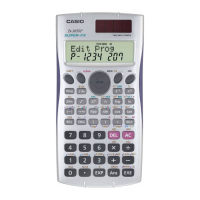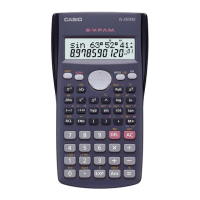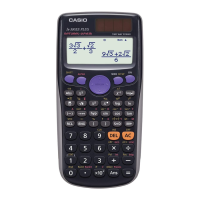E-7
A
Specifying the Complex Number Display Format
Complex Number Format Perform this key operation:
Rectangular Coordinates
!,
eee
b
(
a
+
b
i
)
Polar Coordinates
!,
eee
c
(
r
∠
)
A
Specifying the Statistical Frequency Setting
Frequency Setting Perform this key operation:
Frequency On
!,
dd
b
(FreqOn)
Frequency Off
!,
dd
c
(FreqOff)
k
Clearing the Calculation Mode and Setup Settings
Perform the procedure described below to clear the current calculation mode and all setup
settings and initialize the calculator to the following.
Calculation Mode ................................COMP (Computation Mode)
Angle Unit ...........................................Deg (Degrees)
Exponential Display ............................. Norm1
Fraction Format .................................. ab/c (Mixed Fractions)
Complex Number Format ...................
a
+
b
i
(Rectangular Coordinates)
Frequency Setting ..............................FreqOn (Frequency On)
Perform the following key operation to clear the calculation mode and setup settings.
!
9
(CLR)
2
(Setup)
w
If you do not want to clear the calculator’s settings, press
A
in place of
w
in the above
operation .
Inputting Calculation Expressions
and Values
k
Inputting a Calculation Expression
Your calculator lets you input a calculation expression just as it is written and execute
it by pressing
w
. The calculator determines the proper priority sequence for addition,
subtraction, multiplication, division, functions and parentheses automatically.
Example: 2 × (5 + 4) – 2 × (–3) =
2*(5+4)-
2*
-
3
w
2
×
(
5
+
4
)
–
2
×
-
3
24
