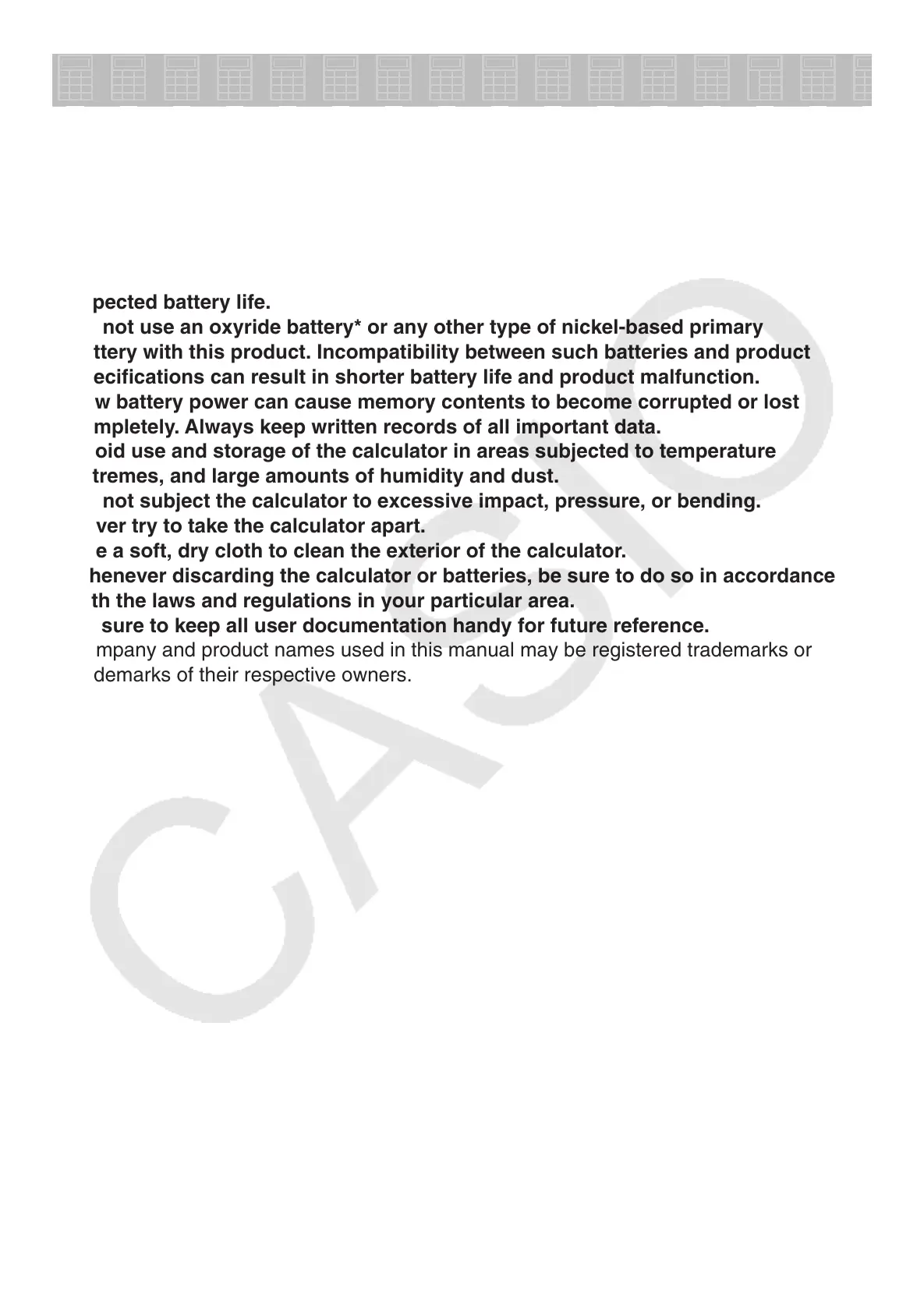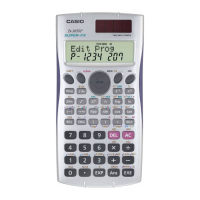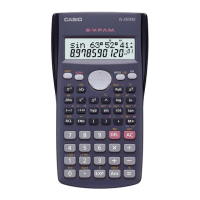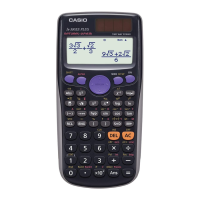E-2
Operating Precautions
• Even if the calculator is operating normally, replace the battery at least once every
three years (LR44 (GPA76)).
A dead battery can leak, causing damage to and malfunction of the calculator. Never
leave a dead battery in the calculator. Do not try using the calculator while the battery is
completely dead.
• The battery that comes with the calculator discharges slightly during shipment
and storage. Because of this, it may require replacement sooner than the normal
expected battery life.
• Do not use an oxyride battery* or any other type of nickel-based primary
battery with this product. Incompatibility between such batteries and product
specifications can result in shorter battery life and product malfunction.
• Low battery power can cause memory contents to become corrupted or lost
completely. Always keep written records of all important data.
• Avoid use and storage of the calculator in areas subjected to temperature
extremes, and large amounts of humidity and dust.
• Do not subject the calculator to excessive impact, pressure, or bending.
• Never try to take the calculator apart.
• Use a soft, dry cloth to clean the exterior of the calculator.
• Whenever discarding the calculator or batteries, be sure to do so in accordance
with the laws and regulations in your particular area.
• Be sure to keep all user documentation handy for future reference.
* Company and product names used in this manual may be registered trademarks or
trademarks of their respective owners.
