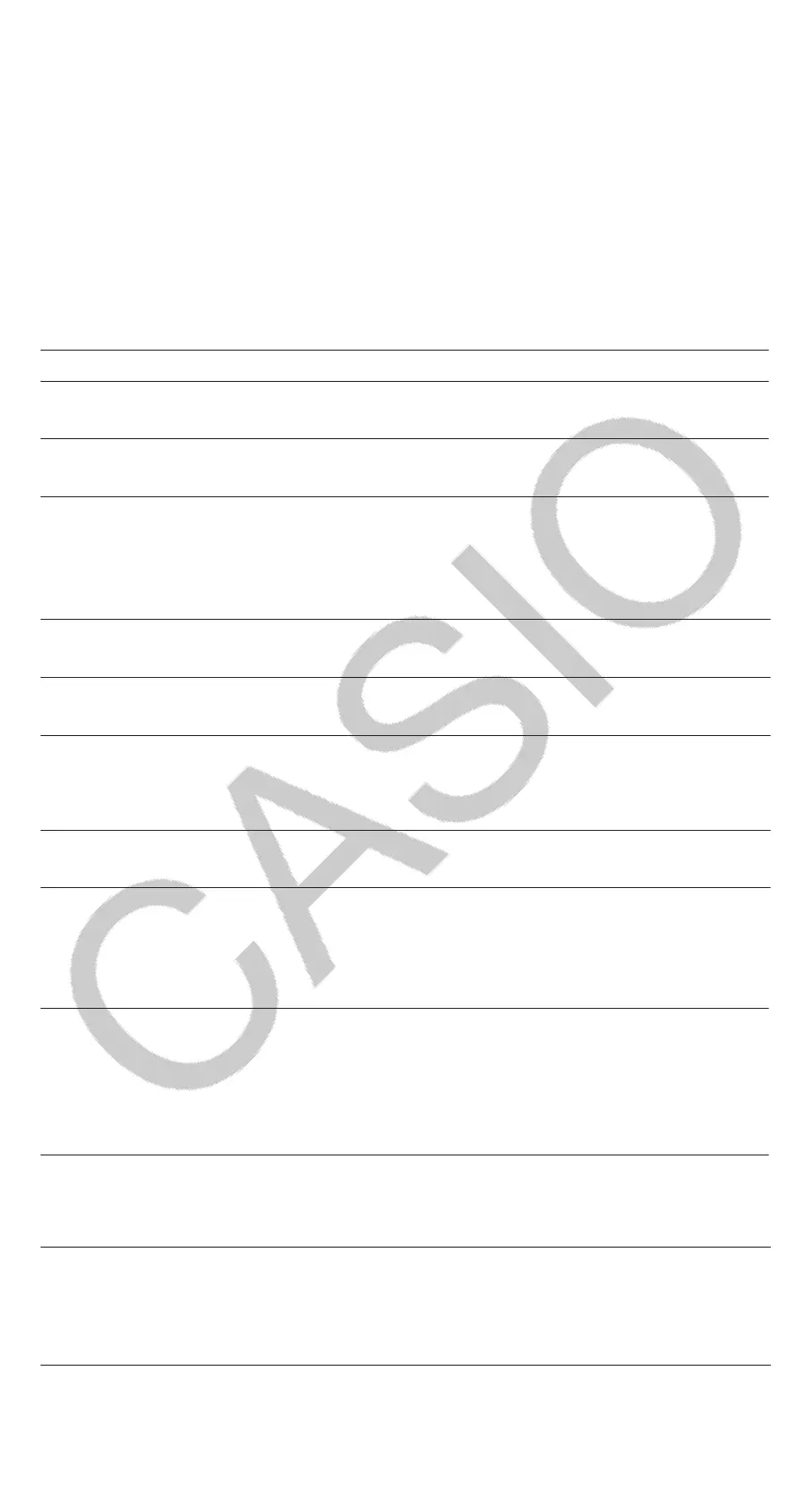Note
• Mixing fractions and decimal values in a calculation while something
other than MathI/MathO is selected will cause the result to be displayed
as a decimal value.
• Fractions in calculation results are displayed after being reduced to their
lowest terms.
• To switch a calculation result between improper fraction and mixed
fraction form, press ().
Percent Calculations
Inputting a value and pressing (%) causes the input value to
become a percent.
150 × 20% = 30
15020(%)
30
Calculate what percentage of 880 is 660. (75%)
660880(%)
75
Discount 3500 by 25%. (2625)
3500350025(%)
2625
Degree, Minute, Second (Sexagesimal) Calculations
The syntax below is for inputting a sexagesimal value: {degrees}
{minutes} {seconds} . Note that you must always input something
for the degrees and minutes, even if they are zero.
2°20’30” + 9’30” = 2°30’00”
220300930
2°30’0”
Convert 2°30’0” to its decimal equivalent.
2.5
(Converts decimal to sexagesimal.)
2°30’0”
Multi-Statements
You can use the colon character (:) to connect two or more expressions and
execute them in sequence from left to right when you press .
3 + 3 : 3 × 3
33(:)33
6
9
Note: Inputting a colon (:) while LineI/LineO or LineI/DecimalO is selected
for the Input/Output setting on the setup menu causes a newline operation
to be performed.
Using Engineering Notation
Transform the value 1234 to engineering
notation, shifting the decimal mark to the
right, and then to the left.
1234
1234
1.234×10
3
1234×10
0
(←)
1.234×10
3
(←)
0.001234×10
6
Prime Factorization
In the Calculate Mode, a positive integer no more than 10 digits long can be
factored to prime factors.
To perform prime factorization on 1014
1014
1014
(FACT)
2×3×13
2
To re-display the unfactored value, press (FACT) or .
Note: The types of values described below cannot be factored, even if they
have 10 or fewer digits.
10
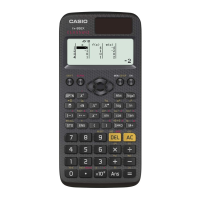