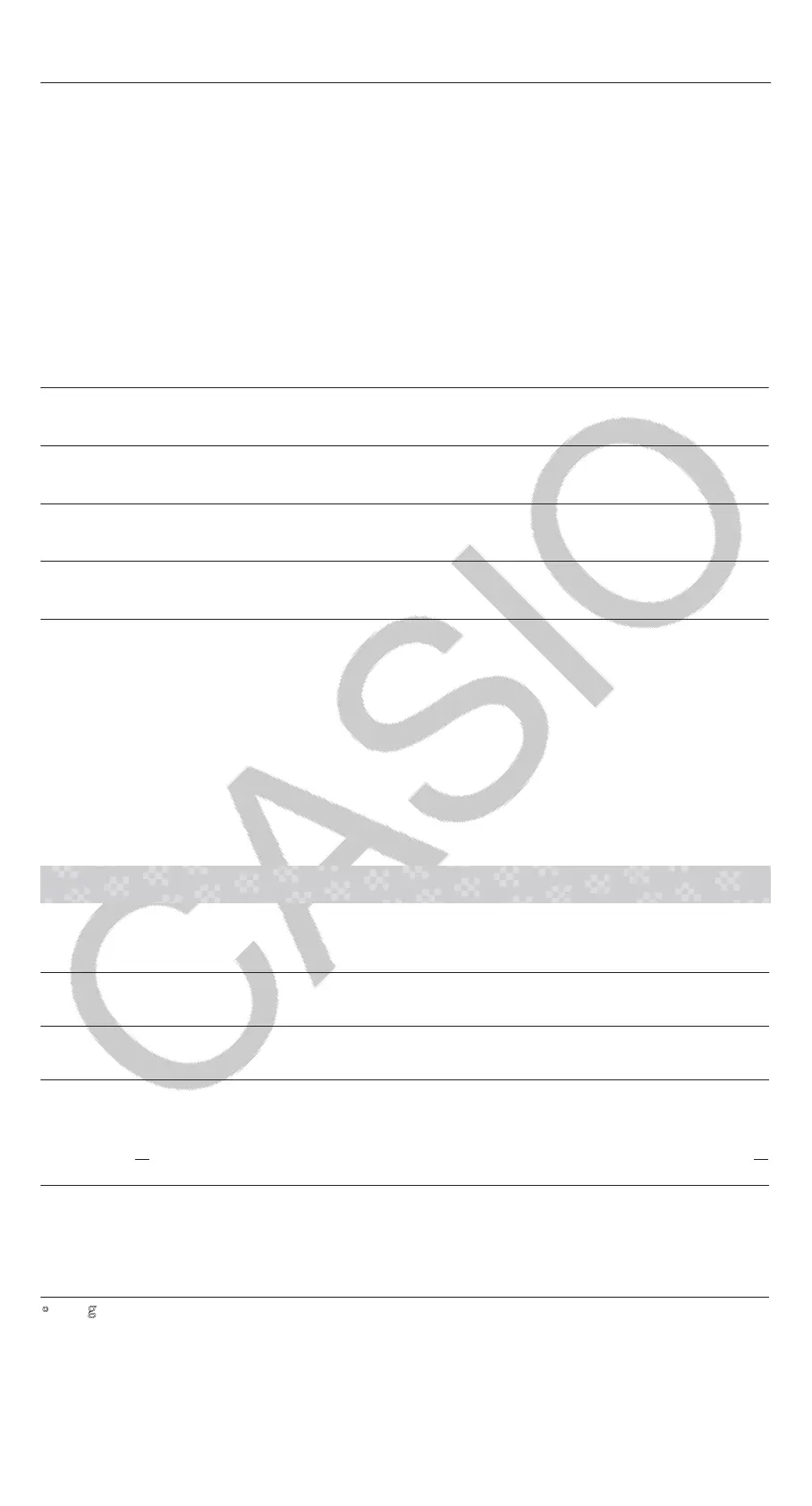0(A)
0
*1 Input a variable as shown here: press and then press the key that
corresponds to the desired variable name.
*2 Pressing (RECALL) displays a screen that shows the values
currently assigned to variables A, B, C, D, E, F, M, x, and y. On this
screen, values are always displayed using the “Norm 1” Number
Format. To close the screen without recalling a variable value, press
.
Independent Memory (M)
You can add calculation results to or subtract results from independent
memory. The “M” appears on the display when there is any value other than
zero stored in independent memory.
To clear the contents of M
0(M)
0
To add the result of 10 × 5 to M
(Continuing) 105
50
To subtract the result of 10 + 5 from M
(Continuing) 105(M−)
15
To recall the contents of M
(Continuing) (RECALL)(M)
35
Note: Variable M is used for independent memory. You also can call M and
use it in a calculation you are inputting.
Clearing the Contents of All Memories
Ans memory, independent memory, and variable contents are retained even
if you press , change the calculation mode, or turn off the calculator.
Perform the procedure below when you want to clear the contents of all
memories.
(RESET)(Memory)(Yes)
Function Calculations
Note: To interrupt an ongoing calculation before its result appears, press
.
Pi π: π is displayed as 3.141592654, but π = 3.14159265358980 is used for
internal calculations.
Natural Logarithm Base e: e is displayed as 2.718281828, but e =
2.71828182845904 is used for internal calculations.
sin, cos, tan, sin
-1
, cos
-1
, tan
-1
: Specify the angle unit before performing
calculations.
sin 30° =
1
2
(Angle Unit: Degree)
30
1
2
sinh, cosh, tanh, sinh
-1
, cosh
-1
, tanh
-1
: Input a function from the menu that
appears when you press (Hyperbolic Func)*
1
. The angle unit setting
does not affect calculations.
*1 Depending on the calculation mode, you should press .
∘
,
r
,
g
: These functions specify the angle unit. ° specifies degree,
r
radian,
and
g
gradian. Input a function from the menu that appears when you
perform the following key operation: (Angle Unit)*
2
.
π/2 radians = 90° (Angle Unit: Degree)
12
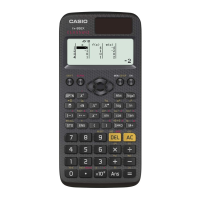