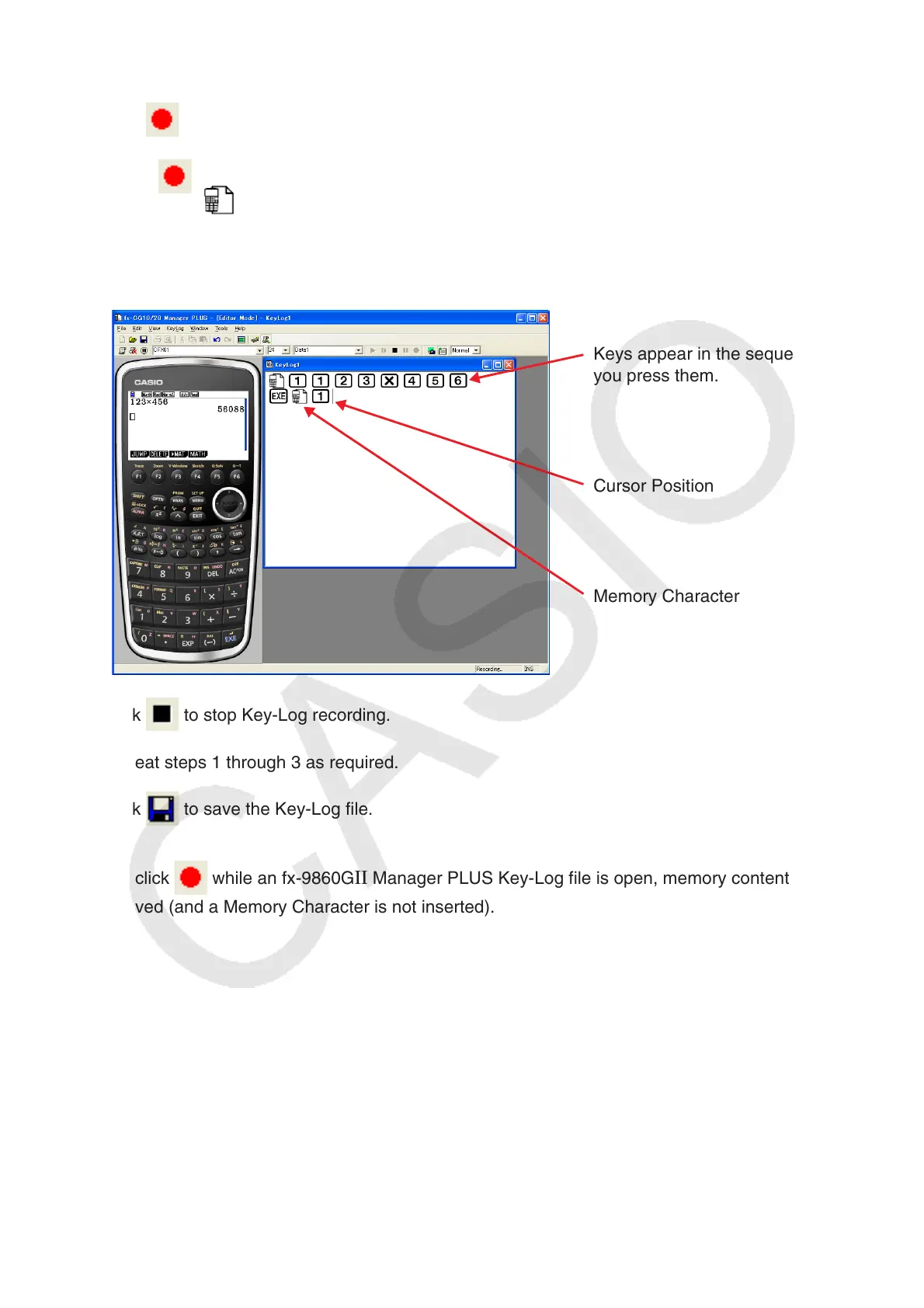E-25
To record emulator key operations using Key-Log
1. Click to start Key-Log recording.
• The Main Menu will appear with the Run-Matrix mode icon already highlighted.
• Click
to save the calculator’s current Main Memory contents and insert a Memory
Character ( ) at the current cursor location on the emulator screen. The Memory Character
tells your computer to look up the memory contents saved at that location for use in the
calculation.
2. Perform operations on the emulator.
Keys appear in the sequence
you press them.
Cursor Position
Memory Character
3. Click to stop Key-Log recording.
4. Repeat steps 1 through 3 as required.
5. Click to save the Key-Log file.
Note
• If you click while an fx-9860GII Manager PLUS Key-Log file is open, memory contents are
not saved (and a Memory Character is not inserted).
