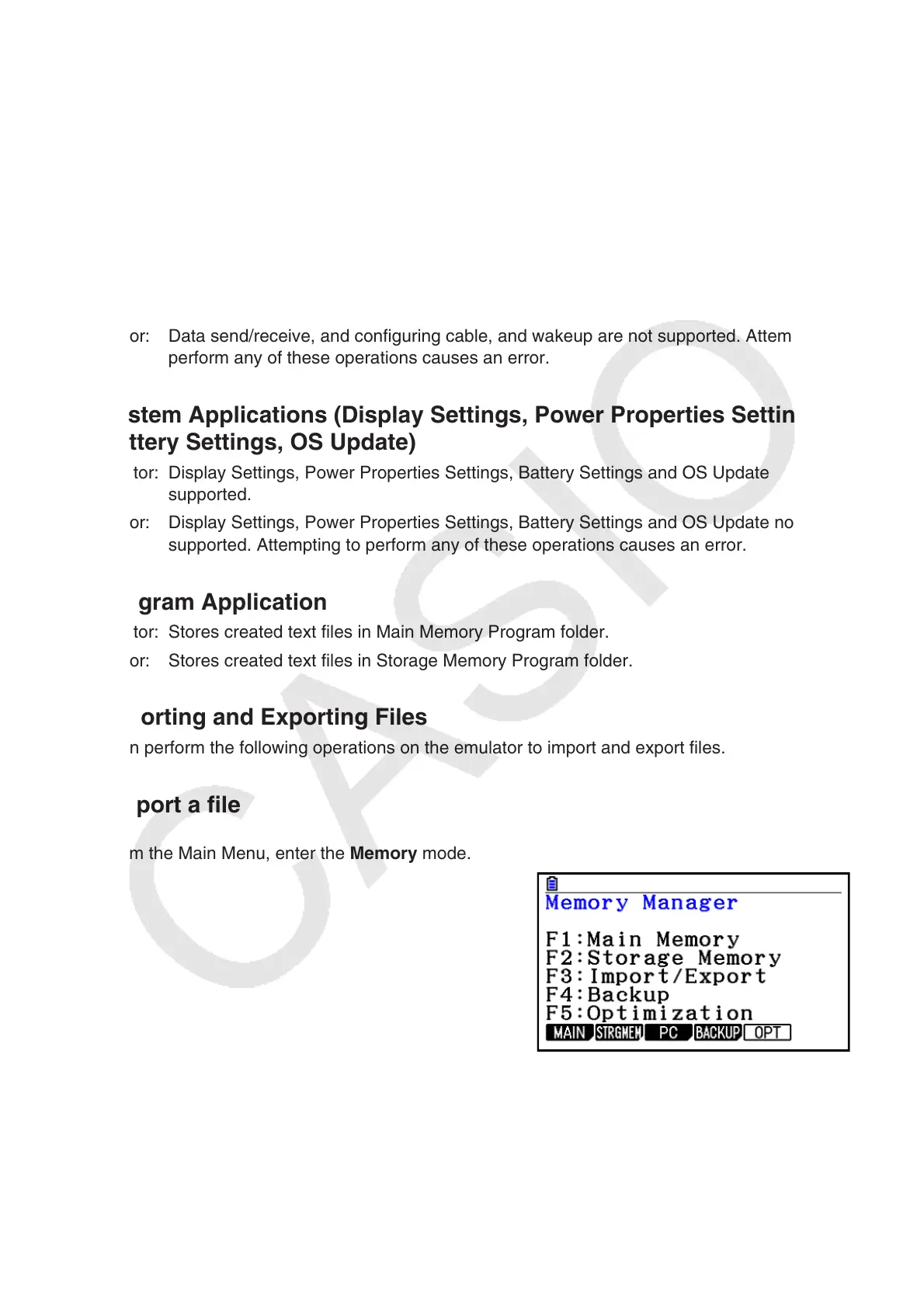E-36
9. Differences between fx-CG10/fx-CG20
Calculator and fx-CG10/20 Manager PLUS
Functions
• This section explains the differences between fx-CG10/fx-CG20 calculator functions and fx-
CG10/20 Manager PLUS emulator functions.
I Link Application
Calculator: Data transfer execution supported.
Emulator: Data send/receive, and configuring cable, and wakeup are not supported. Attempting to
perform any of these operations causes an error.
I System Applications (Display Settings, Power Properties Settings,
Battery Settings, OS Update)
Calculator: Display Settings, Power Properties Settings, Battery Settings and OS Update
supported.
Emulator: Display Settings, Power Properties Settings, Battery Settings and OS Update not
supported. Attempting to perform any of these operations causes an error.
I Program Application
Calculator: Stores created text files in Main Memory Program folder.
Emulator: Stores created text files in Storage Memory Program folder.
I Importing and Exporting Files
You can perform the following operations on the emulator to import and export files.
To import a file
1. From the Main Menu, enter the Memory mode.
